How to play Rules of Survival on PC for new players
Since PUBG (Player Unknown Battle Ground) was launched, the open world survival game genre has created an unprecedented craze. Understanding this factor, the publisher of NetEase games launched the Rules of Survival game with similar gameplay and support on both mobile and PC platforms.
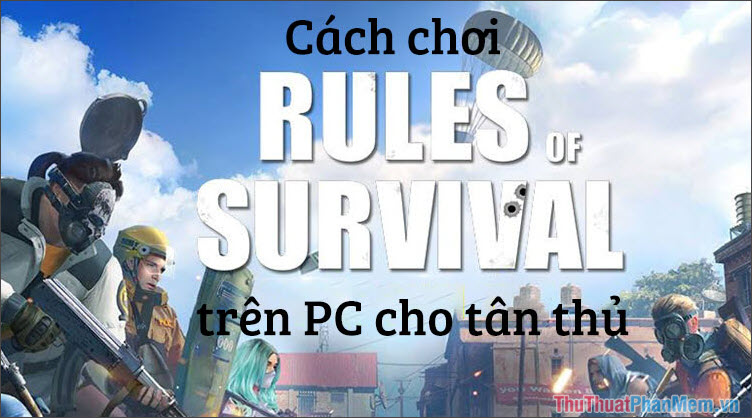
If your computer is not configured enough to play PUBG, you can experience this game with equally attractive gameplay. You can download Rules of Survival here.
https://www.rulesofsurvivalgame.com/
Or you can download the Vietnamese version of Vinagame at:
https://www.ros-pc.com/
After downloading and installing, open up the game and start a survival war!
1. Instructions to create an account, basic configuration for Rules of Survival
A. Create an account
In the tutorial, I will use the original with English language to fully experience the game and limit the situation of hacking and cheats.
Step 1: After opening the game, you can use your Gmail or Facebook account to create Rules of Suvival account. If you've ever played this game on your phone, then you can open the Rules of survival on your phone to scan the QR code and your account will automatically log on the PC.

Step 2: Click on the green box to agree to the terms of NetEase.
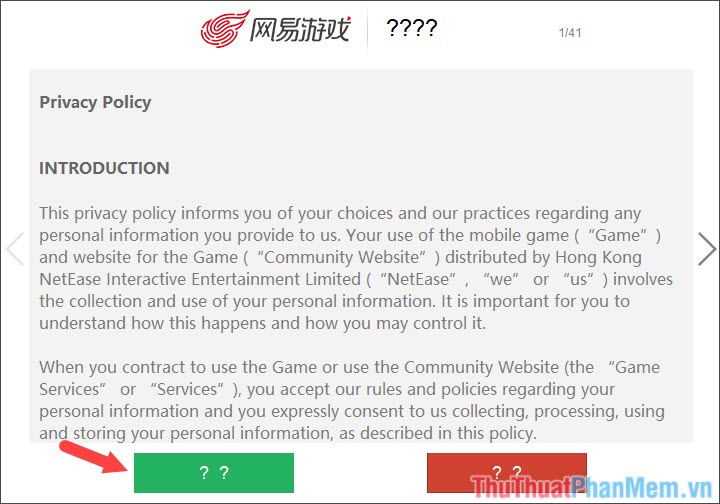
However, you should pay attention to the sever sever Ping level will cause lag lag affecting game play experience. We only choose the server corresponding to our continent to the smallest Ping network latency (eg you are in Asia, then choose the PC-Asia server).
Step 3: You proceed to name your character. After satisfied with the name you have given then you click Create to create.

B. Basic configuration for Rules of Survival
Before entering the fiery arena without knowing the function of the buttons, you will be hard to win in the game. Therefore, you should take a few minutes to set the parameters in the game so you can be confident in the battlefield. In Settings to open the settings menu.

Step 1: After opening Settings, in the Basics section will be settings such as sound ( Sound ), graphics ( Graphics ) and frame rate ( FPS settings ).
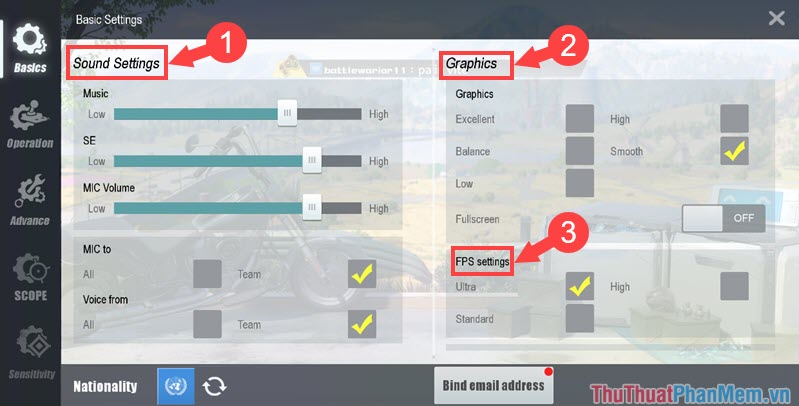
With the ( Sound ) sound , you should adjust the SE to a high level so you can clearly hear the enemy footsteps and gunfire to position the enemy more effectively. In the Graphics section , you should set the Smooth option to make the game images smoother, help you handle the situation better. As for FPS Settings, you should leave Ultra to experience the smoothest and most stable experience, avoiding screen lag.
Step 2: The Operation option is the most important as it will set the buttons for the game. If you go into the game and haven't set up a button yet, it's like being 'blinded'. So you should take the time to install important buttons before entering the game.
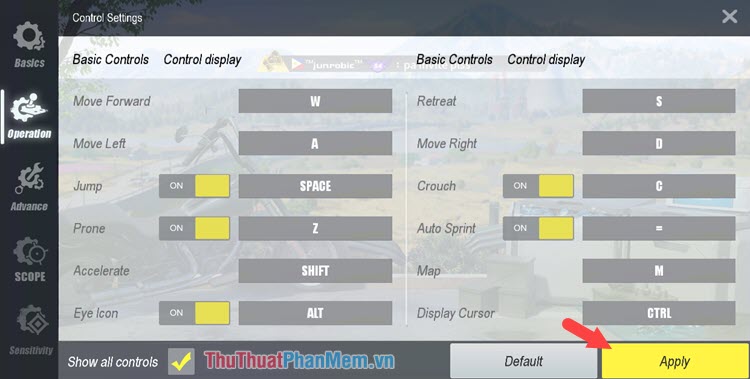
English name
Default key
Function
Move Forward
W
Move forward
Retreat
S
Move backward
Move Left
A
Move left
Move Right
D
Move right
Prone
Z
Lie
Crouch
C
Sit
Display Cursor
Ctrl
Show mouse cursor
Jump
Space
Dance
Eye Icon
Alt
Look around
Press to Talk
T
Microphone off
Mute on / off
Ctrl + T
Turn on / off voice chat
Chat
Enter
Chat words in the game
Backpack
Tab
Open backpack
Accelerate
Shift
Run, speed up
Auto Sprint
=
Auto run
Map
M
Map
Reload Ammo
R
Replace bullets
Weapon 1, 2, 3
1, 2, 3
Change weapons
Use Grenades
5
Use grenades
Hide Weapon
X
Hide weapons
Open, Close Door / Pick up
F
Open / Close the door, pick up things
Ride
Ctrl + F
Sit behind the car
Hide / Switch / Display Nearby
V
Turn on / off pick up
Fire Mode
B
Switch shooting mode
Fire
Left mouse
Shoot, barehanded
Use Scope
Right mouse click
Open the sight mode
Pause
Esc
Pause the menu
Step 3: Advanced settings ( Advanced Settings ). In this step you can customize the parameters with the available models to suit your preferences such as Teammate Mark Setting (showing your teammates), Vehicle Control (changing the vehicle control type), Combat UI Settings (game interface).
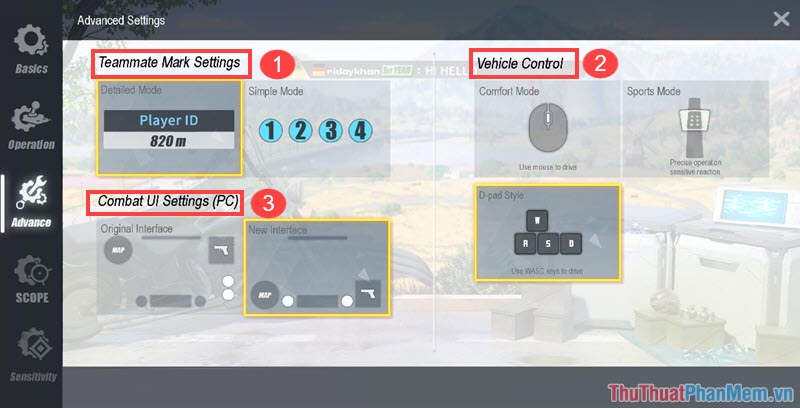
Step 4: Customize the scope ( Scope ) with the color you like best with options from normal viewfinder to 8x zoom center.
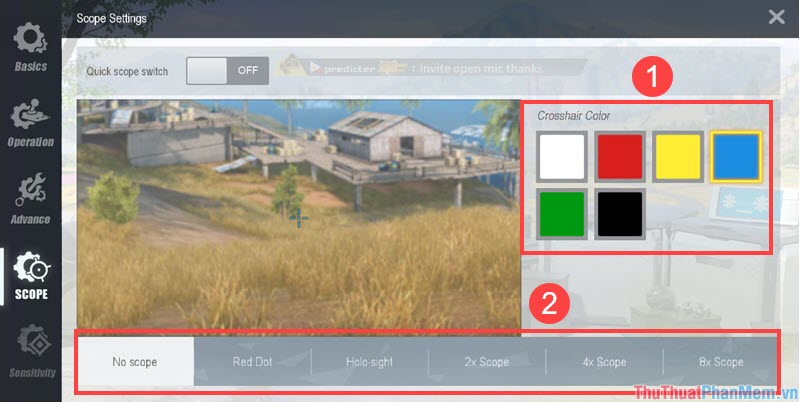
Step 5: Sensitivity section used to adjust the sensitivity of the mouse, you can adjust it to a moderate level to easily manipulate when playing, avoiding too sensitive adjustment will make it difficult to aim correctly. After adjusting your preferences , click Apply to save the settings.
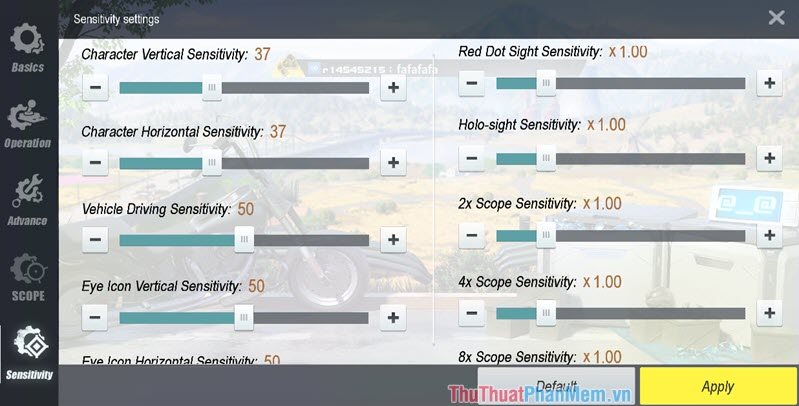
2. How to play basic Rules of Survival for new players.
Step 1: When you first enter the game, you will be on a plane with 60 other players. You should notice the map where there are many white dots or white squares which means there are many equipment for you to pick up. After flying to the desired spot, press F to start jumping.

Step 2: After jumping off the plane, you can release and use the keys W, S, A, D to move to the area with many houses. Please note the height warning bar. We must turn on the parachute before hitting the white line to ensure a safe landing.

Step 3: After parachuting, you should choose a house to land because there are many items for you to pick up.

Step 4: After entering the house, you move to the bright areas on the floor, press F to pick up things.

Step 5: After defeating the enemy will have a blue cube, you move nearby will show a list of items, if not present, you can press the V key to show. You should pick up items that are yellow because they are not in your backpack yet. If you want to pick up that item you like you just need to scroll the cursor to the item that you need to pick and press F .

Step 6: You should notice on the map there will be a random explosion area in red, you need to quickly run away from the area to ensure safety.

Step 7: To move faster, you should find a car to move, if you want to drive, press F to get in the car and if you want to sit in a car driven by teammates press Ctrl + F. In While riding a car driven by teammates, you can press F to stick out and shoot. Every 2 minutes the safe area shrinks once and players must quickly reach the safe area

Step 8: Sometimes you should open the map by pressing the M key to check the dangerous areas.

Zone (1) : A hazardous area, if you stay in this area you will lose blood and die
Zone (2) : Warning zone, if in this area you do not lose blood but you need to move deep into the safe area because the warning area will narrow after 2 minutes.
Zone (3): Safe area, if in this white area you can safely collect items comfortably without fear of blood loss because outside the danger zone.
Region (4) : Your position on the map.
Step 9: Throw bombs, when approaching a building that you suspect has an enemy inside, you should throw a smoke bomb or stun bomb into the whole house to comfortably raid and collect items. Press 5 to select a bomb and throw it using the left mouse button.

Step 10: You should pay attention to the supply box (hearing parachute) on the way because they contain a lot of valuable items inside such as machine guns, 6x, 8x sight . Because the supply box has a high value, they are A lot of other players hunt. You can take advantage of that opportunity by hiding in a bush and waiting for other players to pick up things and your job is to 'shoot' at them.

Step 11: If you're lucky enough to be in the top 10 or the top 5 survivors, you should go inside the safe zone and find a bush or grove and press Z or C to lie down and crawl to wait for the enemy to appear and shoot. However, you should prepare a decent amount of ammunition to ensure you have enough ammunition to discharge. Ideally, both your main and secondary guns must have 80 or more bullets.

If you're lucky, you can reach the Top 1 and not reach the top 2 is good enough. Click Next to move to the lobby.

After a basic tutorial on how to play Rules of Survival on PC for beginners, hope you can easily manipulate and get acquainted in this challenging arena of survival. Good luck!