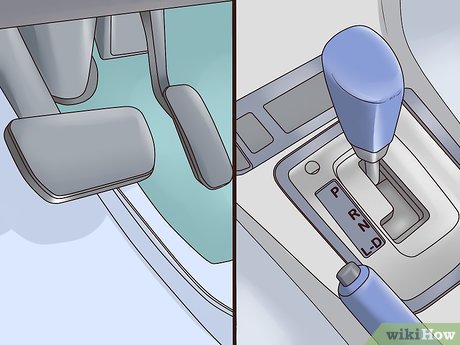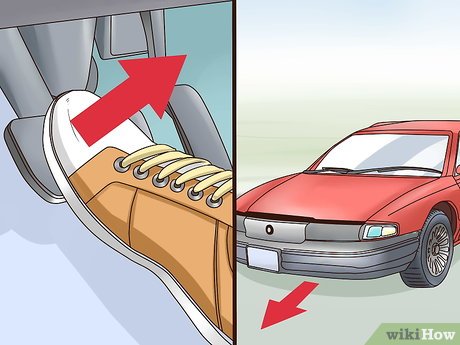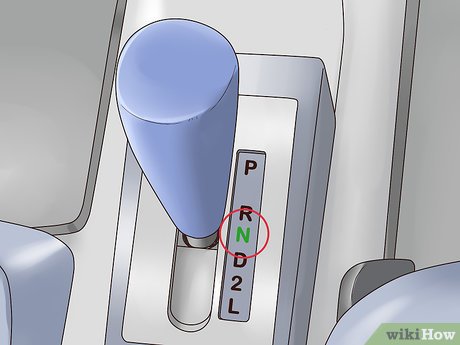How to Drive a Car With an Automatic Transmission
Part 1 of 3:
Preparing to Drive
-
 Get into your car. Unlock the vehicle with a clicker or key and climb into the driver's side.
Get into your car. Unlock the vehicle with a clicker or key and climb into the driver's side. -
 Adjust the car to your needs. Adjust your seat in any direction you are able to/find necessary so that you can comfortably reach any controls and see well out of windows. Move the mirrors so you can see behind and to the sides of the vehicle clearly.[1] Identify the car's blind spots before you start driving so that you can check them before making any turns or lane changes.
Adjust the car to your needs. Adjust your seat in any direction you are able to/find necessary so that you can comfortably reach any controls and see well out of windows. Move the mirrors so you can see behind and to the sides of the vehicle clearly.[1] Identify the car's blind spots before you start driving so that you can check them before making any turns or lane changes. -
 Identify the controls. It essential to find the accelerator and brake pedals, the steering wheel, the gear selector lever, the light controls, the defroster, and the windshield wipers before you begin.[2]
Identify the controls. It essential to find the accelerator and brake pedals, the steering wheel, the gear selector lever, the light controls, the defroster, and the windshield wipers before you begin.[2]- The brake and accelerator pedals are located at the bottom front of the area where your feet are. The brake pedal is on the left, the accelerator is on the right.
- The steering wheel is the large wheel in the center of the driver's console. Turn it to the left and right to turn the wheels of the vehicle.
- Located on the steering column (usually on the left side) is a small lever that has a rest position in the middle and two locking positions above and below. This is the turn signal. Often on the left side of the steering wheel mounted into the console or a knob on one of the levers on the steering column is the control which turns the headlights on and off.
- The gear selector lever will usually be in one of two places: it is either mounted to the right side of the steering column or in-between the driver's and passenger's seats. It will have a display showing gear indicators, usually marked with the letters "P", "R", "N", and "D" and a few numbers. On steering-column shifting levers, this display is usually located on the instrument panel, underneath the speedometer.
-
 Fasten your seat belt. Ensure that you and any passengers in your vehicle are wearing seat belts at all times.
Fasten your seat belt. Ensure that you and any passengers in your vehicle are wearing seat belts at all times.
Part 2 of 3:
Operating the Vehicle in "Drive"
-
 Start the car. Place your right foot on the brake pedal and push it down, then insert the key and turn it clockwise to start the vehicle.
Start the car. Place your right foot on the brake pedal and push it down, then insert the key and turn it clockwise to start the vehicle. -
 Select your gear. Keep your foot on the brake pedal and shift the gear lever into "Drive." This gear is marked with a "D" on the display panel, and will be highlighted when you've successfully selected it.[3]
Select your gear. Keep your foot on the brake pedal and shift the gear lever into "Drive." This gear is marked with a "D" on the display panel, and will be highlighted when you've successfully selected it.[3]- For shift levers mounted on the steering column, pull the lever towards you before moving it up and down to select a gear.
- For shift levers mounted on the floor, there is usually a side button to unlock the lever. It can then be moved along its track into position.
-
 Release the parking brake. This is either a lever between the two front seats or a pedal on the far left side of the foot area. There may be a release lever above the lower parking brake or a button to push on the topside model before you can disengage it.
Release the parking brake. This is either a lever between the two front seats or a pedal on the far left side of the foot area. There may be a release lever above the lower parking brake or a button to push on the topside model before you can disengage it. -
 Check your surroundings. Look all around the car, including blind spots, to see if there are any moving objects or beings in the vicinity. Make sure to keep your eyes mainly on the direction you're moving.
Check your surroundings. Look all around the car, including blind spots, to see if there are any moving objects or beings in the vicinity. Make sure to keep your eyes mainly on the direction you're moving. -
 Get your car moving. Slowly release pressure on the brake pedal and the car will start to move slowly. Take your foot off the brake, use the same foot to press the gas pedal gently, and the car will begin to move faster. There is no need to change gears in relation to speed in regular road driving.
Get your car moving. Slowly release pressure on the brake pedal and the car will start to move slowly. Take your foot off the brake, use the same foot to press the gas pedal gently, and the car will begin to move faster. There is no need to change gears in relation to speed in regular road driving. -
 Turn the steering wheel to turn the car. In "drive," turn it to the left to turn the car left and turn it to the right to turn the car right.
Turn the steering wheel to turn the car. In "drive," turn it to the left to turn the car left and turn it to the right to turn the car right. -
 Apply the brakes to slow or stop the car. Take your right foot off the accelerator pedal and move it to the brake, applying gradual pressure so as not to jerk to a halt. When you wish to start again, switch your foot back to the accelerator.
Apply the brakes to slow or stop the car. Take your right foot off the accelerator pedal and move it to the brake, applying gradual pressure so as not to jerk to a halt. When you wish to start again, switch your foot back to the accelerator. -
 Park the car. When you have reached your destination, bring the vehicle to a complete stop by applying gradual pressure to the brake pedal and slide the shift lever back into the "P" position. Turn off the engine by turning the key counter-clockwise. Don't forget to turn off the headlights and apply the parking brake before getting out of the car.
Park the car. When you have reached your destination, bring the vehicle to a complete stop by applying gradual pressure to the brake pedal and slide the shift lever back into the "P" position. Turn off the engine by turning the key counter-clockwise. Don't forget to turn off the headlights and apply the parking brake before getting out of the car.
Part 3 of 3:
Operating Alternative Gears
-
 Travel in Reverse. If you need to travel backward, make sure the vehicle is at a complete stop before changing gears in or out of "reverse." Slide the gear shift to select the gear marked "R" and check behind/ around you for any possible obstructions. Gently remove your foot from the brake and place it on the accelerator.
Travel in Reverse. If you need to travel backward, make sure the vehicle is at a complete stop before changing gears in or out of "reverse." Slide the gear shift to select the gear marked "R" and check behind/ around you for any possible obstructions. Gently remove your foot from the brake and place it on the accelerator.- When turning in Reverse, your car will turn in the same direction that you turn the wheel. You're just going backwards, so the end of the car will swing in that direction, rather than the front.[4]
-
 Use "neutral." The "neutral" gear is only to be used when you have no need to control the speed of your car, not when driving regularly. Examples of this include when idling parked for a short time or when being pushed/towed.[5]
Use "neutral." The "neutral" gear is only to be used when you have no need to control the speed of your car, not when driving regularly. Examples of this include when idling parked for a short time or when being pushed/towed.[5] -
 Use the lower gears. The gears marked "1," "2," and "3" are known as lower gears. These can work as a sort of in-engine brake system when you need to save your actual brakes. Going down steep hills is a good use of this technique. 1st gear, however, is only to be used when you must go very slowly. There is no need to stop when shifting between these gears and Drive.
Use the lower gears. The gears marked "1," "2," and "3" are known as lower gears. These can work as a sort of in-engine brake system when you need to save your actual brakes. Going down steep hills is a good use of this technique. 1st gear, however, is only to be used when you must go very slowly. There is no need to stop when shifting between these gears and Drive.
Share by
Micah Soto
Update 24 March 2020