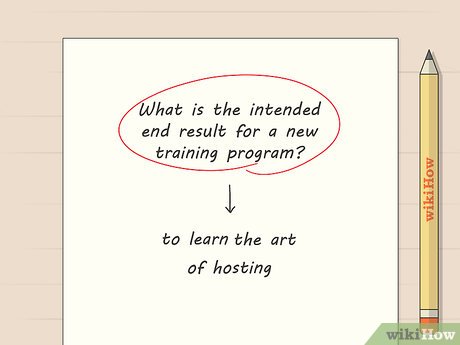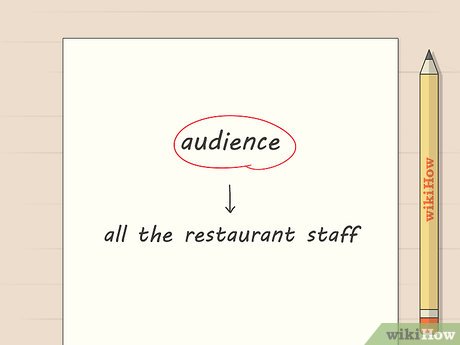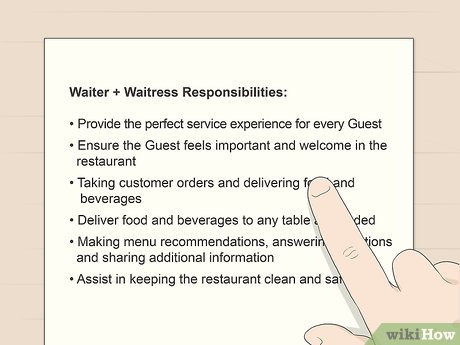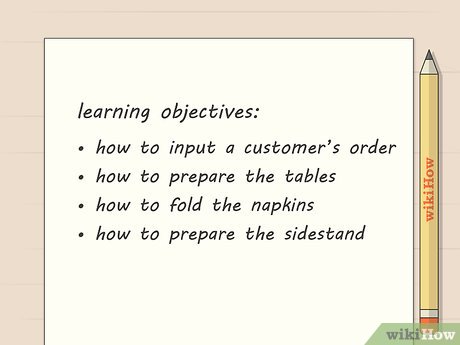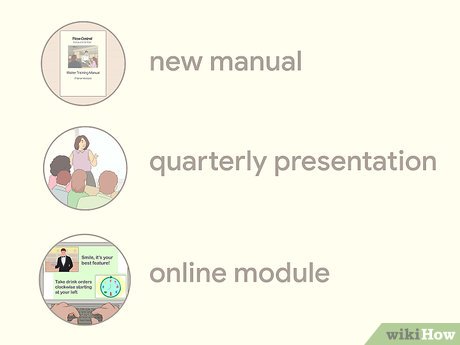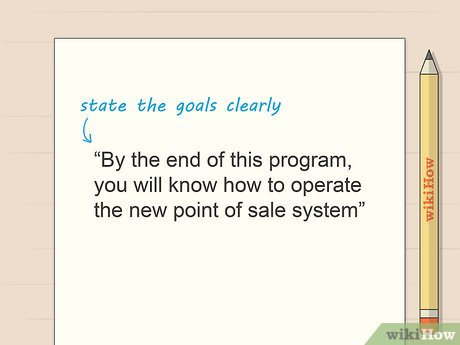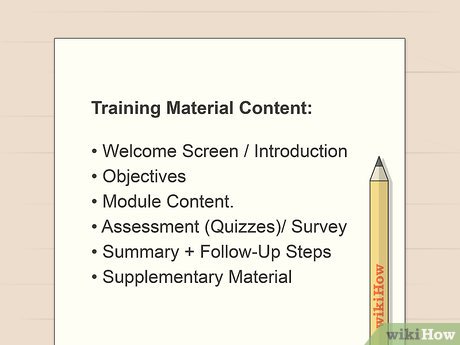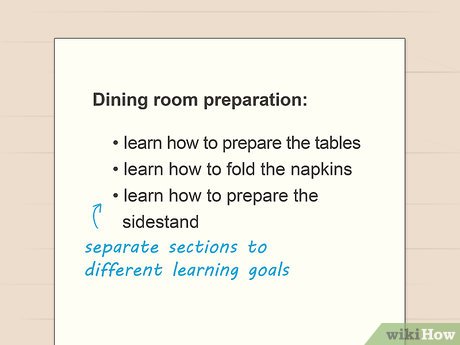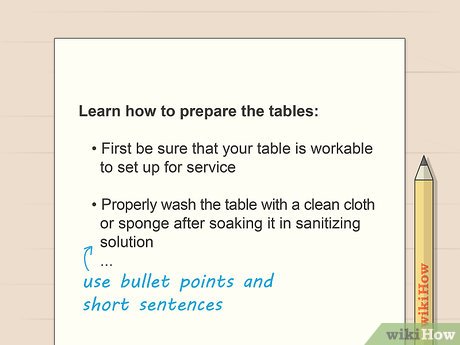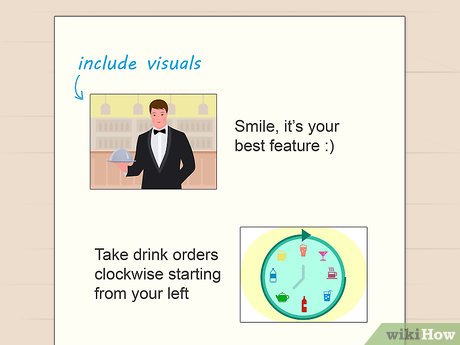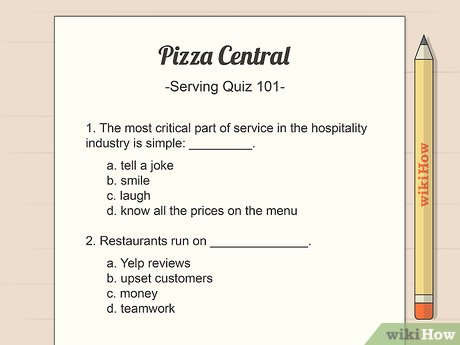How to Develop Training Materials
Part 1 of 3:
Selecting Information for the Program
-
 Do a performance review to determine if you need new training materials. Before you put together any training materials, review your operations and see if new training is necessary. While carrying out this performance review, look for problems that need improvement. You may find out that the operations as a whole need a reevaluation, or that the problem is concentrated in one sector.[1]
Do a performance review to determine if you need new training materials. Before you put together any training materials, review your operations and see if new training is necessary. While carrying out this performance review, look for problems that need improvement. You may find out that the operations as a whole need a reevaluation, or that the problem is concentrated in one sector.[1]- One common reason for developing new training materials is a knowledge gap between what your employees know how to do and what they encounter on the job. If you review your operations and see that employees often don't have the knowledge to handle certain situations, then plan a training program filling in these gaps.
- If, on the other hand, your review shows that one department is not performing well, plan a training program targeted at this audience. For example, if sales are down, you may see that the sales department is not interacting well with customers. A new training program could address that problem.
-
 Identify the aim of this training program. Ask yourself, "What is the intended end result for a new training program?" and "What should people learn or be able to do after they've completed this training?" Always keep this in mind when you're planning your training materials. Consider how each step brings participants closer to that goal.[2]
Identify the aim of this training program. Ask yourself, "What is the intended end result for a new training program?" and "What should people learn or be able to do after they've completed this training?" Always keep this in mind when you're planning your training materials. Consider how each step brings participants closer to that goal.[2]- All activities, graphics, questions, and information should address this end goal. Don't include unnecessary steps. Know your end goal and work toward that with your training program.
-
 Target the intended audience for this training program. Focusing on your intended audience is key to developing an effective training program. Once you've identified the problem and the intended result of your training, move on to who the program should target. If you're producing a general employee handbook for everyone, the information shouldn't be full of jargon and technical terms. If, however, the audience is an individual department, then your training should address what that department does specifically.[3]
Target the intended audience for this training program. Focusing on your intended audience is key to developing an effective training program. Once you've identified the problem and the intended result of your training, move on to who the program should target. If you're producing a general employee handbook for everyone, the information shouldn't be full of jargon and technical terms. If, however, the audience is an individual department, then your training should address what that department does specifically.[3]- For example, if your company's sales have been down, you may determine that the problem lies with the salespeople. In response, you plan a retraining session for the sales department. Such a session would involve improving their pitches, customer interaction, and interpersonal communication.
- If, on the other hand, you want to improve your office safety for all staff, your training program would include more general information like where all the fire escapes are, what the correct emergency numbers are, and how to respond in an emergency.
-
 Review the job responsibilities if this program is for a specific position. If you're planning a training program or manual for a specific position, then all the information has to be relevant to that position. The key first step is understanding that job entirely. Review the job description and responsibilities for this position. Identify the knowledge that someone in this role would require to carry out their responsibilities.[4]
Review the job responsibilities if this program is for a specific position. If you're planning a training program or manual for a specific position, then all the information has to be relevant to that position. The key first step is understanding that job entirely. Review the job description and responsibilities for this position. Identify the knowledge that someone in this role would require to carry out their responsibilities.[4]- Remember that a posted job description may be different from what this employee does every day. Ask employees in this position or similar ones what their days really consist of, what challenges they face, and what unexpected scenarios they see.
-
 Identify the information that should be in the training program. After conducting your reviews and targeting your audience, you can now start developing your training program. Use what you've learned and write out the information your training program should include. While you do this, consider how you can break this information down into smaller sections for your training materials.[5]
Identify the information that should be in the training program. After conducting your reviews and targeting your audience, you can now start developing your training program. Use what you've learned and write out the information your training program should include. While you do this, consider how you can break this information down into smaller sections for your training materials.[5]- Remember to keep your end goal in mind when selecting information. All this information should support that end goal.
- You may have seen in your review that warehouse workers were operating equipment dangerously. In this case, your training program should clearly lay out the proper safety procedures that all employees must follow.
-
 Decide which medium is the best for this training program. You have several choices for what kind of training materials you'll put together. Some common ones are a new manual, a quarterly presentation, or an online module. Think about what your training program will consist of. Then consider which of these mediums will best convey that information.[6]
Decide which medium is the best for this training program. You have several choices for what kind of training materials you'll put together. Some common ones are a new manual, a quarterly presentation, or an online module. Think about what your training program will consist of. Then consider which of these mediums will best convey that information.[6]- Each medium carries its own strengths and weaknesses. A manual is easy to reference and look up information from, but it's unlikely that employees will read every page. An online module is interactive and might hold peoples' attention better, but usually they can't refer back to it afterward. Weigh these strengths and weaknesses to decide on the best medium.
- Keep in mind the feasibility and work involved with each medium. For example, you may decide that an online module will deliver the best results, but you'd need software developers to put it together. If you own a bakery, this may not be a feasible option.
Part 2 of 3:
Constructing the Materials
-
 Include handouts for all presentations. If you're giving a presentation, always include something physical for your participants to work with. Presentation handouts should summarize what you'll be saying in your presentation and include additional figures or visuals.[7]
Include handouts for all presentations. If you're giving a presentation, always include something physical for your participants to work with. Presentation handouts should summarize what you'll be saying in your presentation and include additional figures or visuals.[7]- Include additional resources in handouts that aren't in the presentation. For example, if your presentation was about fire safety, include a list of numbers that employees can call to report safety violations.
-
 State the training goals clearly from the start. Whether your training program is a manual, a presentation, or another medium, tell participants the goal of the program. That way, they can see how the information they're about to receive builds up to the ultimate goal of the training. Put this goal on one of the first pages of a manual or handout.[8]
State the training goals clearly from the start. Whether your training program is a manual, a presentation, or another medium, tell participants the goal of the program. That way, they can see how the information they're about to receive builds up to the ultimate goal of the training. Put this goal on one of the first pages of a manual or handout.[8]- Use an explicit statement like, 'By the end of this program, you will know how to do … '
- If there are multiple goals, break them up into A, B, and C for further clarity.
-
 Draw up a table of contents or schedule. Inform participants of the training plan so they know what to expect. If you're giving a presentation, put a schedule on the projector or in the handouts you provide. If you're writing a manual or module, make one of the first pages a table of contents.[9]
Draw up a table of contents or schedule. Inform participants of the training plan so they know what to expect. If you're giving a presentation, put a schedule on the projector or in the handouts you provide. If you're writing a manual or module, make one of the first pages a table of contents.[9]- For long presentations, always schedule a break time. Your participants will zone out in meetings that last several hours. If you have to cover a lot of material, consider multiple sessions over a few days to hold your participants' attention.
-
 Dedicate separate sections to different learning goals. If your training program includes multiple goals, keep those goals separate so participants can focus on one skill at a time. If you try to cover different skills in the same section, your program will be messy and hard to follow. Look at all your training goals and if necessary, break them into small sections. This will make your program much easier for participants.[10]
Dedicate separate sections to different learning goals. If your training program includes multiple goals, keep those goals separate so participants can focus on one skill at a time. If you try to cover different skills in the same section, your program will be messy and hard to follow. Look at all your training goals and if necessary, break them into small sections. This will make your program much easier for participants.[10]- Organize different sections logically. For example, don't make the first section 'Interacting with Customers' and the second section 'Answering the Phone.' This doesn't make sense because 'Answering the Phone' should come first. Build up to each skill by using an effective order of events.
-
 Use bullet points and short sentences for a manual and handouts. Training materials should be easy to read and refer back to. If you're putting together a manual, explain everything as simply and quickly as you can. The same goes for handouts. Use bullet points instead of paragraphs wherever possible.[11]
Use bullet points and short sentences for a manual and handouts. Training materials should be easy to read and refer back to. If you're putting together a manual, explain everything as simply and quickly as you can. The same goes for handouts. Use bullet points instead of paragraphs wherever possible.[11]- If you write in complete sentences, don't use long paragraphs or blocks of text. Skip a line every few sentences. Breaking up the text will allow the participants to skim the information more easily.
- If you aren't good at writing short, simple instructions, consider hiring a professional writer who is. Your training program will be much better and easier to follow.
- This advice can also apply to presentations. Don't put large blocks of text on the projector. Use very short, readable sentences and bullet points to keep your audience's attention.
-
 Include visuals in as many places as possible. No matter what medium you use for your training materials, use visuals like charts, figures, and diagrams to help guide the participants along. It will make the information easier to follow, but more importantly, people often learn better when they see a visual representation.[12]
Include visuals in as many places as possible. No matter what medium you use for your training materials, use visuals like charts, figures, and diagrams to help guide the participants along. It will make the information easier to follow, but more importantly, people often learn better when they see a visual representation.[12]- For a guide explaining how to use the office computers, for instance, include screenshots of each page and circle areas where employees should click. This conveys the point much better than explaining the location of each button.
Part 3 of 3:
Assessing the Training Program
-
 Give participants quizzes or review questions throughout the program. Asking review questions is a common way to assess whether a training program was successful. This shows you if participants absorbed the information or if they need further training. There are several methods for quizzing participants.[13]
Give participants quizzes or review questions throughout the program. Asking review questions is a common way to assess whether a training program was successful. This shows you if participants absorbed the information or if they need further training. There are several methods for quizzing participants.[13]- Review modules commonly include questions after each section. Participants can't move on until they've answered the questions correctly.
- A short quiz after the training session that you collect and grade will tell you if your presentation conveyed the information you wanted it to. If the average score is low, reassess your program and try again. Consider making this quiz anonymous so no employees feel embarrassed.
- Don't use questions with obvious answers. This won't tell you if your participants learned anything. Ask questions that require information from the training session to answer.
-
 Ask participants for reviews and feedback after the training. Since the participants observed the training materials firsthand, they are your best source for assessing if the training was successful. Ask them for their honest feedback and take their concerns seriously if they have criticisms.[14]
Ask participants for reviews and feedback after the training. Since the participants observed the training materials firsthand, they are your best source for assessing if the training was successful. Ask them for their honest feedback and take their concerns seriously if they have criticisms.[14]- Remember that people are more likely to give you honest feedback if you let them remain anonymous. Some online training modules ask for suggestions that will go into an anonymous queue so reviewers won't know who made the comment.
- For a low-tech option, provide a suggestion box and the end of the training.
-
 Observe your operations in the weeks following the training. Just as you performed a performance review before the training program, perform further reviews afterward. See if your operations have improved and if workers have corrected the problems that you observed initially. If so, then your training was a success. If not, then review your training materials again and try to develop a better program.[15]
Observe your operations in the weeks following the training. Just as you performed a performance review before the training program, perform further reviews afterward. See if your operations have improved and if workers have corrected the problems that you observed initially. If so, then your training was a success. If not, then review your training materials again and try to develop a better program.[15]- If your initial problem was that sales were falling because your sales department did not interact well with customers, look at your sales figures a month after the training. If sales have improved or have at least stopped falling, you were on the right track.
-
 Make yourself available for comments and suggestions. If your employees or training participants don't feel like they can talk to you, it's unlikely you'll get much feedback. This is detrimental to your operation because you'll miss out on hearing important suggestions. The best way to get feedback is to create an environment where people feel comfortable talking to you and voicing their concerns. Let people know that they can come to you with concerns and problems. Listen attentively and take their feedback into account.[16]
Make yourself available for comments and suggestions. If your employees or training participants don't feel like they can talk to you, it's unlikely you'll get much feedback. This is detrimental to your operation because you'll miss out on hearing important suggestions. The best way to get feedback is to create an environment where people feel comfortable talking to you and voicing their concerns. Let people know that they can come to you with concerns and problems. Listen attentively and take their feedback into account.[16]- Never punish or belittle someone who gives you critical feedback. This sets the tone that you're unwilling to accept feedback, and people will stop giving it to you.
- Even if someone offers unreasonable feedback, allow them to talk. You don't have to follow the feedback, but at least let that person feel like you've listened to them.
Share by
David Pac
Update 24 March 2020
You should read it
- ★ Facebook Viewpoints - New Facebook application, paid survey participants
- ★ Facebook plans to invest in AI and digital training programs in Europe in the context of increased legal monitoring
- ★ Top 15 most fun and interesting mouse training games of 2023
- ★ How to Reduce the Cost of Developing Online Training
- ★ Prevent Microsoft from collecting system information on Windows 10