How to customize and add presets to create characters in Naraka: Bladepoint
There are also costumes or skins to unlock for each character. So, although gamers can immediately recognize Tarka Ji or Kurumi by their appearance and fighting style, with the appearance customization system, people still have the flexibility to create and make characters. your own to stand out.

Naraka: Bladepoint's character rendering is quite impressive, allowing precise control over every aspect of a character's face and providing tools for creating asymmetrical looks.
The game even creates faces from any photo the player takes in. In addition, the game also allows adding presets available to create characters quickly. In this article, let's learn how to customize and add presets to create characters in Naraka: Bladepoint.

How to customize the character in Naraka: Bladepoint
How to match your face to a character in Naraka: Bladepoint
Select Smart Customization on the right side in the character editing section, then select a photo from your computer and upload it. You can choose any photo and the game will try to change the character's face accordingly. Photos taken in the center of the face (facing the camera) will bring the best effect.

Customize your character's face in Naraka: Bladepoint
To customize the face of the Naraka Bladepoint character, go to the Hero tab, select the character you want to customize, then click the Appearance button below the character portrait. This will bring up a list of saved custom faces - you can create multiple alternate looks for the same character.

How to change character's hair in Naraka: Bladepoint
While editing the character, you can change the eye color and makeup, but the hair color and hairstyle don't seem to be in the customization. To change the hairstyle, you have to choose Customize - this is where you can change your character's outfit, accessories, headgear, and gestures. The Hair color option will be below the list of available hats.
How to add appearance presets for Naraka: Bladepoint
Naraka: Bladepoint is a special game when it allows players to download preset character creation and add to their hero. There are many beautiful character models such as Zoro, Ryze, Squidward, Pico, Shrek, Saitama, Veigo and Thanos for gamers to use.
First, players need to download the Naraka: Bladepoint character preset set with more than 700 presets to freely use.
Add presets to the game by clicking the Heroes tab at the top of the screen, then continue to select Customization in the lower left corner.
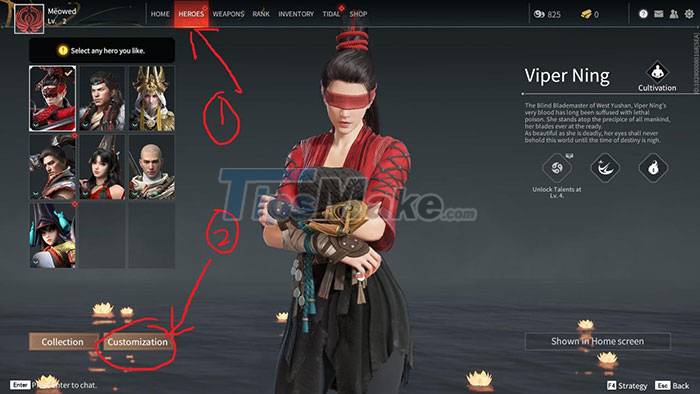
Select an empty position and press the Edit button.

Click Import on the right side of the screen and select the preset you want to use from the downloaded files above.

Some shapes in the character preset Naraka: Bladepoint
This preset gives players a variety of shapes for heroic characters, themed from anime, movies, .





You should read it
- ★ Zotac introduces the RTX 3080 Ti X-Gaming Naraka Bladepoint Edition
- ★ Naraka: Bladepoint releases new character announcement trailer
- ★ The development flow of programming languages, new problems that are not new
- ★ The interesting fact about the universe is not quite the same as what we thought
- ★ 15 ways to keep smiles on your lips even when life is toughest