How to choose a PC case
For many PC builders, especially new ones, this issue is often not a top concern. The case may not be the most exciting component of your new build, but it's certainly important. The right case for your unique choice of components can make or break your overall PC experience. It can also determine how much you can customize your build in the future. This guide provides a series of tips for choosing the right case for your PC build.
Brand and budget
When it comes to computer cases, brand and budget should be your primary concerns. Although there are many options, not all are trustworthy. Some manufacturers will cut back on quality or performance to reduce competition. It's best to stick with reputable brands to avoid any problems.
When it comes to budget, you don't need to spend a lot of money on your computer case. Simply choose a popular brand, such as Lian Li, Corsair, Cooler Master, DeepCool, Phanteks, Fractal Design, Thermaltake, Quite!, NZXT, or something similar. You can easily find some of the best computer cases for many different budgets:

Form factor
The form factor or size of your computer case is one of the biggest decisions you'll need to make early on. Do you want a spacious case with enough room to hold all your essentials? Or are you aiming for a minimalist design aesthetic where simplicity is key?
Computer case size needs to be discussed separately, but in short, there are 4 types of computer cases:
- Full Tower
- Mid Tower
- Mini Tower
- Small Form Factor (SFF)
Full Tower and Mid Tower are the most popular case types, due to their flexibility and ease of construction. The Mini Tower case is popular with gamers and workstation builders who don't need to accommodate giant components. Finally, SFF cases are on the radar of those looking for compact and minimal builds.
Compatibility with ingredients
When choosing components for a new system, people will often look towards the latest RTX graphics cards or the latest generation processors from AMD or Intel. However, you don't want to be in a situation where your components are not compatible with the case.
Therefore, you should take some time to make sure your case can accommodate the components you plan to put inside it. If you're in the process of researching parts for your system, check out TipsMake's list of the best custom PC building sites.
Motherboard
Similar to PC cases, motherboards come in many different sizes, specifically:
- ATX – standard ATX boards measure 12 x 9.6 inches (305 x 244 mm), are spacious, and have additional features.
- Extended ATX or eATX – measuring 12 x 13 inches (305 x 330 mm), eATX offers even more PCIe lanes and RAM slots than ATX.
- Micro-ATX or mATX – compact 9.6 x 9.6 inch (244 x 244 mm) board for smaller cases.
- Mini-ITX – 6.7 x 6.7 inch (170 x 170 mm) board for ultra-compact cases.

Choosing a case and motherboard always goes hand in hand. Case Full Tower and Mid Tower support almost any motherboard size, while Mini Tower is only compatible with mATX and Mini-ITX motherboards. Case SFF only supports Mini-ITX motherboards due to their compact size.
Graphics card
Over the years, graphics cards have become more powerful and require more space inside the case.

The best graphics cards today have two- or three-slot coolers that can increase the width up to 5.9 inches (150mm). These are the specifications you should be most concerned about. Although graphics card lengths can be up to 12.6 to 13 inches (320 - 330mm), most Mid Tower and Full Tower cases can accommodate these lengths.
The width of your graphics card must be within the allowable limits of the case you intend to buy. Even budget cases provide up to 6.7 to 7.1 inches (170 - 180mm) of space for the graphics card.
Air cooling for CPU
Another extremely important aspect of your computer case is the CPU space it provides. If you plan to cool your processor with an air cooler with a large heatsink, you need to check that you have enough room for it.

Most modern cases will provide up to 6.7 to 7.1 inches (170 to 180mm) of CPU cooling clearance. There are several cases from Cooler Master, Corsair, and Phanteks that go beyond this, allowing for easy installation of coolers up to 7.8 inches (200 mm).
AIO water cooling
All-in-one or AIO liquid coolers are becoming increasingly popular with PC builders, especially for modern CPUs that run 'hot'. AIO coolers come with a heatsink mounted behind the front or underneath the top of your case. Check your case's spec sheet to ensure it has the necessary space to accommodate 9.4-inch / 240 mm, 11-inch / 280 mm or 14-inch / 360 mm radiators, depending on the AIO model. your.

Airflow
A key part of a case's performance is how well it handles airflow inside the case, allowing components like the CPU, graphics card, and storage to cool themselves properly.
Airflow is determined by the amount of air entering your case, how effectively it expels hot air, and the interior width of the case. If you're building a gaming system or want to boost productivity, you'll probably need as much airflow as possible.

Cases with mesh on the front, top, or sides can allow more cool air inside than cases without mesh.
Additionally, you may want to look for cases equipped with integrated exhaust and exhaust fans. Not only will this save you some money, but it will also reduce the hassle of installing the fan. Your case should also have some slots so you can add additional fans to the case if you want.
Upgradability
For systems built for the long term, choosing a case that allows for future upgrades is a must.
You may want to upgrade your graphics card after a year or two, or swap out your processor for a new one that requires a larger AIO cooler. A case with ample GPU clearance and suitable slots for installing a heatsink will be the perfect choice when it's time to upgrade.
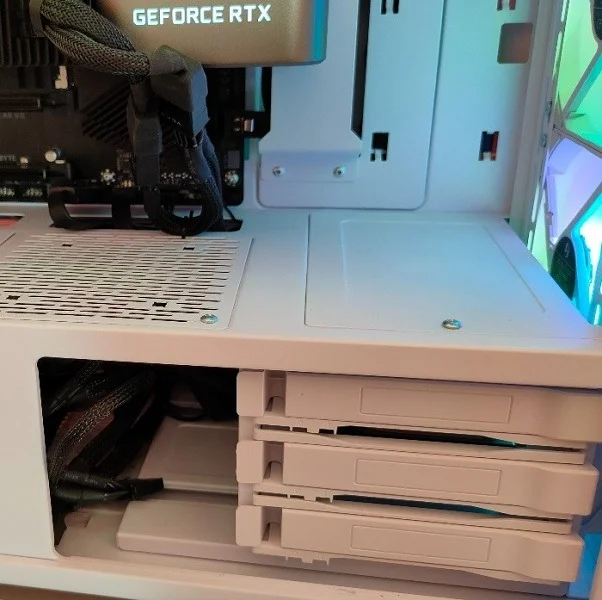
Such upgrades are a natural part of every PC's life cycle, and being prepared for them will save you money and headaches in the future. You should try to find a case that offers the most flexibility within your chosen budget.
- SSD and HDD bays behind the side panels or above the PSU shroud provide a clean way to add more storage capacity to your system.
- Compatibility with larger heatsinks in the front or top could allow you to cool higher-end chips when upgrading.
- Upgrading from micro-ATX to an ATX board can be easy if your case already supports ATX motherboards.
You should read it
- How to Clean Silicone Phone Cases
- Coronavirus updates: US House passes $2 trillion stimulus package
- Coronavirus updates: UK Prime Minister Boris Johnson tests positive
- Coronavirus: How to track the spread across the world as cases top 500,000
- Coronavirus: How to track the spread across the world as cases top 1 million
- Coronavirus: How to track the spread across the world as cases top 450,000
 Google sues Play Store cryptocurrency scammer to set legal precedent
Google sues Play Store cryptocurrency scammer to set legal precedent The 10 most expensive diamonds on the planet
The 10 most expensive diamonds on the planet Apple fired more than 600 employees
Apple fired more than 600 employees Qualcomm claims the Snapdragon X Elite PC CPU is 50% faster than Intel's fastest Core Ultra chip
Qualcomm claims the Snapdragon X Elite PC CPU is 50% faster than Intel's fastest Core Ultra chip Apple may enable battery health and charge cycle count checks on upcoming iPads
Apple may enable battery health and charge cycle count checks on upcoming iPads These Google Play Edition phones deserve to return in 2024
These Google Play Edition phones deserve to return in 2024