Handle Wild Rift Not Installed Application Error Quickly
Wild Rift, also known as Wild Rift League, is a HOT game today. Especially fans of the League of Legends computer game for a long time. You will experience the game right on your phone with smooth and eye-catching graphics. However, many of you have difficulty downloading and installing the application. Currently, there are many gamers complaining about the Wild Rift application not being installed error . To overcome this situation, TipsMake will help you handle it with the measures in the following article.

Instructions on how to fix Wild Rift application not installed error
Wild rift application not installed is a situation that many people often encounter, especially on Android phones. The cause of this problem is usually because the configuration of the phone you are using does not meet the requirements of the Wild Rift application. Or the error cannot be installed due to an error in the APK application. In addition, it is also possible that the Wild Rift application not installed error originates from the reason that the device does not allow the installation of applications from external sources.
Thus, there are many causes of the Wild Rift not installed application error . I will guide you through some specific ways to fix it!
Review phone information and configuration
When you encounter an error that the application is not installed on iPhone or Android. First, you need to check whether your phone configuration is enough to install the game League of Wild Rift or not!
For iPhone phones:
- Minimum configuration: iOS 9.0 operating system or higher, 2GB RAM, Apple A9 CPU.
- Recommended configuration: iOS 9.0 operating system or higher, 3GB RAM, Apple A10 CPU.

For Android phones:
- Minimum configuration: Android operating system 4.4 or higher, 1.5GB RAM, CPU Minimum speed 1.5GHz 4 cores (Helio G35, Snapdragon 439).
- Recommended configuration: Android operating system 4.4 or higher, 3GB RAM, 8-core 2Ghz CPU (Snapdragon 660, Exynos 9610, Helio P60).
At the same time, you need to carefully learn the process of installing the Wild Rift game properly, to avoid errors during the installation process.
Check the installation source of the Wild Rift app
If the user does not install from Play Store, you need to enable the feature that allows installation of applications from unknown sources.
- Step 1 : You need to go to Settings > Biometrics and security .
- Step 2 : At Install unknown applications > You need to select the application used to install Wild Rift , for example Tap Tap . Or the application contains Wild Rift files of unknown origin.
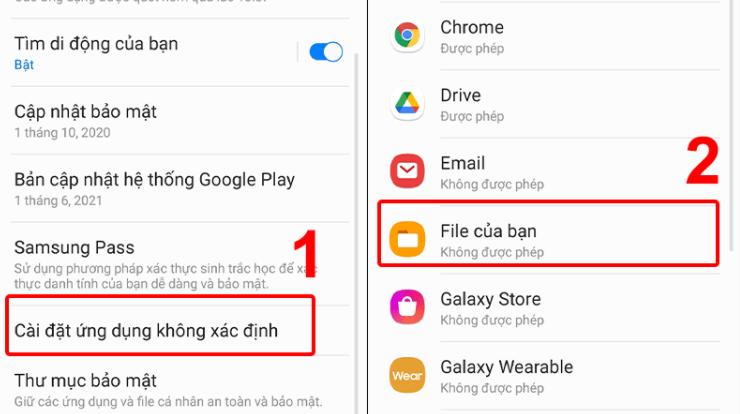
- Step 3 : Enable ' Allow from this source '. Pull the switch to the right.
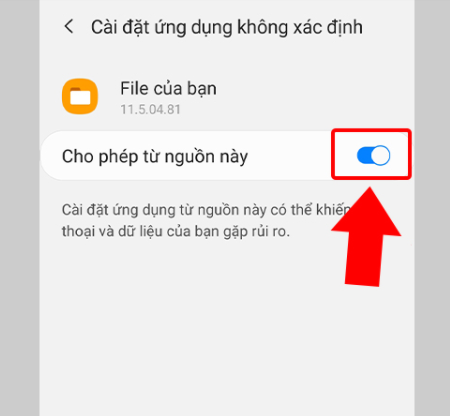
Operations are performed on Samsung, depending on each phone. The steps may have some differences. Additionally, during the game download process, if asked to install from an unknown source, click Allow.
Fix error of installing application APK not installed
If you download the game League of Wild Rift using an APK file, the application file you are installing may be corrupted. Users may consider choosing another file.
In some other cases, your phone may have a file similar to the application file you need to install. Therefore, you cannot install the file on your phone. Therefore, users should delete all duplicate files. Restart the smartphone and then reinstall the file.
If the file is zip, you need to decompress it on your computer and then copy the extracted APK file to your phone.
Besides, you can use the APK Editor Pro application to fix errors.
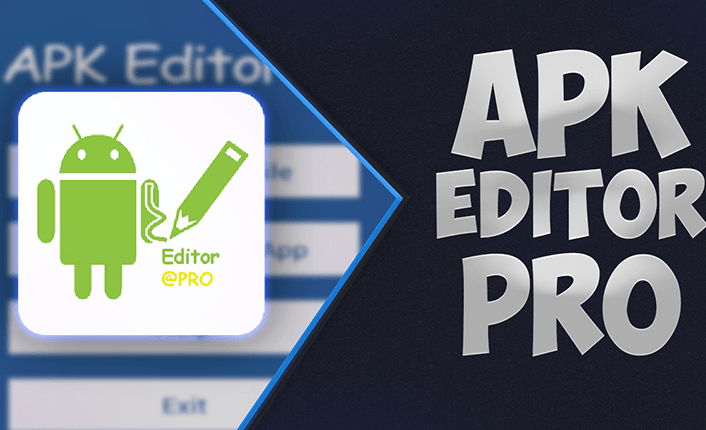
Proceed to Clear cache and data of CH Play
To fix the application not installed error on Android, you can apply this method to fix it.
- Step 1 : Go to Settings > Applications (some devices will be Application Management > Application List).
- Step 2 : Select All apps > Find Google Play Services .
- Step 3 : You need to click on Storage and proceed to Clear Cache .
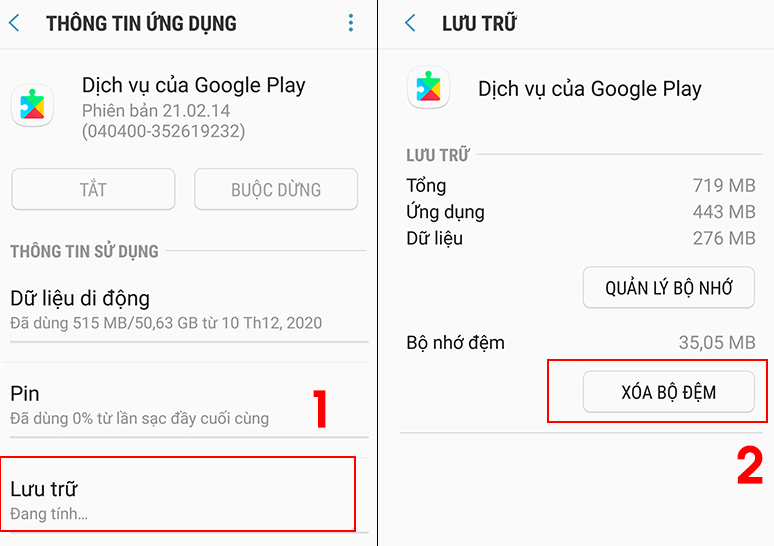
Clean up your phone
If your smartphone's capacity is too full, containing many heavy applications. This may also be the cause of problems with your phone. There is an error that the Wild Rift application has not been installed.
Therefore, users should regularly delete web browsing data, uninstall unused applications, delete unnecessary data. to free up the phone's memory. Thus, your phone will have enough space to install new game applications.
You should read it
- Guide to playing Mid lane in Wild Rift League
- Guide to play Gunner in Wild Rift League
- Types of Gems in Wild Rift Alliance
- Overview of Wild Rift game - the most detailed instructions for downloading the game.
- Top 5 strongest general combination Wild Rift League of Legends
- Guide to play Support in Wild Rift League of Legends
 Headphones Make Echo When Playing Games, Handling Tips
Headphones Make Echo When Playing Games, Handling Tips The 5 best customizable game controllers of 2023
The 5 best customizable game controllers of 2023 17 best offline games for iPhone and iPad
17 best offline games for iPhone and iPad Top games most similar to Coin Master game
Top games most similar to Coin Master game The 6 best Nintendo Switch apps
The 6 best Nintendo Switch apps How to play and build Dao Chich DTCL season 8
How to play and build Dao Chich DTCL season 8