Good tip for laptop speakers to be durable
Many cases of new laptops purchased have not been used for a long time or have been burnt, partly due to the quality but mostly due to improper usage.
Here are some tips to help you improve the life of your laptop speakers.
Limit strong impacts
The strong impact in addition to making hard drive or loose RAM . the ability to connect the cable between the mainboard and the speaker also dropped. This will make it impossible for you to hear the sound with the speaker on your computer and it will cost you money to repair it. Therefore, using the device should be careful and should buy a dedicated bag to protect your laptop.

Do not open the volume
Opening loudspeakers at the maximum level for a long time will make the speakers shrill and sometimes burn. Usually, on the laptop there are 2 options to adjust the volume. One is tweaking with a hard button on the camera body and two is in Windows Volume Control.
It is worth mentioning here, if you have the maximum level open, the integrated sound quality will still not satisfy you by the weakness of the integrated speakers. Therefore, you should only adjust Volume Control at 50 or 75% and Wave at the highest level. At this level, you can rest assured that the built-in loudspeaker's life will last longer and the sound quality will remain consistent for a long time.
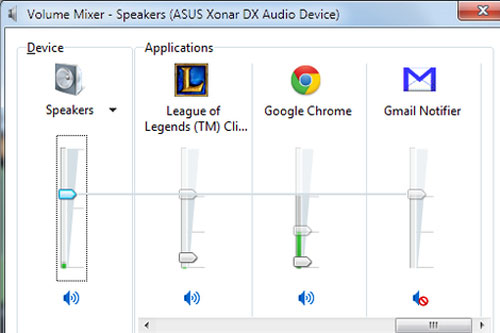
It is recommended to adjust the volume to an average level so that the laptop speakers have the best durability.
Use headphones or external speakers when necessary
This is an option in case you want to enjoy the fullness of the sound in songs or a good movie. Using headphones will also reduce the load for laptop-integrated speakers, which are very vulnerable to heavy use.
However, it should be noted that listening to headphones is not good for hearing. If you listen to music at a volume of over 80% with headphones, you should not exceed 90 minutes a day because of long-term damage to the ear, but it takes 10 years to show symptoms. However, using headphones or removable speakers properly will help you both enjoy the sound or limit the risk for integrated speakers to use when needed.

Note : Many users are too careful with the computer in general and the speaker in particular has bought the decal and self-adhesive to protect. This is absolutely not recommended because it will make the sound leaked out, so the quality and volume are significantly reduced. On the other hand, this will also hinder the process of heat removal for the machine.