Flutter - Google's free and open source mobile UI framework
What is Flutter?
Flutter is a free and open source mobile UI framework created by Google and released in May 2017. In a word, it allows you to create a native mobile app with just one codebase. This means you can use one programming language and one basecode to create two different apps (for iOS and Android).
Flutter consists of two important parts:
- SDK (Software Development Kit) : A set of tools that will help you develop your applications. This includes tools to compile your code into native machine code (code for iOS and Android).
- Framework (Widget Based UI Library) : A collection of reusable user interface elements (buttons, text inputs, sliders, etc.) that you can personalize to your needs its own demand.
To develop with Flutter, you will use a programming language called Dart. This language was created by Google in October 2011, but it has improved a lot over the years.
Dart focuses on user interface development and you can use it to create web and mobile applications.
If you know a little bit about programming, Dart is an object programming language. You can compare Dart's syntax with JavaScript's.
The advantages of Flutter
Simple to learn and use
Flutter is a modern framework, and you can feel it! The simpler way is to create mobile apps with it. If you've used Java, Swift, or React Native, you'll notice how different Flutter is. What many people love about Flutter is that you can create a truly native app without much coding.
Fast compilation - maximum productivity
Thanks to Flutter, you can change your code and see the results in real time. That's called Hot-Reload. It only takes a short time after saving to update the app itself.
Substantial modifications force you to reload the app. But if you do work like design and want to change the size of an element, then everything will be rendered in real time!
Ideal for MVP startups
If you want to introduce your product to investors as soon as possible, Flutter is a good choice.
Here are the top 4 reasons to use Flutter for your MVP:
- It is cheaper to develop mobile apps with Flutter because you don't need to create and maintain two mobile apps (one for iOS and one for Android).
- One developer is all you need to create your MVP.
- Flutter is very efficient - you won't notice a difference between a native app and a Flutter app.
- The interface is stunning - you can easily use the utilities provided by Flutter and personalize it to create a valuable user interface for your customers.
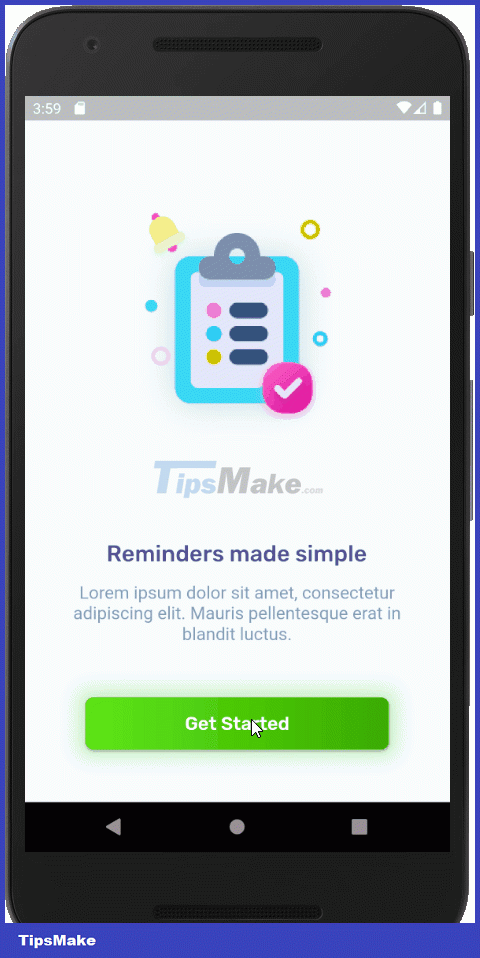
Rich references
It is important for new technology to have a good reference section. But not always!
You can learn a lot from Flutter's documentation and everything is very detailed with easy to understand examples for basic use cases. Every time you have a problem with one of the widgets in your code, you can check the documentation and the answer will be there.

Support community is growing
Flutter has a strong community and that's just the beginning!
Some of the sources you can seek support from include:
- Flutter Awesome: An awesome curated list of the best Flutter tools and libraries. This site publishes daily content with lots of examples, app templates, tips, etc.
- Awesome Flutter: A GitHub repository (linked to Flutter Awesome) with a list of articles, videos, components, add-ons, etc.
- It's all widgets!: An open list of apps built with Flutter.
Powered by Android Studio and VS Code
Flutter is available on different IDEs. The two main code editors for developing with this technology are Android Studio (IntelliJ) and VS Code.
- Android Studio is a complete software with everything already integrated. You must download the Flutter and Dart plugins to get started. Using Android Studio, you won't need to configure many things.
- VS Code is a lightweight tool and everything is configurable via plugins from the market.
You are free to choose your preferred IDE!