CS 1.1 command, Half Life code on the computer
The CS 1.1 code, or the Half Life command, is not always used to cheat with people around you. Many Counter Strike 1.1 commands can help gamers because of their playing habits. The cheat code of CS 1.1 can also be used for CS 1.6 because CS 1.1 is not much different from CS 1.6.
Below is a summary of CS 1.1 code that you can memorize and use when playing with your friends. Remember, if you want your game to be interesting, don't use the code that benefits you.
- How to open the CS 1.1 command window
- Cheat Aoe 2, the Aoe 2 code all the most complete
- Practice installing Cheat Engine and using Cheat Engine when playing games
Summary of CS 1.1 code, Half Life 1.1 cheat
CS 1.1 command for the character
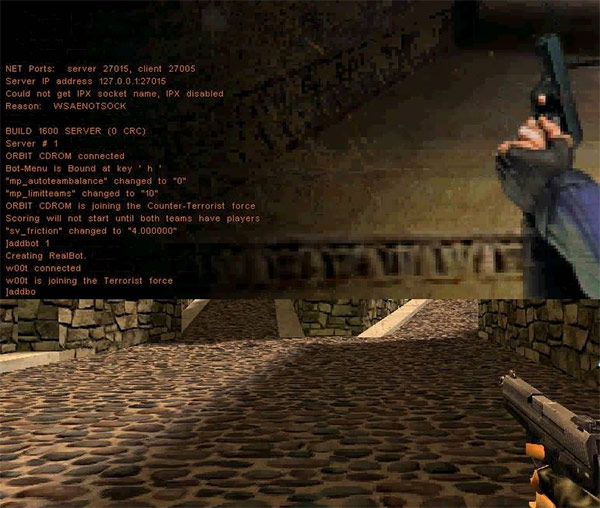
- Sv_cheat 1: Turn on cs 1.1 code, if this code is not entered then all other lines will not work.
- Sv_aim 0: Automatically focuses on the target, only effective when using figs like Scout (45), AWM (46), SG550 (47). Often new shooters will use this code.
- Sv_accelerate 5: Increase speed while underwater
- Sv_airacecelerate 10: Move faster, you can change other numbers, if above 10n is faster and less than 10 then the move will be slower.
- Sv_airmove: Groundbreaking or flying in the air, doesn't apply much when playing.
- Sv_stepsize 9999: Code climbing wall, want to return to normal you type 0.
- Sv_skycolor r 9: Change the red color for the character if standing outside
- Sv_skycolor r 99: Same as the code above, but the color will be different
- Sv_skycolor r 999: Same as the code above, but the color will be different
- Sv_skycolor bl 9: The code changes to blue
- Sv_skycolor bl 99: Same as above code, but change to another color
- Sv_skycolor bl 999: Same as above code, but change to another color
- Sv_skycolor gre 9: The code changes to green
- Sv_skycolor gre 99: Same as above code, but change to another color
- Sv_skycolor gre 999: Same as above code, but change to another color
- Sv_fiction [9999999999]: Walks very fast but only works for 4 seconds
- Sv_restartround 0: Restart the server, all indicators will be set to 0
- Sv_spectatormaxspeed: Adjust the speed of walking around the map, apply to souls or to those who have not selected a team.
- Sv_stopspeed: Code stop, do not miss the momentum, adjust the speed
- Sv_maxspeed: Increase movement speed to maximum
- Sv_waterraccelerate: Accelerate underwater, press ";" to swim.
- Sv_sendvelocity 0: Command to improve the game quality for weak configurations.
- Sv_password: Create a password for the server
- Sv_timeout 60/0: Clicks all players in the same room within 60 seconds.
- Sv_lan 1: Allows you to connect to a LAN within the same system
- Sv_gravity (-999 or 9999): Gravity code, the higher the index, the longer it flies. If you set it to 0, it will always be floating in the sky. If you set the negative number, you will not be able to jump and step down the stairs will cause blood loss.
- Sv_clienttrace 1: Bullets chase, you just point the gun in the sky and fire. The number of kills will automatically increase.
- Sv_failuretime 0.5: Adjust the freezing time before being moved in the beginning of each game.
- Sv_waterfriction 1: Improve the speed of moving underwater.
- Sv_challengetime 15: Increase the time each round
- Sv_zmax 4096/00: See through the wall, for this code to take effect you must set the 3D screen mode in Video Mode
- Sv_skyname: Name the Sky
- Sv_maxvelocity 2000: Help move faster
Code to adjust general game parameters:

- Mp_startmoney 800: Adjust the amount received from the beginning of the game, you can adjust from 800 to 16000.
- Mp_logdetail 1: The code that distinguishes an enemy or a side, if it is an enemy, it will have a red dot on its barrel and vice versa.
- Mp_fadetoblack 1: Fighting dead players can illuminate surviving gamers.
- Mp_buytime 1.5: Set the time to buy weapons, should be low to avoid the situation of trafficking in bombs.
- Mp_winlimit 0: Set the number of victories in the game, for example if you put 5 matches, the team that wins 5 then that team is the winner.
- Mp_limitteams 2: Adjust the number of players in each team
- Mp_autokick 1: Automatically raises players who have poor network connection and low profile causing lag.
- Mp_autoteambalance 1: Automatically balances the players on each team.
- Mp_chasecam 1: Adjust the tracking of teammates after death
- Mp_c4timer: Set C4 bomb time to explode, you can set the default from 45 seconds to 90 seconds.
- Mp_freezetime: In Half Life versions, this code is set to 0, and in Counter Strike
- Mp_roundtime: Set the time for each round, if you set 5 minutes, it will be 5 minutes for each game screen.
- Mp_friendlyfire 0/1: Allows damage to allies, 0 is off and 1 is on
- Mp_timelimit 4: Maximum time of each game.
- Mp_maxrounds 10: Set the number of rounds for each game network creation
- Mp_footsteps 1: Set the sound for footsteps, hear clearly based on the distance
- Mp_flashlight 0/1: Turn on / off flashlight
- Mp_hostagepenalty 1/0: Turn on / off the deduction when you kill hostages, works for every player. The T side will be more advantageous when it is completely possible to take the hostages as a target.
- Mp_logmessages 0/1: When you die, you cannot chat
- Mp_forcechasecam 0/1/2: Only enlighten your teammates when dead
- Mp_chattime 10: Limiting time allowed to chat with each other, this code can limit spam and cursing players
- Mp_weaponstay 0: This code helps you pick up a fully loaded gun, regardless of whether or not this gun has previously been purchased.
Client Option Code CS 1.1

- Cl_observercrosshair 1: Toggle Crosshair mode
- Cl_hidefrags 1: Hide / Show Kill / Death or press Tab
- Cl_gg: Turn off Gaube game mode
- Cl_himodels 0/1: Turn on / off the Higher Models view
- Cl_yawspeed 210: The code helps to move quickly in the game
- Cl_upspeed 320: Accelerate climbing
- Cl_movespeedkey 0.3: Increase the sensitivity of the keys
- Cl_anglespeedkey 0.67: Increase the speed of getting commands from the keys
- Cl_gaitestimation 1: Increases footstep sound
- Cl_rol [press tab] 3: Code goes sideways
- Cl_bobcycle 0.1: Recoil code in hand
- Cl_sidespeed x: Set a faster diagonal speed
- Cl_forwardspeed x: Set the speed to go faster
- Cl_backwardspeed x: Set the speed for backward movement faster.
Quick purchase equipment code

- Bind E "setinfo lefthand 1": Change the gun to the left hand, press the E key to toggle
- Bind R "setinfo lefthand 0": Change gun to right hand, press R to toggle
- Bind E "menuselect x", x = 1; 2; 3; 4; 5; 6; 7; 8: Buy very fast, guns, grenades, armor with only a single E key.
- Bind L "crosshair 0": Turn on / off Crosshair mode
- Bind P "gl_zmax 0/1460": Use a 3D screen to see through the wall.
- Bind E "chooseteam; buy menuselect 6; buy menuselect 1": Die comes back to life after 5 seconds.
- Note that after Bind you can assign any key in addition to the E, L, R or P keys above, as long as they do not coincide with any key that has a function on the keyboard, for example, you can not attach Bind Shift "crosshair 0" because Shift key is bullet replacement.
Some individual CS 1.1 codes

- Skill: Level 1 player
- Hud_centerid 0/1: Turn on / off IP display
- Notarget 00: Code will remove the red dot when firing and the friend will not light up.
- Sidedown / Sideup: Reduce / increase the screen
- Ghost 0/1: View mode when dead
- Max_shell: Increase the maximum outer shell in the screen
- Max_smokepuffs: Increase maximum breath for snowy maps
- Fastspiters 0/1/2: Increase and decrease the smoke level of smoke bombs.
- Net_Address: See the IP address that is accessing your network
- Togglebrowser: Pause the game and find another game.
- Status: See the full parameters of the player.
- Time: Time played from the beginning until now.
- Timerefresh: Refresh the whole time.
- Add: Add new players, Add Bot is adding machines.
- +/- graph: Show / Hide heart rate, ECG.
- Zoom_sensitivity_ratio 1.2: Adjust the sensitivity when aiming
- Password: Set a password against Retry and Reconnect
- Escape: Escape from the game server
- Echo: Echo
- Drawradar: Command to use Radar
- Dideradar: Cancel using Radar
- Cancelselect: Exit Console
- Force_centerview: Increase the screen size
- Firstperson and thirdperson: Mode of viewing the player when dead
Other code in CS 1.1

- +/- reload: Automatically reloads the gun when one is fired.
- +/- duck: Sitting mode
- +/- jump: Turn on the jump mode
- +/- speed: Increase the movement speed
- +/- moveleft: Automatically moves to the left
- +/- moveright: Automatically scroll to the right
- +/- lockdown: Automatically look down
- +/- lookup: Automatically look up
- +/- camyawright: Technique goes right
- +/- camyawleft: Technique to go to the left
- +/- showscores: Display the player list
- +/- score: Displays the score of all players
- +/- speed: Go slow
- +/- strafe: Do not adjust the mouse up and down
- +/- back: Automatic backward
- +/- forward: Automatic forward
- +/- right: Automatically to the right
- +/- left: Automatically to the left
- Shutdownserver: Exit
- Soundfade: Turn off the sound
- Version: See the version of CS currently playing
- Say: Talking together
- Say_team: Talk to teammates
- Tell: Talk
- Pause: Stop playing Server
- Save: Save Demo
- Autosave : Automatically save the demo
- Startdemos: Start watching the demo
- Demos + name: Run the selected demo
- Stopdemo: Stop Demo
- Mcache: See specifications
- Escape: Exit the Console
- Toggleconsole: Exit the Console.
- Maxplayer: See the maximum number of players.
- Sideup: Increase the screen
- Sidedown: Reduce the screen
- Connect: Connect to existing servers
- Playdemo: Watch the demo
- Stopdemo: Stop the demo
- Removedemo: Removing demo
- Startmovie: Start the demo
- Endmovie: Close the demo
- Stopsound: Turn off the sound
- Pingserver: View server's ping
- Suitvolume 0.25: See the server's ping
- Sensitivity 5.7: Adjust the sensitivity of the mouse
- D_midcap: Adjust 3D for the map
- Lefthand (default 1): Change character's hand
- Name "name": The code that renames your character
- Exit: Exit
- Quit: Quit the game completely
- Users: See the number of players
- Adjust_crosshair: Change the focus color
- Con_color: 256 256 256: Change the HUD color
- Timeleft: The remaining time of the game screen
- Ping: See the number of ping
- Impulse 101: Money code, remember to type sv_cheat before entering this code to have money.
- Impulse 99: Enter about 7-8 times will display the company logo on the left corner of the screen.
- Impulse 195: Clicks on all workstations
- Impulse 102: The more you throw bones, the more bones you enter
- Volume 1: Adjust the volume in the game
- Lightgamma 2.5, ambret-1,001, gamma 99, bright (tab) 99: Light adjustment code
- Restart: Restart the server
- Map + map name: Change to another map
- God: Enable immortal mode
- Noclip: Go through the wall
- # Name: Click someone to exit the server
- Hostname: Name the Server
- Killserver: Exit the Server
- Retry: Log out and then back
- Skin + skin name: Change the appearance of the player
Above is the Counter Strike 1.1 code and the Half Life 1 command, there will be codes only for CS 1.1 and each code number is only valid when used separately for each game. If in Half Life you can use arbitrary commands when playing Single mode, if playing with friends in Half Life or CS, apply the command on parameters rather than the commands that benefit you.