Apple released iOS 12.4.2, which supports older iPhones and iPads
A week after the release of iOS 13 for iPhone 6s and above, Apple recently unexpectedly released an iOS 12.4.2 update to support older devices to add patches that still exist from the version. advance and improve system stability.
IOS 12.4.2 update for older devices, not supported to upgrade to iOS 13 including iPod touch 6th generation, iPad Air, iPad mini 2, iPad mini 3, iPhone 5s, iPhone 6, iPhone 6 Plus.
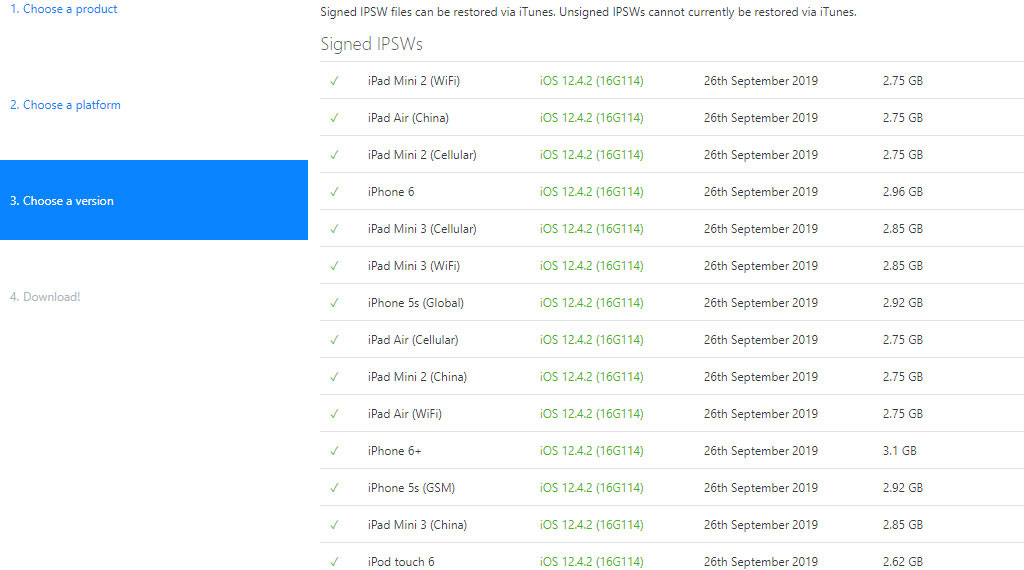
Information posted on Apple's website states that this iOS 12.4.2 update fixes a vulnerability that allows an attacker to close the application abruptly or execute arbitrary malicious code remotely.
Users who are currently on the list of supported support updates can download this update via OTA by going to Settings -> selecting General settings -> selecting Software update.

Along with iOS 12.4.2, Apple also released watchOS 5.3.2 for the Apple Watch Series 1/2. The watchOS 6 update is expected to be released later this fall.
Apple has a lot of problems with iOS 13 version with many holes still exist. In order to fix those errors, Apple has released iOS 13.1 update, but many users complained that they could not automatically update this version via OTA.
- Security bugs on iOS 13 still exist on iOS 13.1, users note
- New features on iOS 13.1
- The iOS 13 update has many bugs that affect user experience
You should read it
- Older iPhone users should update to iOS 16.7.6 immediately
- Apple will disable iPhone and iPad devices if they do not update
- Which iPhones won't get to iOS 17 and why?
- Launching iOS 12.4.3 for iPhone 5s and iPhone 6, Apple has not abandoned the older device
- There were 52% iPhone updates to iOS 8
- 4 easy-to-use iPhone settings for older adults
 Google Assistant has appeared on Xbox One with many interesting gadgets
Google Assistant has appeared on Xbox One with many interesting gadgets This young man made a computer case with a tube of water, only costing 100,000 VND
This young man made a computer case with a tube of water, only costing 100,000 VND Windows 10 20H1 will make connecting Bluetooth devices easier
Windows 10 20H1 will make connecting Bluetooth devices easier Many Vietnamese users cannot access Facebook or Instagram because they do not receive OTP codes
Many Vietnamese users cannot access Facebook or Instagram because they do not receive OTP codes Yahoo launched a new logo, reminding the world that the 'king' still exists
Yahoo launched a new logo, reminding the world that the 'king' still exists Xiaomi launches Mi 9 Pro 5G: Snapdragon 855+ chip, the world's fastest 30W wireless charger, 5G connectivity
Xiaomi launches Mi 9 Pro 5G: Snapdragon 855+ chip, the world's fastest 30W wireless charger, 5G connectivity