5 best SQL query optimization software to speed up MySQL
To write optimal SQL queries that work well, you need to know how the query optimizer works.
In general, the SQL query optimizer analyzes many options for a given query, estimates the cost of each of these options and finally, selects the lowest cost options. This will help you appreciate the importance of the query optimizer.
If the query optimizer chooses the wrong package, the performance difference can range from a few milliseconds to even minutes. This also explains why this optimizer has the greatest impact on the performance of a SQL Server component.
Fortunately, today there are many third-party SQL query optimization tools that can automatically optimize every SQL query. These tools greatly reduce the work of database developers and administrators, as they provide many suitable query and indexing suggestions.
Now that we know the importance of SQL query optimizers, let's look at some of the best options at the present time.
2021 Top SQL Query Optimization Software & Tools
- 1. Solarwinds Database Performance Analyzer
- 2. Redgate SQL Monitor
- 3. Idera DB Optimizer
- 4. EverQuery
- 5. dbForge Studio
1. Solarwinds Database Performance Analyzer
Database Performance Analyzer from Solarwinds is an advanced tool to monitor, analyze and adjust database and SQL query performance.

The main features of Solarwinds Database Performance Analyzer include:
- Identify database problems in real time.
- Track all queries in each active session and identify areas that cause delays in performance and query execution.
- Monitor and optimize SQL server from a view, regardless of whether it is on-premises, virtualized or in the cloud.
- Capture multiple metrics on server response time and statistics and store them in data archives for future analysis.
- Installation has no software or agents on the monitored server and therefore puts less than 1% of the load on the monitored version.
- Take you to the root cause for 3 to 4 clicks.
- Correlate SQL statements, context, system, storage status, pending type and response time to give you a complete picture of query performance.
- Actively monitor the system and identify problems before it starts affecting users.
- Determine the SQL blocks and its corresponding keys.
- Automatically create graphical reports and even send emails to designated addresses.
- Active alerts via email or SNMP trap.
- Good integration with Orion platform.
- Provides cross-database support between multiple vendors from a single interface.
- Works well on various databases like SQL Server, Oracle, MySQL, MariaDB, Aurora, DB2 and ASE.
Download the fully functional 14-day free trial version of Solarwinds Database Performance Analyzer.
2. Redgate SQL Monitor
Redgate SQL Monitor actively monitors your SQL server and reports problems, before they turn into a real disaster.
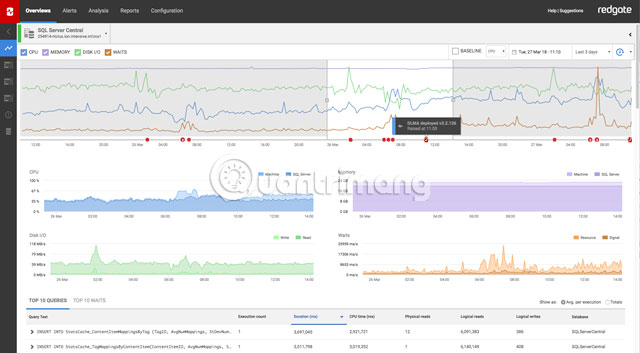
Some important features in Redgate are:
- Gives you the option to install a base screen for each location, meaning you can get reports of all your data centers in a single interface, without having to install A separate user interface in each location. With this feature, you can monitor the performance of all locations through a single SQL screen control panel.
- A base screen may include more than 200 servers.
- All alerts are expandable objects in the inbox. So you have all the necessary information grouped together, but also avoid cluttering your inbox.
- Warn deadlocks (states that occur in multitasking environments, when two or more processes enter the loop waiting for the resource to be permanent) when they occur, to help easily recover any lost processes and provide measures to reduce their future appearance.
- Create advanced charts to help you quickly see the status of SQL queries.
- Query history graphs help see the impact of queries. This makes it easy to identify the problem soon.
- Blocking processes are displayed in an overview page for easy reading.
- Identify deployment implementations and similar displays on the timeline.
- You can load a lot of details via API import-export.
- Determine problematic database deployment.
Download the 14-day free trial of Redgate SQL Monitor.
3. Idera DB Optimizer
Idera DB Optimizer is a comprehensive tool that regulates poorly functioning SQL code, helping you identify problems and their root causes early.
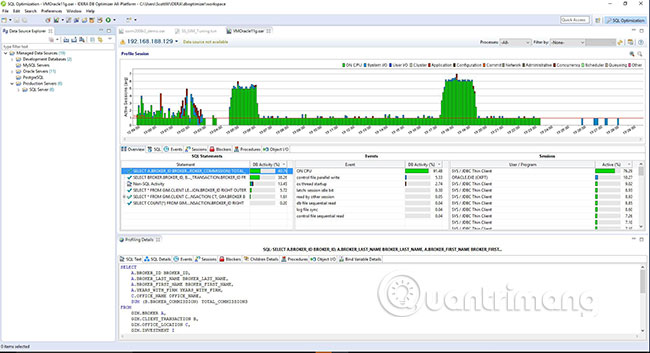
Idera comes with the following features:
- Adjust SQL code on all major RDBMS such as Oracle, Sybase, DB2 and SQL Server through a single common interface.
- Reducing the need to train and streamline cooperation between different groups within an organization.
- The wizard that comes with this tool will automatically suggest solutions to improve optimization.
- The index analysis view is color-coded, showing missing indexes and making recommendations to fix the same.
- Its unique Visual SQL tuning scheme turns text-based SQL code into a graphical SQL diagram. This helps DBAs understand the impact of SQL queries on the database.
- Graphical representation of time-out analysis to determine poor database performance.
- Allow shared information throughout the process.
- Load testing verifies the performance of existing SQL queries and replaces the database
- Help run multiple queries in parallel to stimulate the environment you want.
- Suitable SQL rewrite is suggested.
Download the fully functional 14-day free trial version of the Idera DB Optimizer.
4. EverQuery
EverQuery is an online SQL query optimizer, providing the easiest way to track the performance of SQL queries.
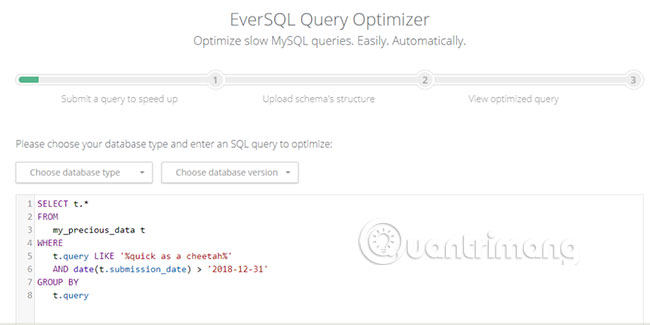
EverQuery comes with the features mentioned below:
- Optimize SQL queries easily.
- Simple to use.
- Comes with an intuitive interface.
- No need to download or install.
- Just upload or import queries, schema structure and get optimized query results.
- Do not require any access to the database.
- Database support MySQL, MariaDB and PerconaDB.
- Provide the best indexing recommendations.
Price:
There are 4 packages, namely Free, Basic, Plus and Pro.
Free package
- Free use
- Two credits are given
- Automatic query optimization
- Provide indexing recommendations
- Email support
Basic package
- Cost $ 29 / month
- 10 credits available per month
- Automatic query optimization
- Provide indexing recommendations
- Provide query history
- Email support
Plus package
- Cost of $ 135 / month
- 50 monthly credits available.
- Optimize from slow log
- Automatic query optimization
- Provide indexing recommendations
- Email support and live chat
Pro package
- Cost of $ 749 per month
- 300 monthly credits available.
- Optimize from slow log
- Automatic query optimization
- Provide indexing recommendations
- Email support and live chat
This tool can be accessed online at:
https://www.eversql.com/ 5. dbForge Studio
dbForge Studio is a powerful tool designed for integrated development environments. dbForge Studio helps develop, manage, administer, analyze, report queries and performance of SQL Server.
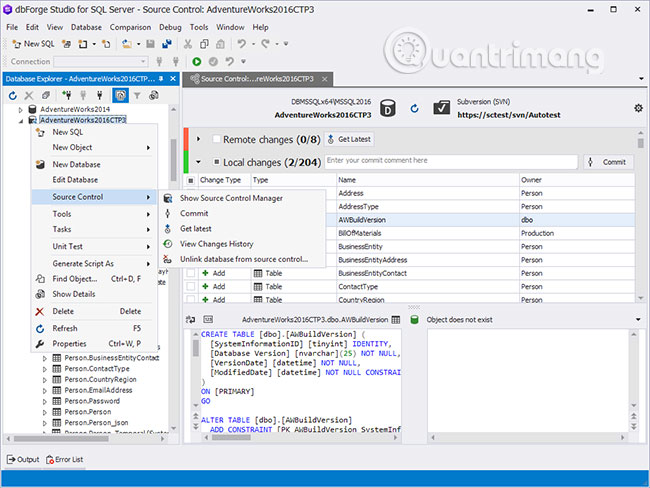
dbForge Studio has the following features:
- Provides support for SQL encoding in the form of automated code completion, to create SQL statements with just a few keystrokes, SQL format to comply with an commonly accepted encryption standard, T-SQL analysis to improve code quality with configurable rules, SQL snippet to store and reuse repetitive code and advanced code navigation.
- Provides complete control on your server.
- Analyze the status of SQL indexes and troubleshoot index fragmentation.
- Enables immediate construction and reorganization of SQL indexes in an intuitive way.
- Perform unit testing automatically.
- Optimize the slow query.
- Each query is analyzed and displayed along with its cost. The query is also indicated as a percentage of the total batch cost, if you perform batch queries.
- The Wait Stats tab allows you to easily detect bottlenecks in your query.
- Displays a list of pending queries and events related to each query
- The PLAN tree provides information about executing every query, including locations, to help optimize optimization.
- Display activities with the largest cost.
- Provide output statistics for all tables.
- Help you view data collection results for multiple queries, after you change the query each time.
Price:
There are 3 packages: Standard, Professional and Enterprise.
Standard package
- Cost $ 249.95
- Complete the basic code
- Visual query generator
- Query crawler
- T-SQL debugger
- Export & import data
Professional package
- Cost $ 499.95
- All Standard features are included.
- Complete code enhancement
- T-SQL code analyzer
- Compare and synchronize data
- Compare & synchronize schemas
- Check data creation
- Automate command line
Enterprise package
- Cost $ 699.95
- All features of the Professional version
- Source Control (Source Control)
- T-SQL Unit Test
- Document DB
Download the free trial version of dbForge Studio.
In short, the SQL query optimization software and tool helps you choose the right queries that take less time and resources to perform, and also gives you the best performance. The above mentioned tools are great options for optimizing your SQL queries.
Wish you have the right choice!