Tips for using the Samsung Galaxy Buds Pro headset
Buds Samsung Galaxy Pro is the device headset top of Samsung with the most advanced features of a headset True Wireless can bring. 9 tips below will help you optimize the use of your Galaxy Buds Pro in the most effective way.
1. Pairing Samsung Galaxy Buds Pro is super easy
With the Samsung Wearable app , not only Samsung smartphone devices , but all other Android phone brands can connect to Galaxy Buds Pro extremely quickly and easily. When the phone has the Samsung Wearable app unlocked and the Samsung Galaxy Buds Pro headphones open nearby. The app will immediately ask if you want to connect the headset, you just need to agree and can use it immediately.

2. Check the headset battery life
To check the battery life of the Galaxy Buds Pro, simply go to the Samsung Wearable app. The battery percentage of the headset will show immediately upon entering the application. However, you should make sure that the charging case needs to be open if you want to check its battery.

3. Control playback and answer calls
Samsung Galaxy Buds Pro designed touch feature for each earpiece. You can touch the headset as follows:
- Touch 1 time to stop / start music playback.
- Double-tap to play the next track or stop the call.
- Tap 3 times to listen to the previous song again.
- Touch and hold to reject the call or custom feature.
4. Customize touch and hold for each headset
Samsung Wearable offers custom touch and hold for each earpiece for user flexibility: Go to Touch and hold> Customize options for each ear depending on your needs.

5. Adjust the active noise cancellation level (ANC)
You go to the Samsung Wearable app, choose the level of noise cancellation High (High) or Low (Low) depending on the need.
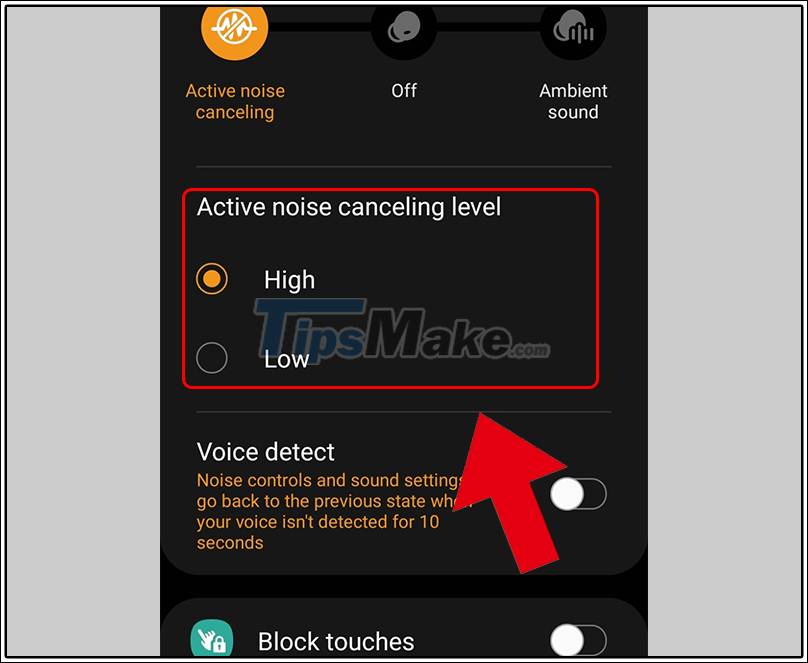
6. Automatically pause the ANC as you speak
In the Samsung Wearable app> Turn on Voice detect. With this feature, when you talk, the Buds Pro headphones will detect and pause active noise cancellation until the talk ends for 10 seconds.

7. Seamlessly switch between Samsung devices
Go to the Samsung Wearable app> Advanced> Turn on the Seamless earbud connection. Once enabled, the Buds Pro headphones will automatically convert the sound according to the device you use in the ecosystem.
For example, if you are watching a movie on your Samsung phone, then turn off your phone and turn on your tablet to watch another movie, the headphones will automatically switch from your phone to the tablet without you needing to reconnect.
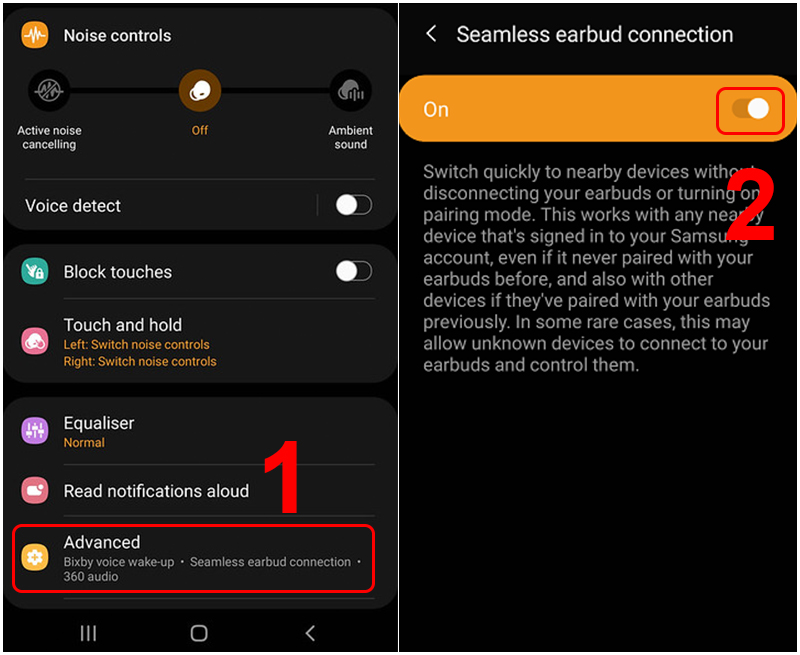
8. Easily connect the headset with other devices
If you want to connect Buds Pro to another device like a laptop or a desktop computer , . then follow these steps:
- Step 1: Take the two ear cups out of the box and wear> Press and hold each side for 3 seconds until you hear 'Beep' sound
- Step 2: Go to the Bluetooth of the device to be connected> pair with Buds Pro.
You can check out the connection instructions on the Galaxy Buds Live to follow the same.

9. Install software updates
If an update is available, the Samsung Wearable app will notify you to update it to ensure stability of your headset or to add new features.
Note: When updating, keep the two headphones in the charging case and follow the instructions in the app.
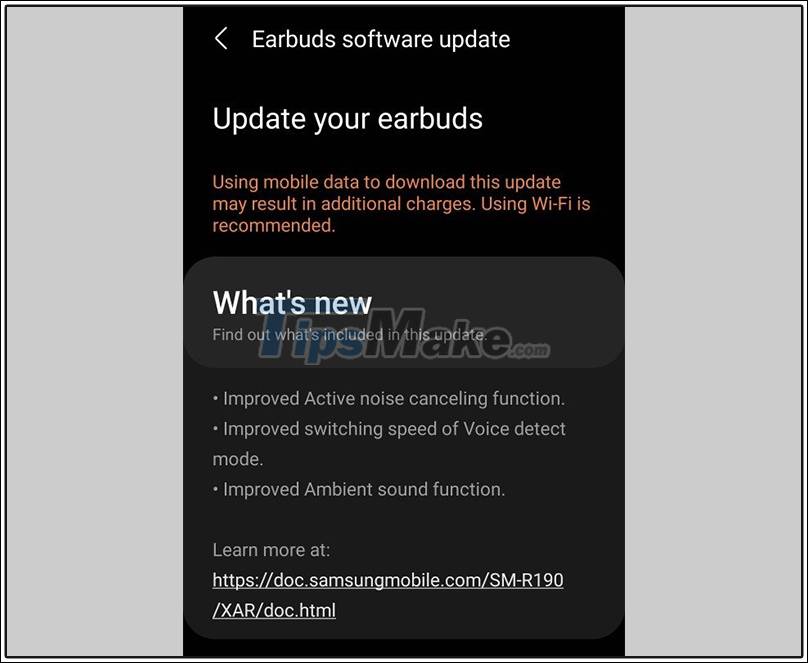
The article has given some tips for using Samsung Galaxy Buds Pro. Hope you will have a really great user experience with this device!
You should read it
- ★ Next-generation Galaxy Buds will have active noise cancellation, priced below $ 150
- ★ Samsung is developing a new Galaxy Buds with a 'super' design
- ★ Galaxy Buds + review: true wireless headphones are the most expensive currently available, but need adjusting to use 'delicious'
- ★ The next generation Galaxy Buds will have a pea-shaped design, launched later this year
- ★ Samsung's newly released true wireless headset can do something important that AirPods can't