The simplest way to install and use Everyone Piano on your computer
I. Instructions for installing Everyone piano on your computer
System requirements:
- You should install the software on a computer using Windows XPVista781011 operating system
=> Link to download the latest Everyone Piano: Everyone Piano
Step 1 : After downloading, open the folder containing the Everyone Piano download file then right-click on the file.
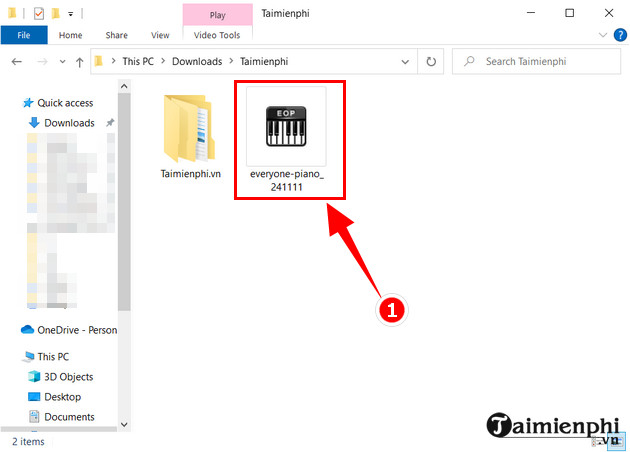
Step 2: Continue to click Open to proceed with installing Everyone Piano.
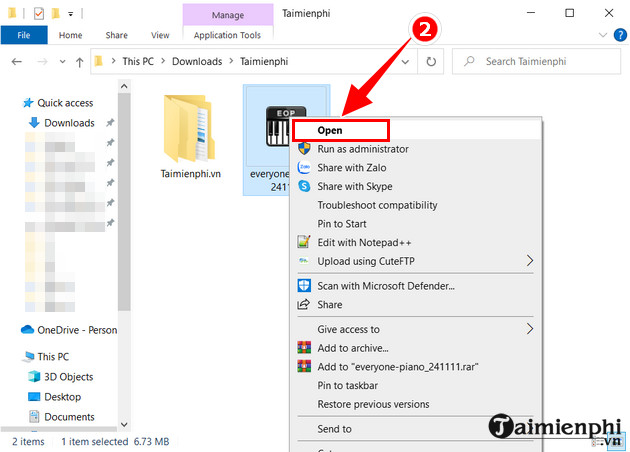
Step 3: Select Run to launch the Every Piano installation

Step 4: Now Every Piano will let you choose the language to install then press OK .

Step 5: Select Next to continue installation.

Step 6 : Now you can select the drive to save the Everyone Piano installation file by selecting Browser. (6) then clicking Next (7) to continue. You can also select Next (7) and skip the file storage drive selection.
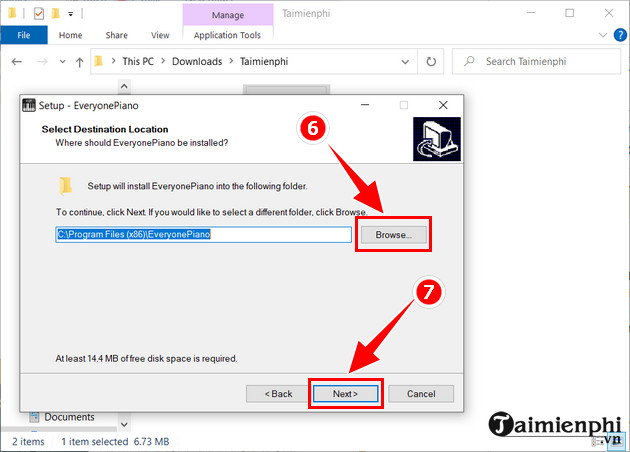
Step 7: Continue to click Next to install Everyone Piano.
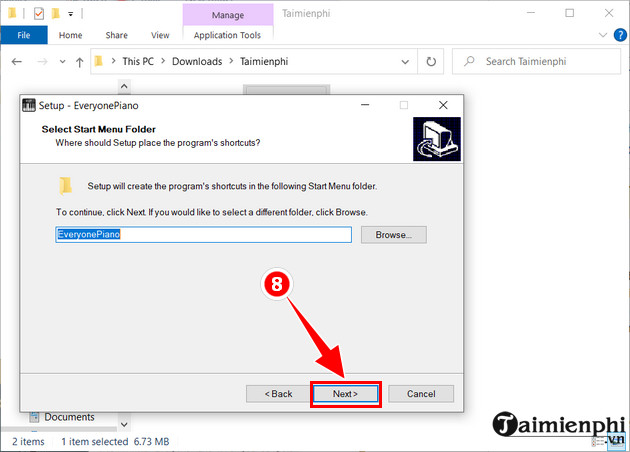
Step 8: Check Create a desktop icon to create an icon on the home screen and Create a Quick Launch icon to create quick access, then click Next .
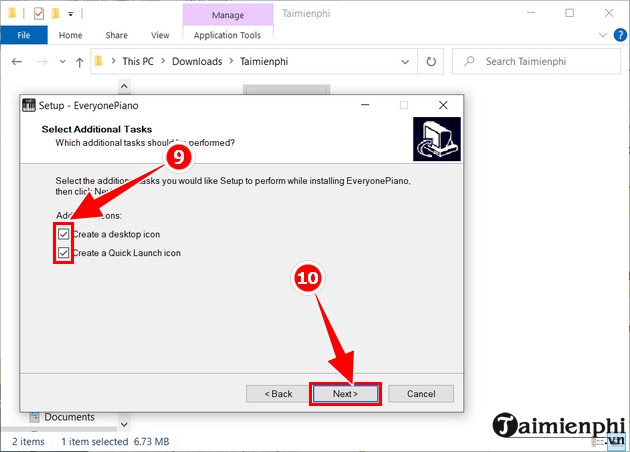
Step 9: Now click Install to install Everyone Piano
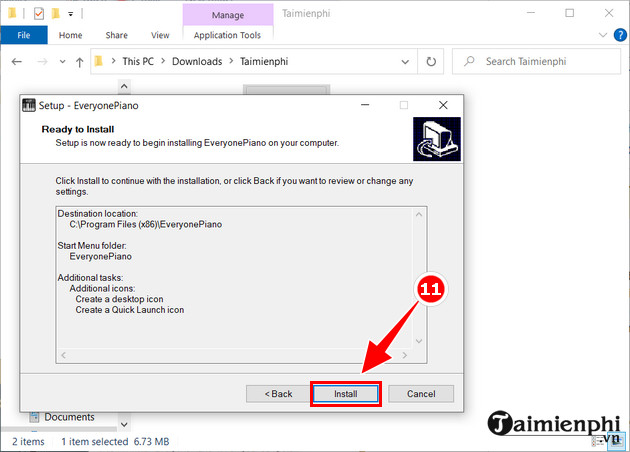
Step 10: The EveryonePiano installation process will take a few minutes, when the installation is complete, click Finish to complete.
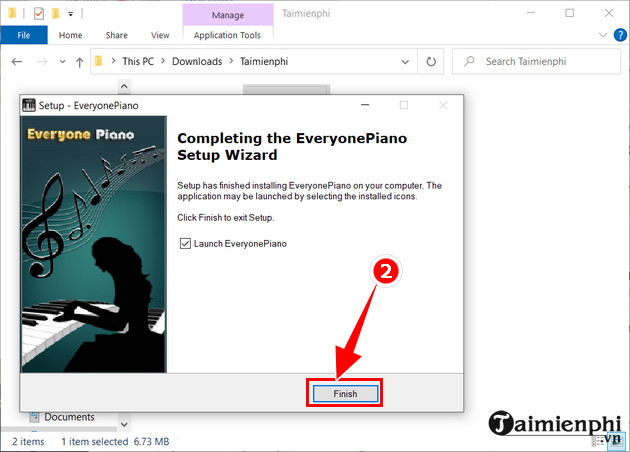
Above TipsMake has finished guiding the steps to download and install the software. Below will be the instructions for use.
Using Everyone Piano, you can not only play the piano on your computer, but the utility also helps you record the music you are playing to enjoy or send your work to your friends. The following article of TipsMake will guide you on how to install and use Everyone piano, follow along.

How to install Everyone Piano on your computer
II. Instructions for using Everyone Piano on computer
Everyone Piano interface after successful installation. Now you can use the keyboard instead of the keys on the Piano.

You can also use pre-existing tracks by selecting File => Select Open .

Select the song name => Click Open to run the program.
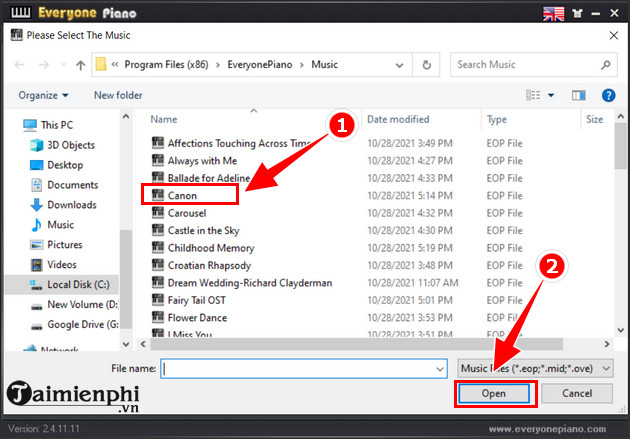
You can adjust the sound and playback speed using the panel in the bottom right corner of the screen.

You can also change the Everyone Piano interface to your liking to make it easier to see and create excitement when using this application.
In the framework of the above article, we have guided you on how to install Everyone piano software correctly, so that you can use the utility to play the piano effectively on your computer, freely compose your own unique music without having to have a real piano to play.
If you are a Guitar enthusiast, you can also refer to how to tune your Guitar with Ap tuner on your computer easily. Ap Tuner is one of the best Guitar tuning support tools available today.
You should read it
- Pavilion dv2606 laptop shell still sinks, priced under $ 1,000
- How to Make a Basic Beat in Fruity Loops
- Top 9 best MIDI Controller for musicians
- Laptop HP 1000 champion in price range
- Top the best PUBG Mobile play emulators and download links
- 10 smartphones worth looking forward to the second half of 2019
 Instructions to watch Netflix movies for free on Android phones
Instructions to watch Netflix movies for free on Android phones Lovely animal coloring pages for kids help develop thinking
Lovely animal coloring pages for kids help develop thinking How to watch Super Bowl 54 live on phone, computer
How to watch Super Bowl 54 live on phone, computer Scarlett Johansson, Channing Tatum team up in 'Fly Me To The Moon'
Scarlett Johansson, Channing Tatum team up in 'Fly Me To The Moon' The 5 best streaming services for 4K content
The 5 best streaming services for 4K content Gmail and the April 1 trick, changing the way the whole world sends mail
Gmail and the April 1 trick, changing the way the whole world sends mail