LED and LCD TVs: Which is better?
Modern technology is amazing. The technological revolution of the last century continues to change the world, mostly in a more positive direction. Besides technological innovation, a new vocabulary exists to describe technological advances.
Nowhere is this more evident in the TV market. Understanding the terminology is very important to get the best quality product at a reasonable price when upgrading your TV.
So what exactly is the difference between LED and LCD panel?
What is the difference between LCD and LED screens?
- What is LCD monitor?
- What is LED screen?
- Compare LCD screen with LED screen
- What types of LED screens are there?
- Edge-Lit LED
- LED Full-Array
- RGB LED
- OLED
- QLED
- What types of LCD screens are there?
- TN panels
- VA panel
- IPS panel
- Which LCD panel is best for TV and gaming?
What is LCD monitor?

Liquid Crystal Display (LCD) is one of the most durable and basic technologies found in monitors, TVs, tablets and smartphones. TVs and monitors have used cathode ray tube (CRT) to provide on-screen images. But CRT is very bulky and contains dangerous chemicals. When LCD monitors were more affordable, they replaced the CRT.
LCD monitors have panels containing liquid crystal molecules. These molecules work by using an electric current to sample certain samples, with the ability to block or allow light to pass through. The TV or LCD monitor has a light source on the back of the screen, which helps to illuminate the crystals. LCDs often use cold cathode fluorescent lamps (CCFL) for TV or monitor backlight (backlight).
To provide color images on the screen, the LCD has red, green and blue sub pixels in each screen pixel. The transistors in the monitor control the direction of the light that each pixel emits, then pass through the red, green, or blue filter.
What is LED screen?
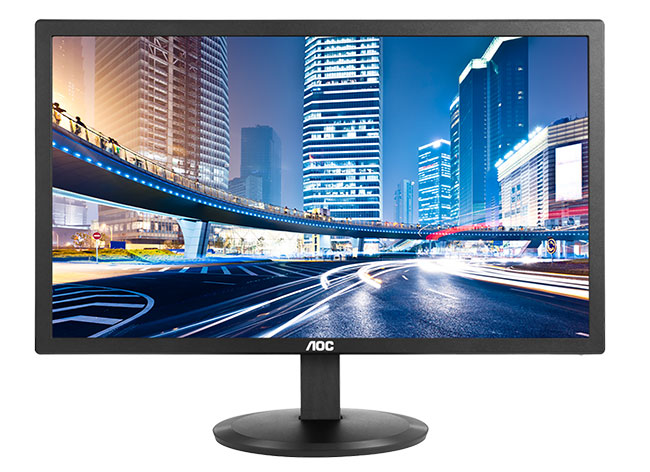
Light Emitting Diodes (LED) are small semiconductors that emit visible light when an electric current passes through them. LEDs are often more efficient and lasting than traditional lighting.
While manufacturers often use LED instead of LCD, LED TV is also a type of LCD. Instead of CCFL tubes, LED strips provide the backlight. LEDs enable greater control over the light, as well as greater efficiency when individual LEDs can be controlled.
Compare LCD screen with LED screen
For accuracy, the description of the TV or monitor will provide the information 'LCD LED Backlit'. But one is that the name is too wordy, the other is that it does not allow the creation of a separate product that can be marketed. It cannot be said that there is no difference between these two terms.
For greater certainty, when reading the product description, remember:
- LED screen is a liquid crystal display whose backlit is LED.
- Whereas LCD monitors are liquid crystal displays with backlit fluorescent lights.
It is the easiest way to find and remember the difference between LED and LCD TVs.
However, both LED and LCD screens have different technologies that make some screen panels more appealing to gamers, movie lovers, designers, etc. You should also keep in mind. that on older screens, the difference between LCD or LED TV and screen will be more pronounced, due to the relative age of the two lighting options.
What types of LED screens are there?
There are several different types of LED and LCD screens. When you want to buy a new TV or monitor, understanding the differences and the meaning of the terms will help you get a better deal. Here are some of the most common variants of LED and LCD panels.
Edge-Lit LED

Edge-Lit TVs or LED monitors have LEDs arranged around the edge of the screen, behind the LCD panel opposite the screen. The Edge-Lit option allows for a thinner design, uses fewer LEDs, and can reduce the cost of a new monitor. The light reflected on the screen is uniform to create the image.
One drawback of Edge-Lit screens is dark contrast. Because the Edge-Lit LED screen is the brightest near the edges, color uniformity and black level can be problematic, where some areas seem darker than others.
LED Full-Array
Full-Array LED displays use the LED rear grid of LCDs. The LED lights shine straight outside the LCD screen, producing a bright and uniform image. Full-Array LED panels get the benefits of LED.
For best image reproduction, Full-Array LED screens may include local dimming capabilities. Local dimming means groups of LEDs can be turned on and off as required to provide greater overall control over brightness levels.
RGB LED
LEDs are often said to emit white light. In fact, LEDs produce light closer to yellow than pure white. Such differences can cause color changes in the images you see on the screen. To improve this issue, some manufacturers replace white LEDs with red, green, and blue (RGB) groups of LEDs.
The combination of RGB LED colors creates a pure white color, thus providing clearer and more realistic colors throughout the spectrum.
The screen uses advanced electronics and programming to control the RGB LEDs correctly, along with more LEDs. The combination raises the cost of RGB LED displays significantly. RGB LED screens never became the trend because they cost more.
Some manufacturers create RGB LED screens, such as Dell Studio XPS 16 laptops.
OLED

Organic Light-Emitting Diode (OLED) is an advanced form of LED lighting found in some LED displays. Each pixel of an OLED TV can glow or dim independently, creating much better black levels, extremely sharp colors and better contrast ratios. Most TVs and OLED screens have excellent viewing angles and color.
OLED displays and TVs can also use High Dynamic Range (HDR) programming, due to their higher brightness and color accuracy.
No doubt, TVs and OLED displays (even smartphone screens) have incredible color depth. But that comes with a cost. All the latest generation of smart phones have OLED screens and that is a factor that contributes to their very high cost. Another thing to consider is strength. An OLED screen consumes more power than LED-backlight screens and other standard LCD screens.
QLED
The next term is QLED, which stands for Quantum Dot LED. Samsung's QLED improves color accuracy by up to 90% compared to conventional LED TVs or monitors, and can achieve the high level of brightness and color depth required by HDR.
So what is the quantum dot screen? In short, quantum dots are semiconductor nanocrystals that absorb light at one wavelength and emit it at another. The LED in the QLED emits all the blue that the image requires. But a blue image is not what consumers want. Quantum dots refract blue LED light into the green and red colors needed to complete the image.
A quantum dot monitor or TV contains billions of semiconductor nano crystals. These nanocrystals give the QLED screen black bands and outstanding color depth, as well as excellent color saturation and contrast.
If you're wondering where the quantum aspect is, it's probably just an interesting name that Samsung came up with.
What types of LCD screens are there?
Just like there are different types of LED screen technology, there are also screen technology and LCD TVs. This type of LCD technology powers the screen, making a difference to the final image. This is what you need to pay attention to.

TN panels
Twisted nactic (TN) is one of the first LCD monitors, dating back to the 1980s. TN panels have fast response time. Most of the fastest gaming monitors use TN LCD panels to provide extremely fast refresh rates, up to 240Hz. That refresh rate isn't necessary for most people, but it can make a difference for top-level gamers (for example, in reducing motion blur and smoothing out images). .
VA panel
Vertical Alignment (VA) originated in the 1990s. The liquid crystals in the VA panel are aligned vertically, as its name suggests. The vertical alignment structure allows the VA panels to produce a much deeper black color and other colors are more vibrant than the TN panels. A VA panel also usually has better contrast.
Although VA LCD panels have a better color range than TN panels, they also have a slower refresh rate. They also often cost more and, therefore, are rarely sold to gamers. Compared to TN panels and IPS panels (below), VA is the least popular LCD display technology.
IPS panel
In-Plane Switching (IPS) is considered the best LCD display technology for many reasons. An IPS panel provides a very wide viewing angle with extremely fast refresh rates. They are not as fast as TN panels, but IPS panels usually have a speed of 144Hz. At the time of writing, some of the first 240Hz IPS LCD panels are on the market, but they are extremely expensive.
As for the color, IPS panels for excellent quality. Prices of high quality IPS LCD panels continue to fall. However, there are several reasons why you should not buy an inexpensive IPS gaming monitor.
To learn more about these 3 types of panels, read the article: Differences between LCD panel technologies.
Which LCD panel is best for TV and gaming?
The type of LCD monitor you need depends on its purpose. Gamers want quick response time and rich color depth, which is why IPS panels are a great choice. If you care more about image quality for your favorite movies, an OLED panel will work very well.
Prices for each type of technology vary widely, so that's another key factor to consider.
Now that you know the terminology behind LCD monitors, as well as the pros and cons for each, you can make an informed decision about upgrading your TV or monitor. But wait, the type of LCD or LED is not the only thing to consider. Take some time to learn about 4K, Ultra HD and 8K displays.
Wish you find yourself a suitable choice!