Launched for 6-7 years, iPhone 5s and iPhone 6 have just been updated to the new iOS by Apple
Along with the latest version of iOS 13.4 for newer iPhone and iPad devices, Apple today also released iOS 12.4.6 for older devices including iPhone 5s, iPhone 6/6 Plus, iPad. mini 2/3, iPad Air 1 and iPod touch 6.
iOS 12.4.6 doesn't bring any new features, instead just fixing security issues. However, it still shows Apple's interest in users of old devices.
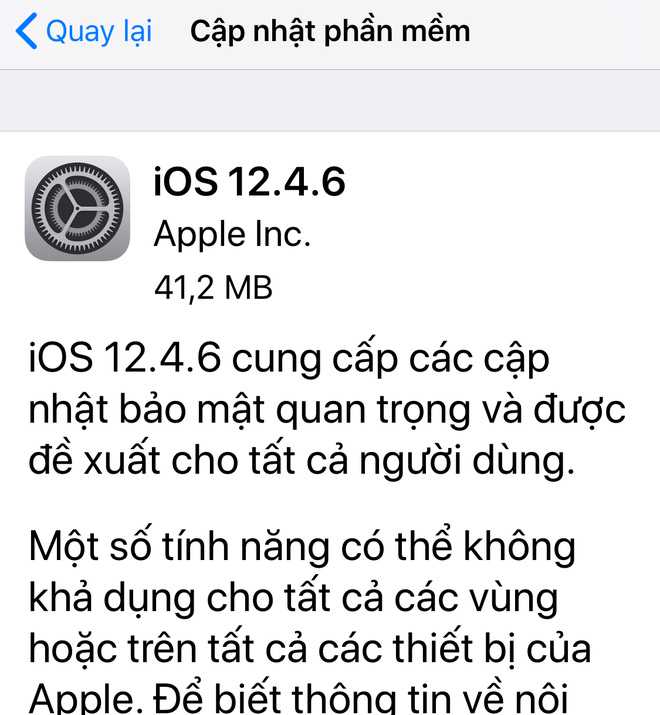
Some devices on Apple's updated list, such as the iPhone 5s or iPad Air, are more than 6 years old. This number is doubled, even tripled compared to most current high-end Android smartphones, as Android manufacturers usually only support software updates for 2-3 years.
Users of older iPhone and iPad devices can go to Settings> General Settings> Software updates to download and install iOS 12.4.6.
You should read it
- ★ How to create a new Apple ID on iPhone or iPad
- ★ Apple's new iCloud feature for iPhone, iPad and Mac will have you kissing Dropbox goodbye
- ★ Apple released a list of devices upgraded to iOS 11
- ★ Apple unveiled the new 10.2-inch iPad model, price unchanged
- ★ iPhone SE, Covid-19 and iPad 3 March: The future of Apple is no longer a bet on the iPhone