Instructions to build a mob farm in Minecraft
Mobs are living entities that appear almost anywhere in Minecraft. Popular hostile mobs spawn more often than passive mobs because their light level requirement is much less (7 or lower).
Almost any mob can be collected in Minecraft. Players can take advantage of the game's mechanics to build efficient mob farms. Let's learn how to build a mob farm to collect XP in Minecraft.
How to build a mob farm in Minecraft PC
Materials for building mob farm
To create a mob farm, the player needs at least the following amount of materials:
- 4 Hopper (Hopper)
- 2 Water Buckets
- 4 Slab (Piece/plate)
- 25 Cobblestone (Cobblestone)
- 4 Chests (Treasure Chests)
- Many Trapdoors
Steps to create a mob farm
Set Chest and Hopper

Start by digging 4 gaps in the ground. Next, place 4 Chests facing each other and upgrade to a larger version of the Chest. Then place 4 Hoppers per Chest.
Creating backgrounds with Slab and Cobblestone

Place 4 Slabs on top of 4 Hoppers and place 1 Cobblestone block next to Hopper.
Then place 2 Cobblestone blocks on top of that block. Remove the bottom Cobblestone block that everyone originally placed.
Players may need to create a set of stairs for this next step if they are in Survival mode and do not have access to Fly mode. Build around the Hopper to form a square.
Build 21 blocks

Everyone needs to build 21 blocks on top of the Cobblestone platform just created. A commonly used method to make sure you don't miscount is to first build 21 blocks on a single block.
With the marker already built, everyone just needs to do all the rest of the 21 blocks. Gamers will finish with a square with a total height of 22 blocks.
Forming faces

Select one of the faces on the top of the base you just built. From one of those blocks, build 8 blocks out. There will be 9 blocks in total when completed.
Then do the same with the next block, so everyone has a 2 block wide path.
At the end of the finished 9th block, place another block, then place two blocks on top of it. It will form a wall 2 blocks high in front of you. Repeat this step for the remaining 3 sides of the 21-block tower.
Build walls 2 blocks on each side and create infinite water

On the newly built sides, extend the walls 2 blocks along the edges of the walkway. They must all connect in the center of the facility.
To create the endless water, players will need to take two Cobblestone blocks and place them on the path side by side. It should be at the end of the aisle and far enough from the back wall to form a 4-block hole.
In the hole, take the Water Bucket and pour a water block into the far right corner of the hole. Then take another Water Bucket and pour a water block in the far corner opposite the hole.
Create the background of the farm

Go to one of the created openings. Coat the surface with blocks by joining the corners of the 2 block high wall together. Then, fill the empty space with the rest of the cobblestone blocks to build a large deck.
Build the outside wall
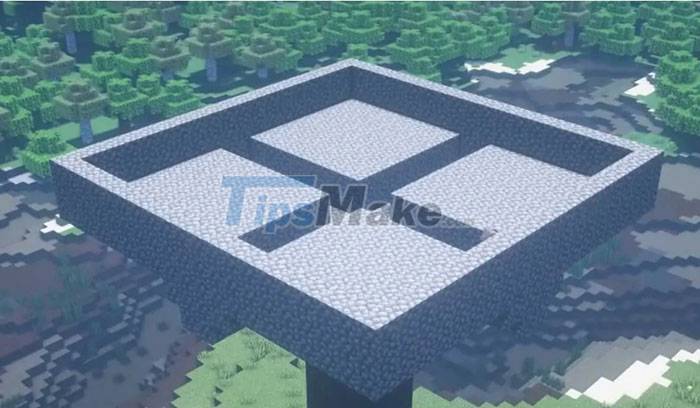
Continue to create a wall 2 blocks high on the foundation just built. People simply place Cobblestone on the blocks that make up the outer face of the background.
Build them to be at least 2 blocks tall. If you want to spawn Enderman, the height of the idea is 3 blocks. The wall should extend around the entire background.
Finishing the roof
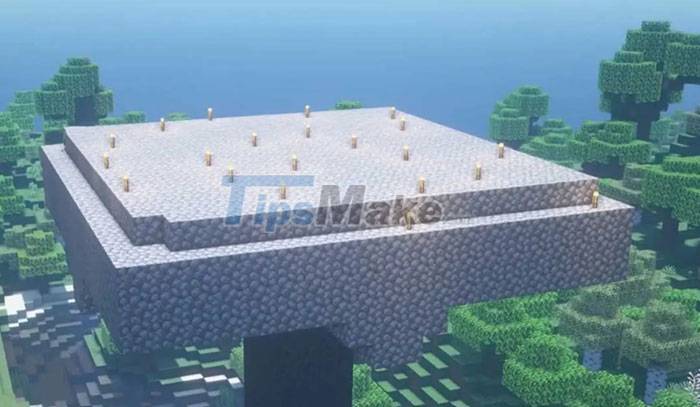
Next, just build a roof inside of the created base.
Install the Trapdoor in the trench

Players will notice that there are 4 slots leading to a hole in the middle. Place Trapdoors along the edges of the tracks and close or open them making sure they are flush against the wall. Both sides of the trench must have Trapdoor on them.
Fill the trench with water and place the Torch

Finally, fill the grooves with water. Then exit the area and place torches on top of the platform to prevent mobs from appearing there.
How to build a mob farm in Minecraft Bedrock
Mobs are living entities that appear almost anywhere in Minecraft. Popular hostile mobs spawn more often than passive mobs because their light level requirement is much less (7 or lower).
Most mobs in Minecraft will drop items when the player or a tamed wolf kills them. Some dropped items can give the old item an advantage. When they spawn too much, a farm of hostile mobs can provide a lot of items when created correctly.
Necessary items to build an easy mob farm
- Building blocks
- 176 Scaffolding (Scaffolding)
- Water Bucket
- 4 magma blocks (Magma blocks)
- Glass block
- 7 hoppers (Hopper)
- 2 chests (Chest)
- 3 rails (Rail)
- 1 power rail (Powered rail)
- 1 lever (Lever)
Steps to create a mob farm in Minecraft Bedrock
Step 1: Create a 20 x 12 box using any solid block. The walls of the box need to be 3 blocks high.

Step 2: Find the middle of the newly built box and dig a 2 x 2 hole like in the image below. Dig 2 more blocks to make the hole 3 blocks deep. The player then needs to add water to one side of the lane he just dug.

Step 3: Dig blocks where the water stops so the water can flow further. Continue digging straight until the water stops flowing again.

Step 4: The player can find 4 blocks where the water line ends. Let's proceed to replace them with blocks of magma.

Step 5: Create a collection and storage system similar to the image below. The player needs to make sure that all the hoppers are connected. The main hopper needs to be connected to the chest. Pull the lever and place the minecart with the hopper on the track.

Step 6: Block everything with glass or any other block. Then dig an entrance to the chest. This needs to be done so that the player can get down and easily collect the items later.

Step 7: Add scaffolding to the hole. Then add water to the sides above the scaffold.

Step 8: Cover the top part of the mob farm.

Completed mob farm. The player needs to move away from the keyboard about 30 blocks away from the farm. If this mob farm is not productive enough to meet demand, the player can add more layers to scale up. People can refer to All mobs and items dropped from mobs in Minecraft to choose which mobs to raise on the farm depending on their resource and item needs.