HP Envy 13 challenges Macbook Pro
The HP Envy 13 with premium aluminum casing, fancy sink pattern design and potential hardware configuration will be a formidable rival for Apple Macbook Pro .

Inside the HP Envy 13 has a similar design to the Macbook Pro. Engadget photos .
The design of the HP Envy 13 does not stop users from thinking about the Macbook Pro, because it also has a mirror that covers the edge of the screen and large multi-touch touchpad. But the price of the Envy 13 is currently higher than either the Dell Adamo or the Macbook Air. The basic configuration is $ 1,699 or more. The evaluation version costs $ 1,799 by adding an external Blu-ray drive and an extra battery.
The "demon laptop" brand HP Voodoo is no longer used, but instead is the HP Envy, which is closely related to the mainstream model thanks to the traditional HP logo appearing on the lid. However, the high-end design of expensive laptops is maintained with the case and the chassis is cut from monolithic aluminum and the bottom is made of durable magnesium alloy. Highlight on the surface of the frame around the keyboard and the lid are eye-catching decorative motifs.
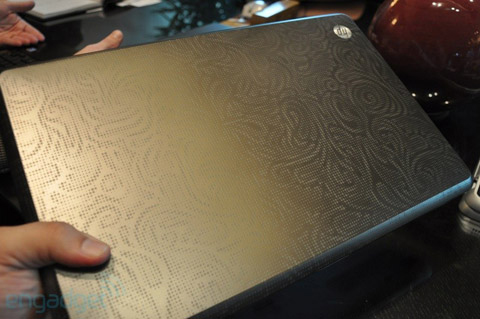
Fancy design case with impressive sink pattern. Photo: Engadget .
HP Envy 13 is heavier than its appearance. When plugging in a flat and flat battery, the total weight will be up to 2.36 kg. But unlike other ultra-portable ultraportables, Envy is stronger, stronger and more resistant.
Stylized Chiclet keyboard is spread out and sinks down completely compared to the outer frame. Unlike Pavilion series entertainment machines, the top of the keyboard only has a power on / off button and the Envy 13 does not have the touch keys or Quicklaunch feature. Returning to the "classic" style, quick control of media applications is done via the combined function key row, pressing Fn key simultaneously. Good keys like Backspace, Tab, and Shift hold the same standard size, but the navigation key and the up and down arrow keys are minimized. In general, the button is made solid, the surface is smooth when typing. Unfortunately, HP is not equipped with a backlight LED system, a feature that is becoming more and more common and useful.
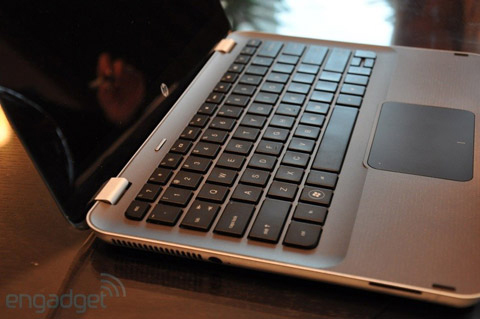
Envy uses a Chiclet keyboard, and does not have multimedia touch keys. Photo of Cnet .
The large Toucpad of the Envy 13 is also an advantage and is appreciated by many users. This touchpad has multi-touch support but not as good as on the Macbook Pro. If you use the movement of two fingers to move up and down the web page or see the text, you'll find it annoying, because to do this, two fingers must be in a straight line. According to Cnet, this is a disadvantage that HP needs to consider before launching the device for sale later this month and can be overcome by fixing the firmware error.
Envy 13 uses a 13.3-inch LED screen with a resolution of 1,600 x 900 pixels, higher than the 1,366 x 768 pixels of the Macbook Pro screen. HP also offers lower resolution screen options. This screen is considered the main highlight of the Envy 13 with high brightness and good horizontal viewing angles. Meanwhile, the sound quality of the device is also very good and rare, compared to other competitors, especially listening to music via Headphone using Beats Audio software to enhance bass quality.
The body is not too thin, but HP also has only two USB ports on the Envy 13 and it doesn't have an optical drive. Optional external drive with both DVD burner and Blu-ray combo drive (DVD disc burning). Besides, the Envy 13 also doesn't have a trendy broadband mobile connection.
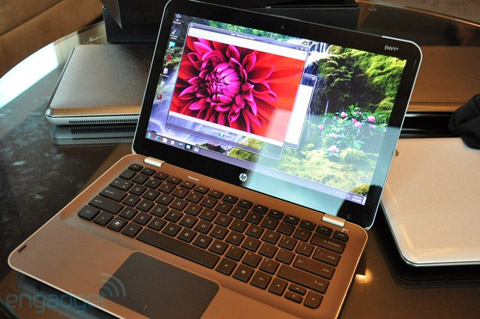
The Envy 13 uses a 13.3-inch LED screen with a resolution of 1,600 x 900 pixels.
Photo: Engadget .
Although only equipped with 2.13 GHz Intel SL9600 low voltage processor, the performance of HP Envy 13 is not inferior to Apple Macbook Pro 13 with Intel Core 2 Duo CPU, due in part to running Windows operating system. 7 instead of Windows Vista consume resources.
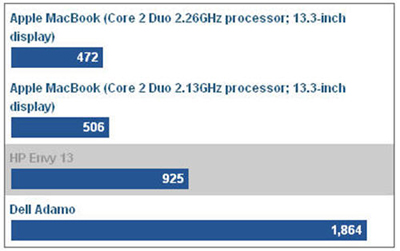
The Envy 13's multitasking execution speed is quite modest compared to the Apple Macbook
(time in seconds).
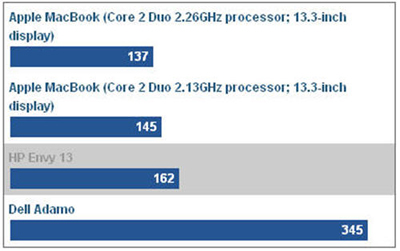
Photoshop processing time does not exceed the difference (time in seconds).
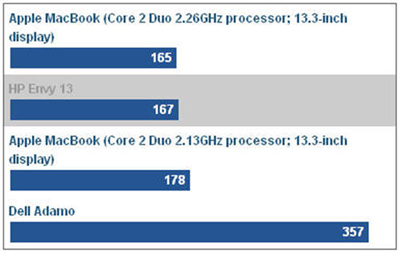
Music processing speed with iTunes is equal to Macbook Pro (time in seconds).
The discrete ATI Mobility graphics card 512 MB Radeon HD 4330 is not too prominent but also more powerful than the Nvidia GeForce 9400 integrated graphics chip of Macbook Pro. At a resolution of 1,280 x 800 pixels, the Envy 13 produces 31.5 frames per second when playing Unreal Tournament 3. This game can completely play heavy games like World of Warcraft. Besides, HP also added integrated graphics chip for common use, which can turn off the discrete graphics card to save battery power.
In the optional configuration, there is also a flat, flat plate battery attached to the bottom of the device. According to Cnet's first tests, the amount of time that this extra battery could add to run was 4 to 5 hours. With the standard battery included, when watching the movie, the HP Envy 13 maintains a modest amount of running time in 2 hours 59 minutes. But if only doing light tasks such as surfing the web or writing documents, the use time is definitely longer. Unlike Apple's laptop, the HP Envy 13 battery is removable and easy to replace.
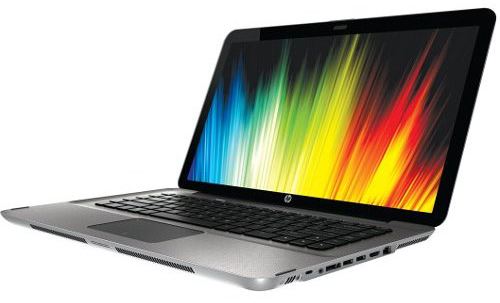
HP Envy 13 has many competitive advantages compared to Apple Macbook Pro. Photo of Cnet .
The HP Envy 13 also has competitive advantages compared to other models, especially the Macbook Pro, which is equipped with a higher-resolution 13-inch screen, or power-saving processor and many advanced options. half.