How to save data played Adorable Home
To own a spacious property in Adorable Home, you will be quite hard to build. Not to mention the "giu" that you have to leave your heart to own and a lot of other things.
However, Adorable Home does not have an account login mechanism to save the data you have played. So if you're playing Adorable Home on a computer and switching to a smartphone or playing on iOS and switching to Android, you'll have to play it from the beginning. Or when the game encountered an error that caused you to delete and reinstall the game from the beginning.
But don't worry, there's a way you can save what you've played on Adorable Home. However, this tip is only available on Android, to save the data played Adorable Home please follow the instructions below.
Instructions to back up the data played in Adorable Home
Step 1: First, go to the Files Management application> select the Android folder> data> com.hyperbeard.adorablehome> Files and copy the 5 txt files as shown below.
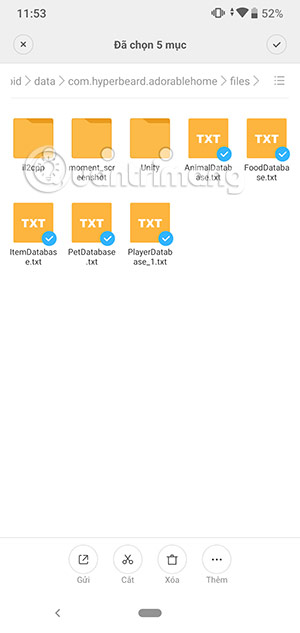

Step 2: After copying, select Mass storage or memory card (if any). Then create a new directory to put the data into.
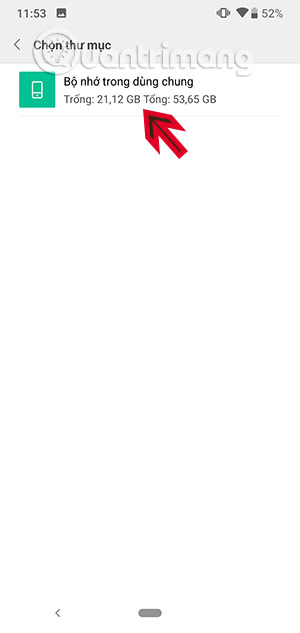
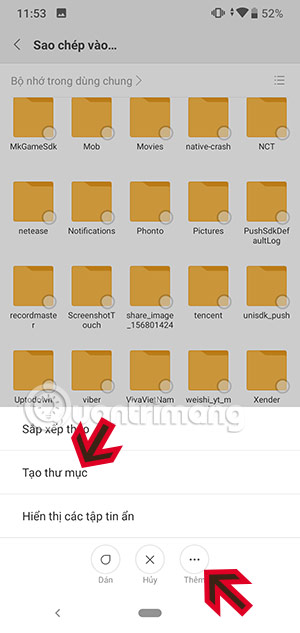
Name the folder as easy to remember, then select the newly created folder and click Paste below.
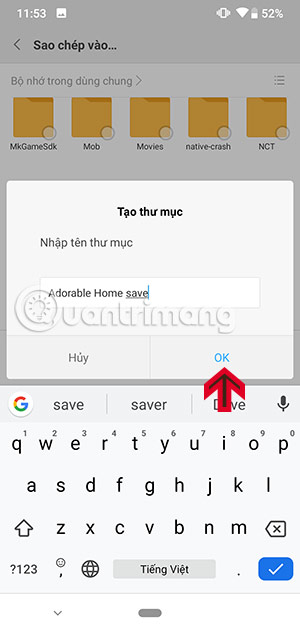
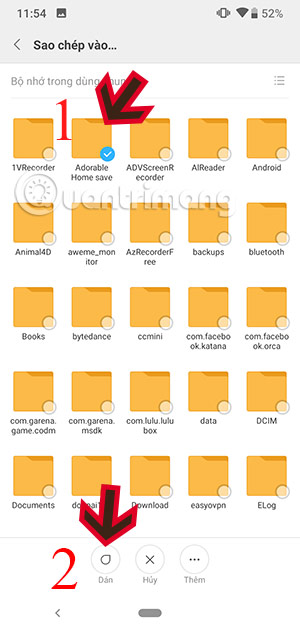
Okay, now you have 5 data files to save what you played. If your game encounters an error or you upgrade your phone, use these 5 saved data files to back up.
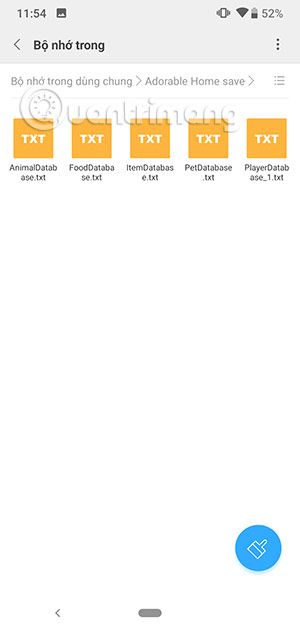
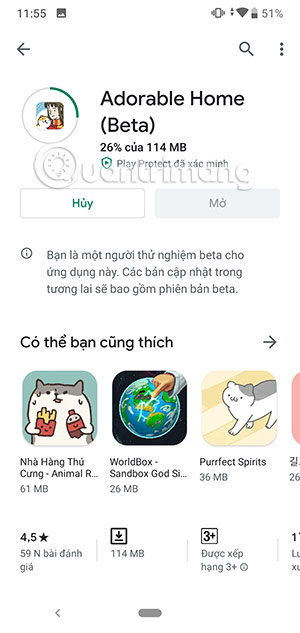
To give you an example, here I have deleted the game and reinstalled, you can see here is 11 hours 57 minutes.

Now go back to the File Management application, select the saved folder 5 saved Adorable Home data files. Select all 5 files and click More> Copy, next to Android> data> com.hyperbeard.adorablehome> Files and paste these 5 data files.
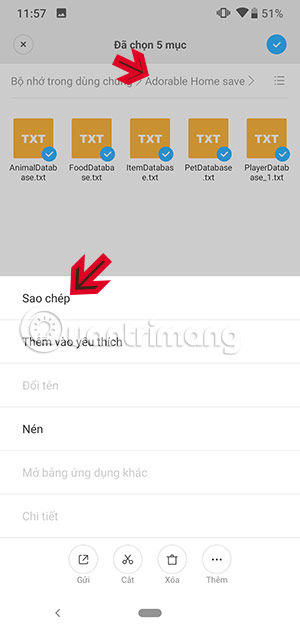
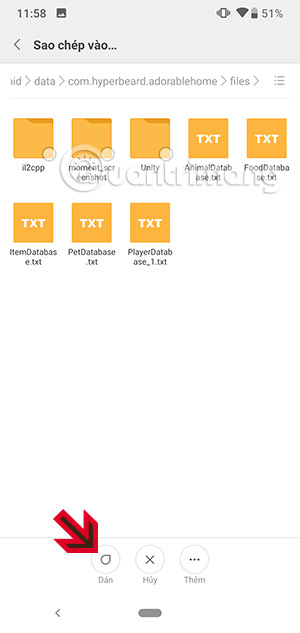
If the file copy process appears like this you just press OK for yourself.
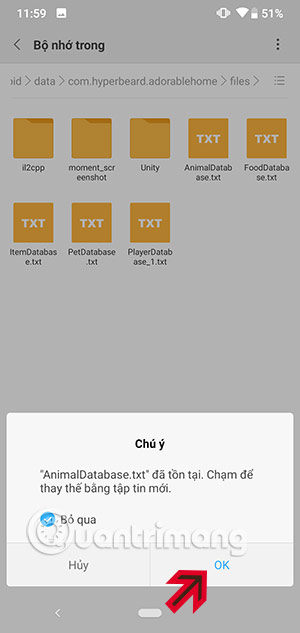
Thus, you will not be afraid of what you have built up disappearing with just a small mistake. Or do not worry about upgrading will not save data when playing.