How to mirror Live Activities on iPhone to Apple Watch
Live Activities on iPhone help you track real-time information such as food delivery, soccer match scores, flight status, etc. Below are instructions for mirroring Live Activities from iPhone to Apple Watch.
Instructions for mirroring Live Activities on iPhone to Apple Watch
Step 1:
First you need to check whether the application you want supports Live Activities or not. You access the Watch application on iPhone then click General then select Auto Launch .
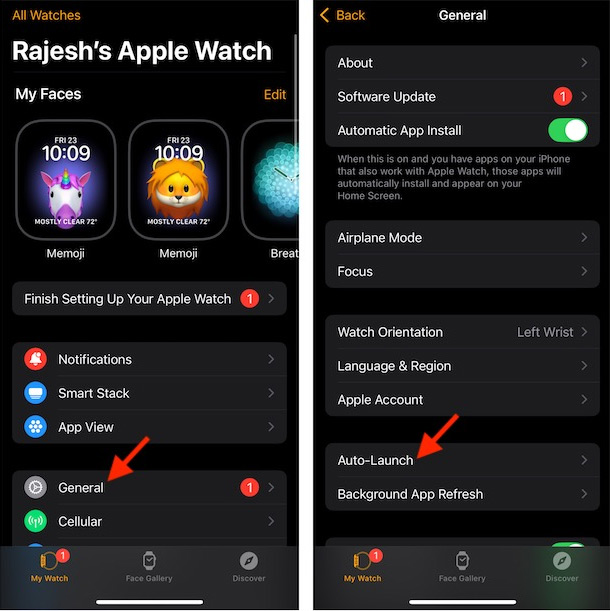
Step 2:
Click on Live Activities Settings then in the Mirror iPhone Live Activities From section you will see applications that support live activities.
Then click on the application and activate Mirror Live Activity on iPhone .

Step 3:
Access Settings on iPhone then select Apps and activate Live Activities . Open the application you want to mirror activities from iPhone to Apple Watch and then perform the operations as usual.
When you lock the screen and reopen it, you will be asked whether to activate direct operation mode or not, click OK to allow it.
So you can track all information from the application on the lock screen and on the Apple Watch interface.
You should read it
- How much 'successful' will your Apple Watch be if not connected to an iPhone?
- How to ping Apple Watch from iPhone
- The Apple website starts counting down for 9-9 events, has live streams
- How to take screenshots on Apple Watch
- Find the lost Apple Watch with the Find My iPhone app
- Apple Watch is about to no longer be tied to a single iPhone?
 PowerToys will soon support creating app spaces and launching with just one click
PowerToys will soon support creating app spaces and launching with just one click What is 3D Positional Audio? Is it different from Spatial Audio?
What is 3D Positional Audio? Is it different from Spatial Audio? How to open the Library folder on Mac
How to open the Library folder on Mac Steam now prioritizes helpful reviews over useless jokes and memes
Steam now prioritizes helpful reviews over useless jokes and memes 5 reliable sources of slideshow templates for presentations
5 reliable sources of slideshow templates for presentations Instructions for viewing link summary content on Chrome
Instructions for viewing link summary content on Chrome