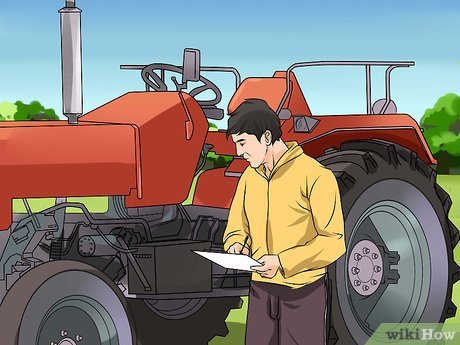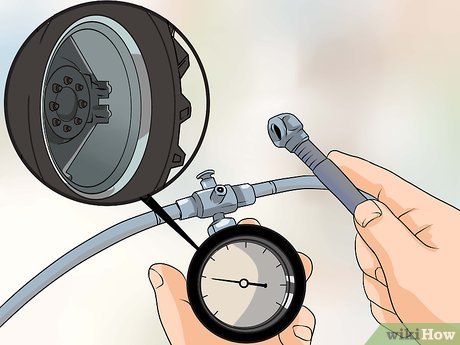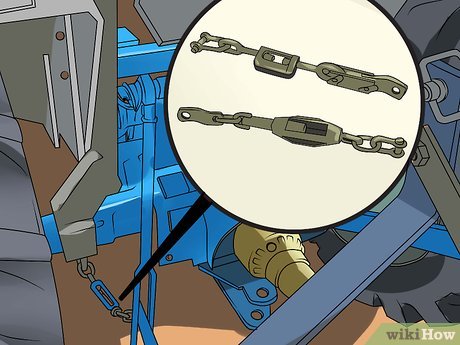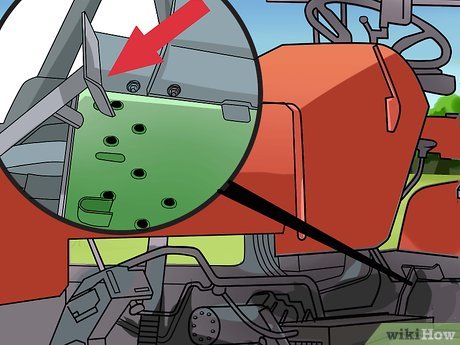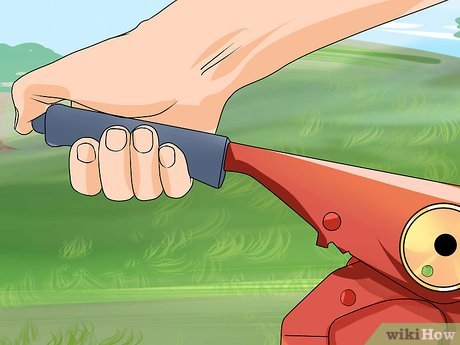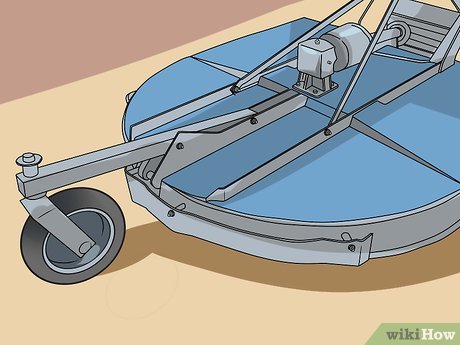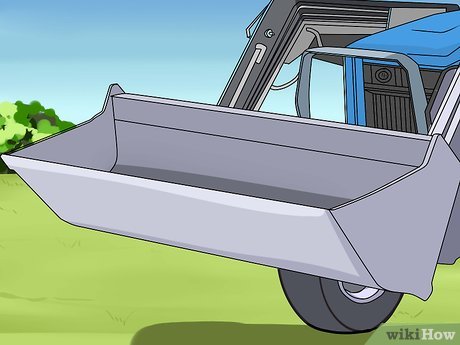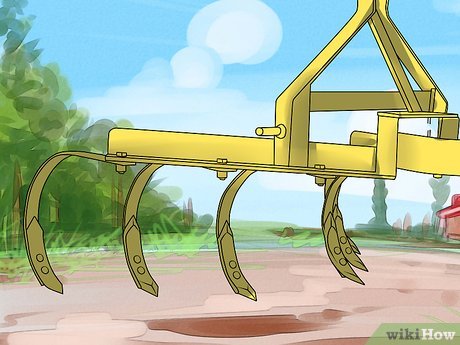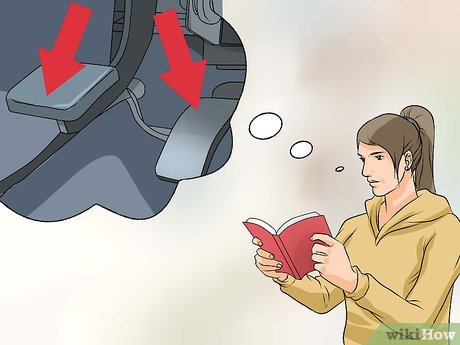How to Drive a Tractor
Part 1 of 3:
Checking the Tractor
-
 Look for tractor safety issues. Walk around your tractor doing an inspection before climbing on. Loose wheel lugs, nuts or bolts may need periodic tightening.[1]
Look for tractor safety issues. Walk around your tractor doing an inspection before climbing on. Loose wheel lugs, nuts or bolts may need periodic tightening.[1] -
 Check your tractor's tire pressure. Low pressure in one or more tires may cause instability and create a safety hazard. If you're not driving your tractor every day, make it a routine to give the tires a quick once-over so you know they're in good shape before you get way out in a field.[2]
Check your tractor's tire pressure. Low pressure in one or more tires may cause instability and create a safety hazard. If you're not driving your tractor every day, make it a routine to give the tires a quick once-over so you know they're in good shape before you get way out in a field.[2] -
 Inspect your stabilizer chains to ensure they are properly secured. Do this when your tractor attachments are behind the tractor.[3]
Inspect your stabilizer chains to ensure they are properly secured. Do this when your tractor attachments are behind the tractor.[3] -
 Open the hood of your tractor. Check the cooling system, radiator and battery levels to make sure they are in the proper range.Make sure you have enough oil and fuel to complete the job or task at hand.
Open the hood of your tractor. Check the cooling system, radiator and battery levels to make sure they are in the proper range.Make sure you have enough oil and fuel to complete the job or task at hand. -
 Be safe at all times. Wear good-quality boots with gripping soles, and keep any long hair tied back. Avoid dangling jewelry that could become caught in moving machinery, and avoid wearing loose or baggy clothing while operating a tractor. Always climb into the tractor using the proper hand holds.
Be safe at all times. Wear good-quality boots with gripping soles, and keep any long hair tied back. Avoid dangling jewelry that could become caught in moving machinery, and avoid wearing loose or baggy clothing while operating a tractor. Always climb into the tractor using the proper hand holds.
Part 2 of 3:
Driving the Tractor
-
 Climb up into the tractor's seat. Familiarize yourself with the controls and find the clutch. Set the seat so you can reach the steering wheel, throttle, and other controls easily with your hands and feet.
Climb up into the tractor's seat. Familiarize yourself with the controls and find the clutch. Set the seat so you can reach the steering wheel, throttle, and other controls easily with your hands and feet.- Wear your seatbelt any time you're going to be around other vehicles. In the field, while it may seem like common sense to buckle your safety belt, you'll find almost no farmers strapping themselves in. More likely than an accident in your tractor will be the need to quickly turn off the engine and hop out and do something that needs doing. The safety roll bar will help to prevent serious injury. Practice good tractor safety and drive safely.
-
 Press the clutch pedal down to the floor with your left foot. You want to be sure the transmission is in neutral as you turn it over.
Press the clutch pedal down to the floor with your left foot. You want to be sure the transmission is in neutral as you turn it over. -
 Engage the break with your right foot. Turn the key forward to start the engine. When it turns over, drop the throttle slightly (without killing it) to let the engine warm up a little. If you jump straight from turning it over to driving, you'll likely stall.[4]
Engage the break with your right foot. Turn the key forward to start the engine. When it turns over, drop the throttle slightly (without killing it) to let the engine warm up a little. If you jump straight from turning it over to driving, you'll likely stall.[4] -
 To drive, release the tractor's parking break. Continue holding the clutch to the tractor floor and put the transmission into a first gear.
To drive, release the tractor's parking break. Continue holding the clutch to the tractor floor and put the transmission into a first gear. -
 Slowly lift your foot off the clutch. Just as with any manual transmission, you want to be slow and smooth as you let the clutch out. It's a lot easier since you don't have to be actively pushing the gas. Keep the throttle at a low setting and take your foot off the brake.[5]
Slowly lift your foot off the clutch. Just as with any manual transmission, you want to be slow and smooth as you let the clutch out. It's a lot easier since you don't have to be actively pushing the gas. Keep the throttle at a low setting and take your foot off the brake.[5] -
 Maintain a uniformly slow speed. Tractors aren't made for going particularly fast, they're made for durability and power. Don't push it. Go slowly, treating turns, curves, and hills with special caution.[6]
Maintain a uniformly slow speed. Tractors aren't made for going particularly fast, they're made for durability and power. Don't push it. Go slowly, treating turns, curves, and hills with special caution.[6]- Especially if you're using attachments and other hardware, go extremely slowly and use precaution when executing turns.
-
 To stop the tractor, press the clutch to the floor completely. Switch the gears to neutral and set the parking brake. Slow the throttle. Turn the tractor key to the off position to stop the tractor engine.[7]
To stop the tractor, press the clutch to the floor completely. Switch the gears to neutral and set the parking brake. Slow the throttle. Turn the tractor key to the off position to stop the tractor engine.[7]
Part 3 of 3:
Using the Tractor
-
 Make sure all operators are trained and familiar with the tractor. For farm hands or employees younger than 16, familiarize yourself with OSHA labor standards regarding child labor. Some jobs involving heavy machinery are too dangerous to be performed by less experienced workers.
Make sure all operators are trained and familiar with the tractor. For farm hands or employees younger than 16, familiarize yourself with OSHA labor standards regarding child labor. Some jobs involving heavy machinery are too dangerous to be performed by less experienced workers.- "HO/A #1 The FLSA prohibits youth under 16 years of age from operating a tractor of over 20 PTO (power-take-off) horsepower, and from connecting or disconnecting implements or parts to such a tractor."[8]
- In some places, it's necessary to obtain a registration to drive your tractor on the road (the UK and Australia, for example) while many other regions forego registration as long as your tractor displays reflective caution tape and is clearly visible.
-
 Outfit your tractor with a mowing attachment. For heavy-duty weed control and maintenance of rough areas of your property, it's useful to get a mowing attachment to eliminate invasive weeds and brush.
Outfit your tractor with a mowing attachment. For heavy-duty weed control and maintenance of rough areas of your property, it's useful to get a mowing attachment to eliminate invasive weeds and brush. -
 Attach a tractor bucket and learn to use it. Most Kubotas and other common smaller tractors have a wide variety of attachments, including buckets that will make your tractor into a kind of small-scale backhoe. You can haul brush and other junk around your property.[9]
Attach a tractor bucket and learn to use it. Most Kubotas and other common smaller tractors have a wide variety of attachments, including buckets that will make your tractor into a kind of small-scale backhoe. You can haul brush and other junk around your property.[9]- Follow proper driving safety when adding a bucket. Never drive with the bucket in full "up" position, but always remember to raise it into the drive position so it's not dragging in the mud.
-
 Use cultivator attachments on larger tractors to plow for planting. If you've got a row to hoe, the job is much easier with a cultivator to break up the dirt and help plant your crop.
Use cultivator attachments on larger tractors to plow for planting. If you've got a row to hoe, the job is much easier with a cultivator to break up the dirt and help plant your crop. -
 Make sure any attachments heavier than the tractor itself have independent brakes. If you're using tractor attachments, you'll need to be especially careful to drive extremely carefully and use the guidelines outlined in the owner's manual for each implement, attachment, or device. Make sure that heavier attachments are outfitted with independent brakes in good working condition, and learn to use them.
Make sure any attachments heavier than the tractor itself have independent brakes. If you're using tractor attachments, you'll need to be especially careful to drive extremely carefully and use the guidelines outlined in the owner's manual for each implement, attachment, or device. Make sure that heavier attachments are outfitted with independent brakes in good working condition, and learn to use them. -
 Hitch all attachments properly. Make sure to follow proper safety precautions while hitching your tractor to wagons or other farming implements:
Hitch all attachments properly. Make sure to follow proper safety precautions while hitching your tractor to wagons or other farming implements:- Make sure that the area in front and behind, making sure especially that no one is behind the tractor
- Back the tractor up slowly
- Practice a safe stop, applying the emergency brake
- Put the transmission in neutral
- Dismount the tractor and hitch up[10]
Share by
Samuel Daniel
Update 24 March 2020