How to play Supermarket Simulator to increase sales and profits
There are many tips for playing Supermarket Simulator to increase revenue and profits that players can apply. Most of that comes from how you build an effective business strategy to develop your supermarket system.
1. Change Supermarket Simulator code
First you should check and use the Supermarket Simulator codes provided by the publisher. These codes often contain attractive gifts that can be money or items, helping you progress quickly and have a more enjoyable gaming experience.
2. Optimize product prices
One of the tips for playing Supermarket Simulator to increase revenue and profits most effectively is to intelligently adjust product prices. You can experiment with pricing the product higher or lower than the average price on the market. If you want goods to sell quickly, reduce prices to attract customers. On the contrary, if you want to maximize profits, set a higher price but make sure it remains competitive.

Adjust item prices intelligently
3. Analyze and predict customer needs
Before starting your workday, take time to analyze and predict customer needs. Find out shopping trends, popular products, and competition in the market so you can provide the products your customers are looking for.
4. Avoid buying extra storage space
Expanding storage space is always an attractive option, but sometimes this does not bring real benefits. You can use the space in your store to store goods instead of purchasing additional storage space, thereby saving costs and optimizing space.
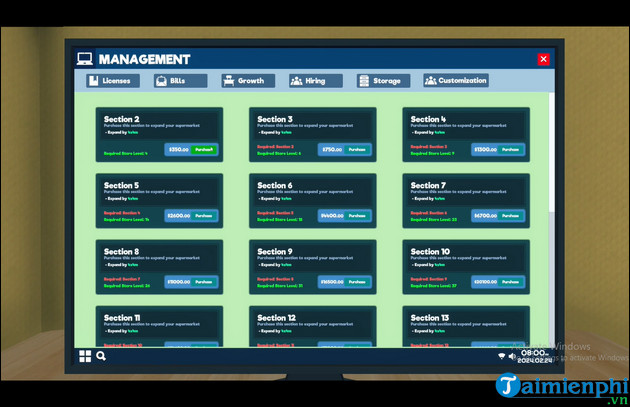
Do not expand storage space if not absolutely necessary
5. Stock up on goods
To avoid empty shelves and losing customers due to lack of goods, stock up on spare goods. This allows you to restock without having to continuously purchase, thereby saving on shipping costs and ensuring the store is always ready to serve customers.

You should reserve goods when playing Supermarket Simulator to increase revenue and profits
6. Monitor and evaluate performance
Continuously monitor and evaluate store performance through business metrics such as revenue, profit and customer satisfaction. Based on this data, fine-tune your strategy for maximum effectiveness.
7. Use loans to progress faster
If you need capital to expand your store and buy goods, don't hesitate to borrow money. However, make sure you have a plan to repay the loan on time as your revenue increases. Using loans wisely can help you make quick progress and achieve your business goals.

Borrowing money helps play Supermarket Simulator to increase revenue and profits quickly
Supermarket Simulator is not only an entertaining game but also an interesting lesson about business and management. Try the above tips for playing Supermarket Simulator to increase sales to achieve success in this virtual business world.
If you have time, you can visit our homepage, not only for tips on playing Supermarket Simulator but also many other useful gaming tips and new game codes updated daily and weekly for gamers to redeem rewards such as codes. Coin Master or Roblox code, don't miss it.