8 things to check when buying a smart doorbell
Choosing the right product requires a bit of research and some indispensable features. Here is a list of 8 things to keep in mind when buying a smart doorbell.
1. Security track record

The first thing to consider is the company's security record. Given the nature of the data being recorded - video of your home, surroundings, and maybe even your family - it's important to know if the company has a history of security breaches or vulnerabilities security or not.
There are too many stories of big brands experiencing hacking incidents, where unauthorized users accessed live feeds or archived footage. It's a nightmare scenario that everyone wants to avoid. A quick search online can reveal any past problems the company has encountered.
2. No registration required
Many people don't like paying a monthly fee just to use something they already paid for. Some smart doorbells require a subscription for video storage or remote monitoring, but choose cameras that don't require a subscription.
This often means paying more to buy a camera with local storage or other features out of the box. But when you calculate based on the average usage time of a smart doorbell, paying upfront is almost always better than being locked into a monthly payment plan.
3. Video quality

Smart doorbells are only as good as their video quality. You need to know whether the camera can record clear, detailed videos both day and night before deciding to buy. Check the specifications on Amazon and then look through the reviews to confirm whether the specifications match the user experience.
Pay special attention to resolution (1080p is the minimum), frame rate (higher the better), and HDR support. Night vision is another important factor. Also, check to see if the camera is effective in complete darkness and consider the field of view to determine how much of the porch and surrounding home the camera can see. YouTube will be helpful in researching certain products.
4. Clear two-way audio
Two-way audio is an indispensable feature for many people. This means that smart doorbells have both a microphone and speaker, allowing you to communicate with whoever is at the door, for example telling a delivery person to leave a package at the gate without having to open the door.
Two-way audio is standard on most video doorbells, but quality may vary. Watching video reviews where sound quality is tested in a variety of situations is one way you can make sure you're making the right choice.
5. Local storage option
While cloud storage is convenient, appreciate doorbells that offer local storage options. For example, an SD card slot is a big plus. It's great for backup storage or if you're not ready to set up a full NVR (Network Video Recorder). Plus, local storage is faster to access and doesn't depend on an Internet connection.
Local storage is convenient for people who want to avoid cloud services for privacy reasons. Local storage allows you to keep footage on your property, reducing the risk of third party access.
6. Power source

The power source of a smart doorbell is an important consideration that can affect both installation and maintenance. Battery-powered models are convenient because they are easy to install - no need to fiddle with wiring. However, they need to be recharged regularly, which can be annoying depending on how often the camera is activated.
In contrast, wired models are an install-and-care-free solution, but professional installation skills are required. Always consider your home setup and the amount of effort you're willing to put into camera maintenance when choosing between a wired or wireless smart doorbell.
7. Weather resistance
A durable, weather-resistant camera is a must, especially if you live in an area with harsh weather conditions. Make sure the camera can handle different weather conditions. Checking your camera's IP rating can help you see how well it will withstand the elements.
An IP rating of IP65 or higher is best, indicating the camera is protected from dust and splashes of water. For those in colder climates, it's also a good idea to check the operating temperature range to ensure the camera doesn't become damaged in freezing conditions.
8. Integrate with existing smart home ecosystem
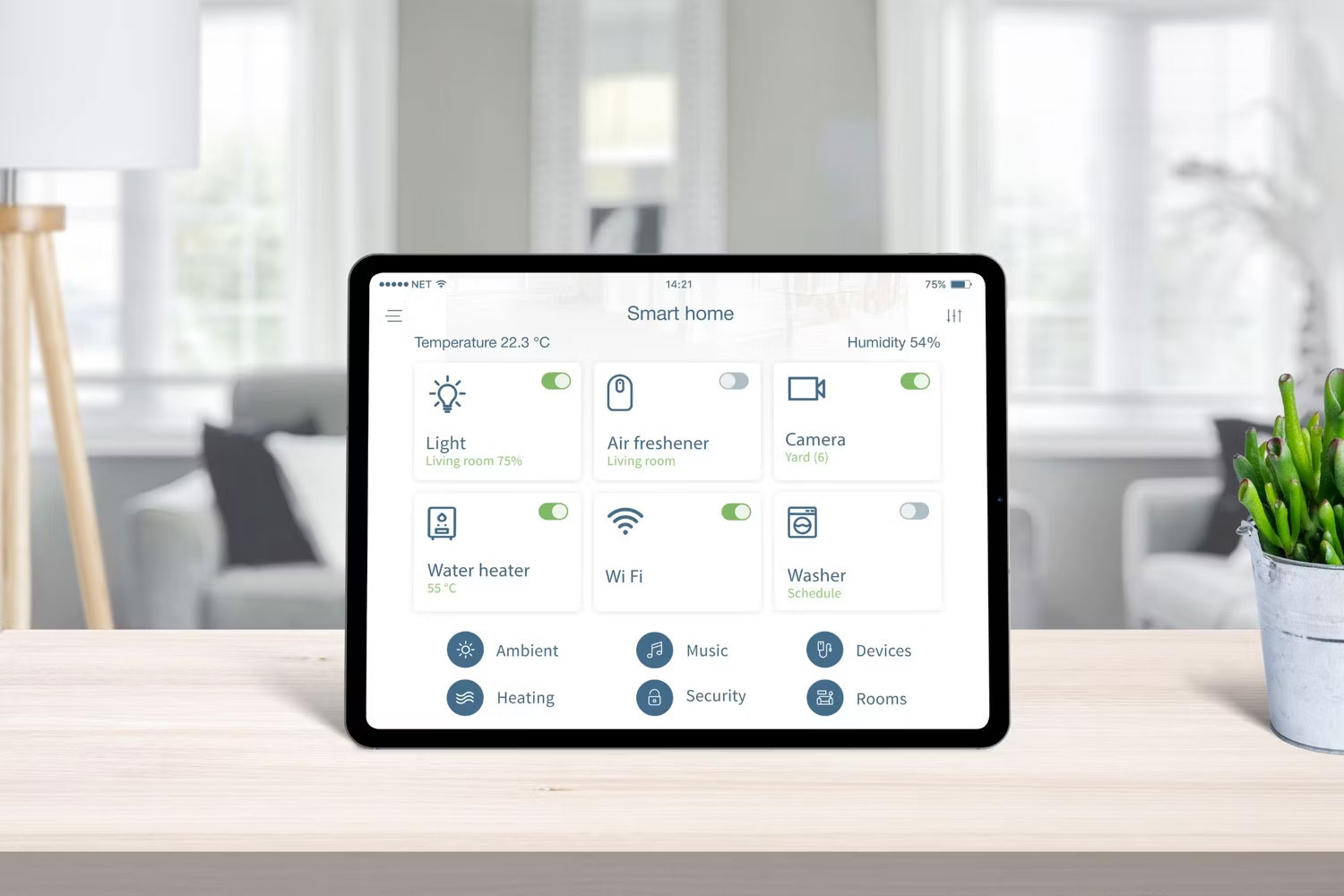
It would be remiss not to consider how the new doorbell fits into your existing smart home ecosystem. Some smart doorbells work better in certain ecosystems, so it's worth checking to see if your potential doorbell integrates well with other devices. Life is so much easier when everything works seamlessly together.
If you're heavily invested in Amazon Alexa, Google Home, or Apple HomeKit, you'll want to choose a smart doorbell that integrates best with these platforms. Integrations let you do things like view your doorbell's video feed on your smart display, trigger automations based on motion detection, or receive alerts on your phone.
When choosing a smart doorbell, it all depends on what works best for you and your home. These 8 points will get you on track to finding the perfect match.