Performance Tips for AMD Ryzen X3D CPU Users on Windows
AMD's X3D processors are in high demand right now, and that's partly because they offer a fairly comprehensive gaming experience. So the company is planning to launch the new 6-core Ryzen 5 9600X3D for those who might not want to spend as much on the 9800X3D.
What makes the X3D platform special is its dense last-level cache (LLC) design, where the L3 (level 3) cache is stacked in 3D so that a large number of cores can be accessed on demand in the smallest space. This is said to help reduce latency, especially in games which are very latency-sensitive due to their mixed workloads.
Despite that, however, there have been reports of micro-stuttering and freezing on Ryzen X3D CPUs. There's no official fix from AMD yet, but some affected users have found a workaround by tweaking their motherboard settings. This tweak involves a setting called "GLOBAL C-STATE CONTROL" (which may be called something else depending on the motherboard manufacturer), and changing it from 'Auto' to 'Enabled' can fix minor stuttering and lag issues in games.
Processor Power Management is performed through the Advanced Configuration and Power Interface (ACPI) P-states or C-states. While performance states handle CPU voltage-frequency adjustments, C-states handle CPU sleep states that disable certain CPU functions that are not needed at the time. P-states and C-states work together to help the processor run more efficiently, while allowing the operating system and applications to determine which cores can be used.
Global C-state control settings allow users to manage not only the C-state of DF and CPU cores, but also the CI/O state. DF here refers to the Data Fabric or AMD's Infinity Fabric high-speed communication between the CPU, GPU, and more on AMD systems.
By default this setting is set to "Auto" which also means it is "Enabled" by default. However, in the case of the X3D chip, Auto may set this setting to "Disabled" and therefore may need to be manually switched to "Enabled".
X3D processors, especially dual-core complex die (CCD) ones, have their V-cache on a single CCD. If the Collaborative Processor Performance Control (CPPC) - which allows an operating system like Windows to control "favored cores" and increase clock speeds - isn't working properly to assign the CCD to the game correctly, this fix might help.
Global C-State Auto:
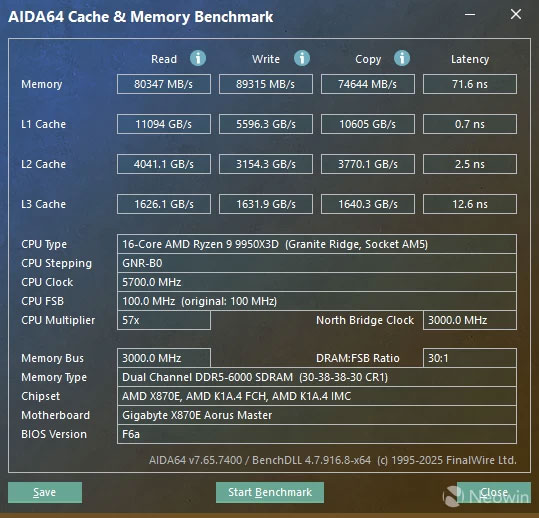
Global C-State Enabled:
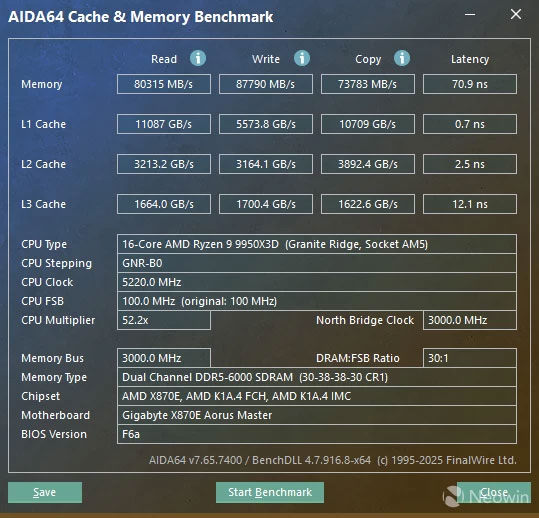
Testing the Ryzen 9 9950X3D benchmark to see if switching settings makes a difference showed no difference in the AIDA64 case. However, since this is a synthetic test that only measures cache and memory, it's not yet clear whether the fix will make a difference in games either. Note that there is a difference in clock speed between the two settings.
Another fix for stuttering is to disable the "Power percent" monitoring on MSI Afterburner if you have it enabled. This is a known issue and can actually help even if you're not using an X3D CPU.
You should read it
- ★ AMD Ryzen 9000 CPU runs on Linux for higher performance than Windows 11
- ★ AMD announced the Ryzen 3 3300X and Ryzen 3 3100 CPUs for desktops
- ★ AMD Ryzen AI 7 PRO 160 information leak: 8 cores in 3+5 'Zen 5 + Zen 5C' configuration, Radeon 870M iGPU, faster than Ryzen 9 8945HS
- ★ Windows 11 24H2 Boosts Performance for AMD Ryzen Processors, But Not Intel
- ★ AMD released the 2nd generation Ryzen computer processor with SenseMI technology