Instructions on how to delete Genshin Impact account
However, there is one very important thing that many players of the open world Genshin Impact game don't care about is that within 30 days from the date of account deletion, you must not log in to the deleted Genshin Impact account.
So how to delete Genshin Impact game account permanently? Below Tipsmake will guide you to delete your Genshin Impact account quickly and accurately.
Instructions for deleting Genshin Impact game account
Step 1:
Visit Genshin Impact's official website here.
Next, click Log In to log in to your Genshin Impact account, then enter your Genshin Impact game account username/email and password → Log In.
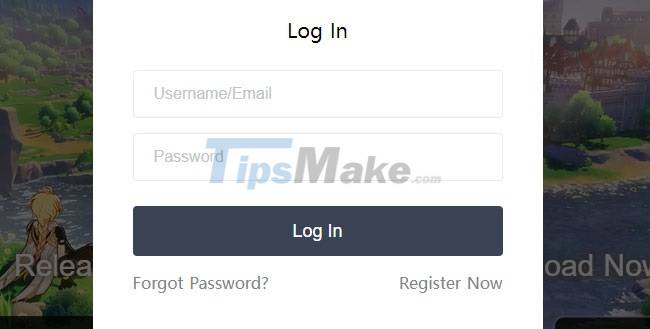
Step 2:
After logging in you will see your email displayed in the top right corner, click on the email to go to the account information page.
Here, click Account, continue to log in to the game account again on the official website of miHoYo.
Step 3:
At the account information management page, click Account Security Settings, then select Delete Account.
The Delete Account window appears, click Next.
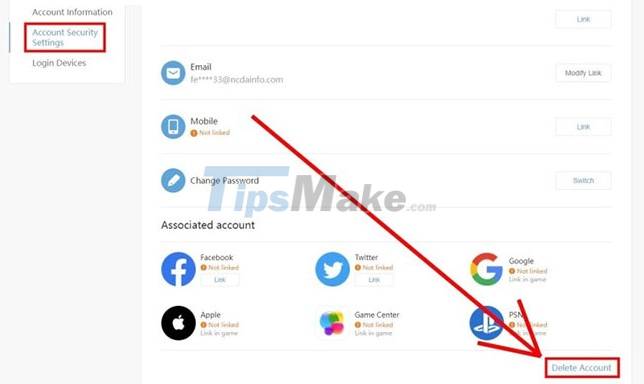
Step 4:
A security code is sent to the account registration email, please open the email to get the code.

And enter the security code sent to the email and click Next.

Step 5:
The account deletion confirmation window appears with the message:
- It takes 30 days for your account to be deleted.
- Before 30 days, you can still activate your account by logging into your account.
- However, if you do not reactivate your account, it will automatically be deleted and you will not be able to recover it.
Click Ok to request deletion of your Genshin Impact account.

Step 6:
A message confirming the terms continues to appear, click Log Out to complete.

You should read it
- Wallpaper Genshin Impact, beautiful Genshin Impact background
- Configure Genshin Impact on your phone
- Reacts Elemental Genshin Impact, incorporating element Genshin Impact
- Giftcode Genshin Impact, How to enter Giftcode Genshin Impact code - updated on 06/10/2020
- Latest Genshin Impact Code
- How to play Genshin Impact, necessary configuration, story details, tips for beginners
 Ways to maximize stamina in Genshin Impact
Ways to maximize stamina in Genshin Impact Genshin Impact: Yae Miko will debut with what characters and weapons in 2.5?
Genshin Impact: Yae Miko will debut with what characters and weapons in 2.5? Genshin Impact: Common mistakes to avoid for new gamers in 2022
Genshin Impact: Common mistakes to avoid for new gamers in 2022 Genshin Impact's Cor Lapis Collection Locations
Genshin Impact's Cor Lapis Collection Locations List of character ranks in Genshin Impact
List of character ranks in Genshin Impact Genshin Impact is about to have significant changes to the champion system
Genshin Impact is about to have significant changes to the champion system