PC setup guide to help scientists cope with COVID-19
Before the COVID-19 pandemic situation is raging, each of us can contribute a small part of us to prevent the disease spread. Wearing a mask, washing hands frequently with soap, limiting crowded people . are simple but very practical actions.
But what if you want to help more? In case you have a PC that doesn't always use its full power, you can participate in the Folding @ home project. By "contributing" your system resources, you are helping scientists to handle tasks faster, helping them to faster find solutions to corona virus.
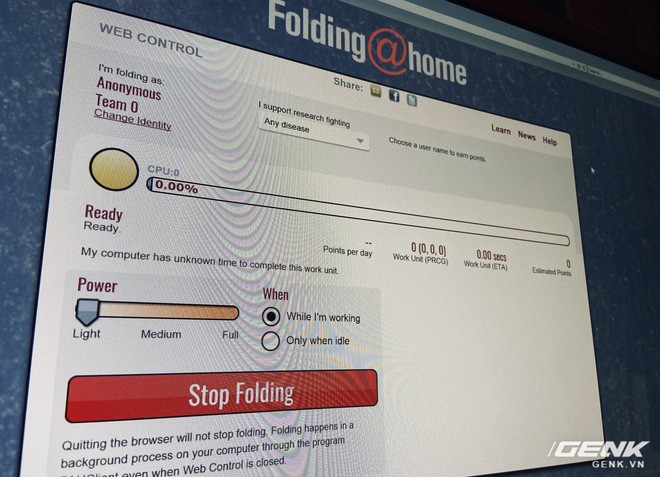
Folding @ home is a perennial project with the support of many large technology corporations such as Intel, AMD, NVIDIA, Google and has contributed to the construction of more than 223 different scientific reports, so users can complete Trust in participating.
Here's how users can set up Folding @ home to help scientists cope with the corona virus and COVID-19 pandemic.
Note: Although Folding @ home does not require a strong computer configuration, if your computer is already too slow (to the point that even basic tasks like surfing the web or office applications do not respond well) , you should not be involved in this project as it will affect performance.
Step 1: Download Folding @ home at https://foldingathome.org/start-folding/. Folding @ home supports Windows, macOS and Linux, in this article we will focus on the Windows platform.
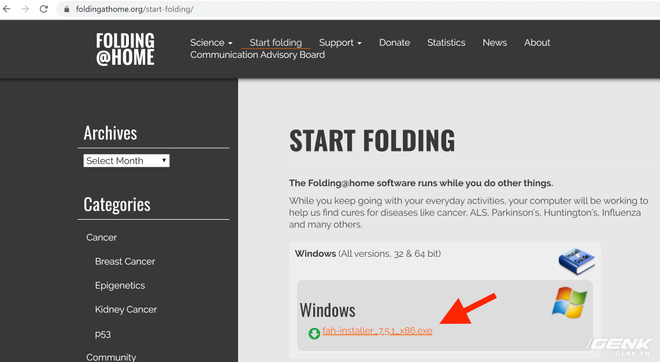
Step 2: Install Folding @ home as a normal software without any additional adjustments.
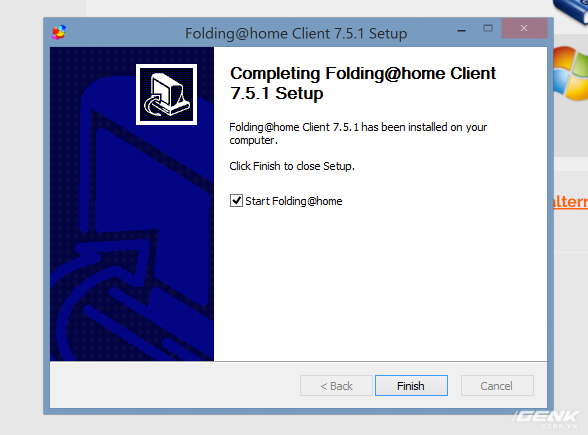
Step 3: After a successful installation, Windows Firewall may appear and require users to authorize the application "fahclient.exe". Please approve this application by clicking "Allow access".
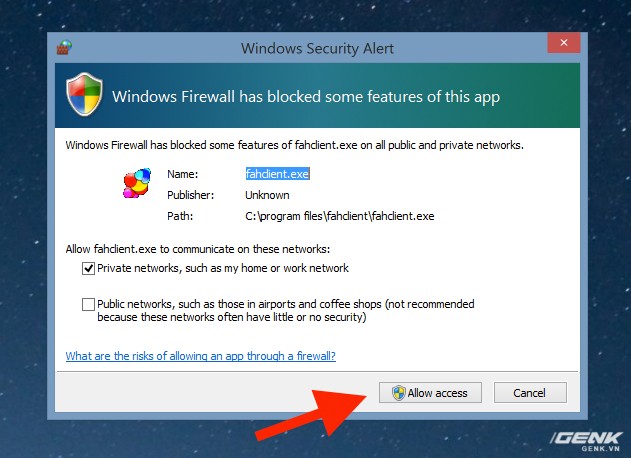
Step 4: Now a browser window will automatically appear, pointing to http://client.foldingathome.org. There are two options are "Fold as Anonymous" and "Set up an identity". If users want to accumulate points or join a team, then select "Set up an identity", but most users just need to select "Fold as Anonymous".
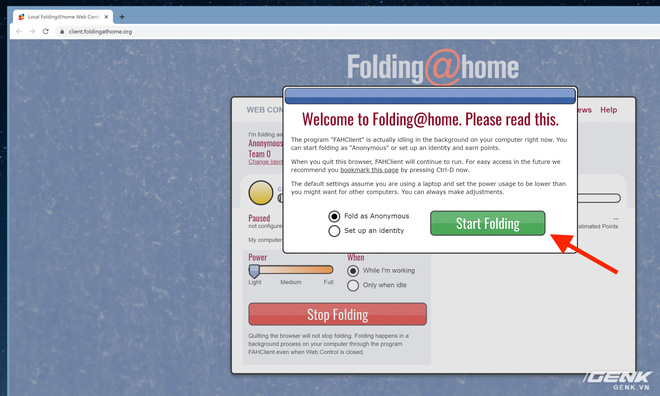
Step 5: Make sure that the "Any disease" option is selected under "I support research fighting". Folding @ home allows users to select a specific type of disease to support, and COVID-19 is in the "Any disease" section. Folding @ home management said COVID-19 is currently the first priority treatment for the disease.
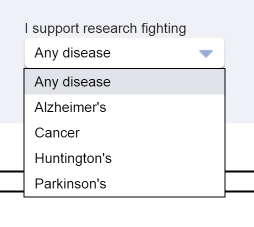
At this point, Folding @ home has started to launch and the user's work is done. However, users can adjust some basic parameters such as the working level of Folding @ home in Power (Light is lowest, Full is maximum), or the time that Folding @ home will work ( While I'm working: when I'm working, Only when idle: only when the system is free).

In addition, if users want to make advanced adjustments, they can also find the "FAHControl" application in the Start Menu.
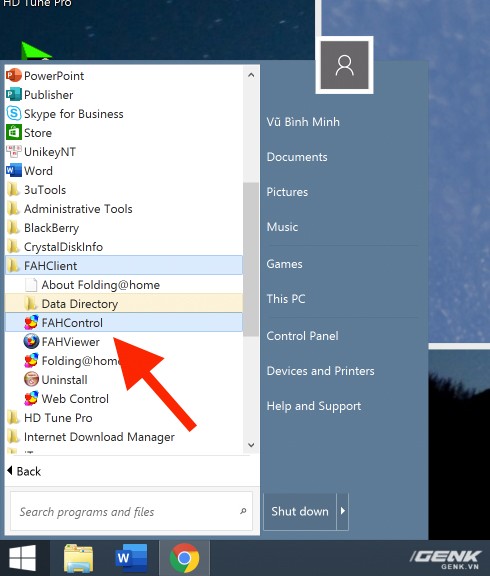
If users no longer want to use Folding @ home, they can also be removed by selecting Uninstall.
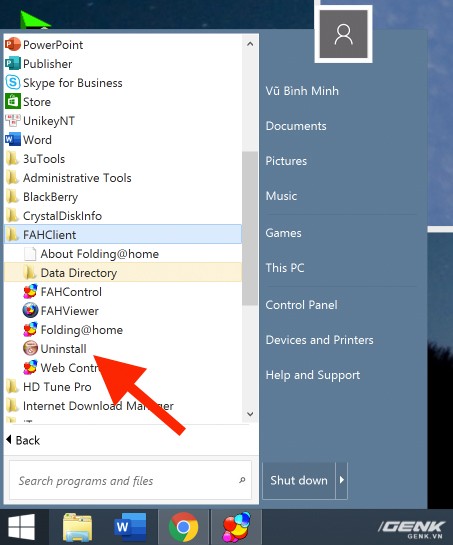
You should read it
- ★ Netizens and 7749 different dress styles when working from home to avoid Covid-19, sleepwear is not the only option
- ★ Apple was forced to break its rules, in order to survive the Covid-19 epidemic
- ★ The young man drones take his dog for a walk to avoid Covid-19
- ★ Setting up the perfect work from home set-up
- ★ This is Samsung's folding phone