5 unique features to look for in a gaming mouse
1. Low latency 2.4 GHz wireless
You can buy a Bluetooth mouse cheaply, but it's not ideal for gaming because the Bluetooth connection causes a lot of input lag. Of course, you can buy a wired mouse if you're worried about latency, but then you need to deal with the cable that can hinder the mouse's movement.
If you want to stay competitive in online multiplayer games, you need a 2.4 GHz wireless gaming mouse that offers wireless convenience with little to no latency. Top brands like Logitech and Razer offer a variety of great wireless mice at a variety of price points.
For example, you can use Logitech G Pro X Superlight 2 if you mainly play FPS games. But if you are a fan of MMO games, consider giving the Razer Naga V2 Pro a try.
2. Higher Polling Rate
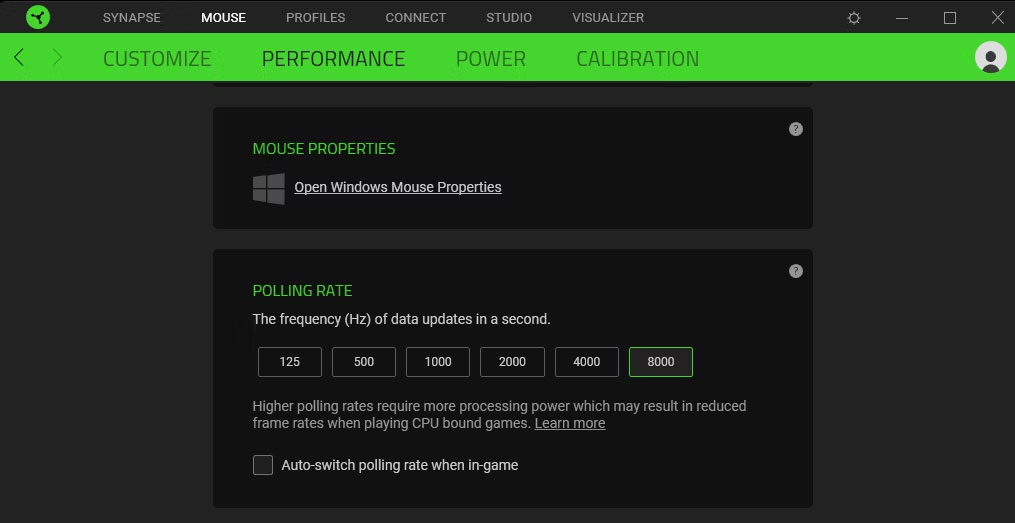
1000Hz Polling Rate has been the standard for a long time, but thanks to the growing popularity of high refresh rate 240Hz displays, peripheral manufacturers have pushed for higher Polling Rates.
Nowadays, you will find gaming mice with Polling Rates of 2000Hz, 4000Hz and even 8000Hz. If you currently own a 240Hz or 360Hz monitor, you may benefit from a gaming mouse that supports Polling Rate 4000Hz or 8000Hz.
Traditional mice with a 1000Hz Polling Rate will report cursor position once every millisecond. This means 1000 reports per second. However, a mouse that supports Polling Rate 8000Hz will update its information every 0.125 milliseconds, which means 8000 reports per second.
As a result, when you game on a high refresh rate monitor with a higher Polling Rate, enemy tracking will be smoother and mouse clicks will be registered faster due to reduced click lag. .
Most high-end Razer mice today support Polling Rate up to 8000Hz, but you may need to purchase Razer's HyperPolling wireless dongle separately to take advantage of it. However, the Razer Viper V3 Pro comes with this dongle as standard, so you don't need to spend extra money.
3. Light weight
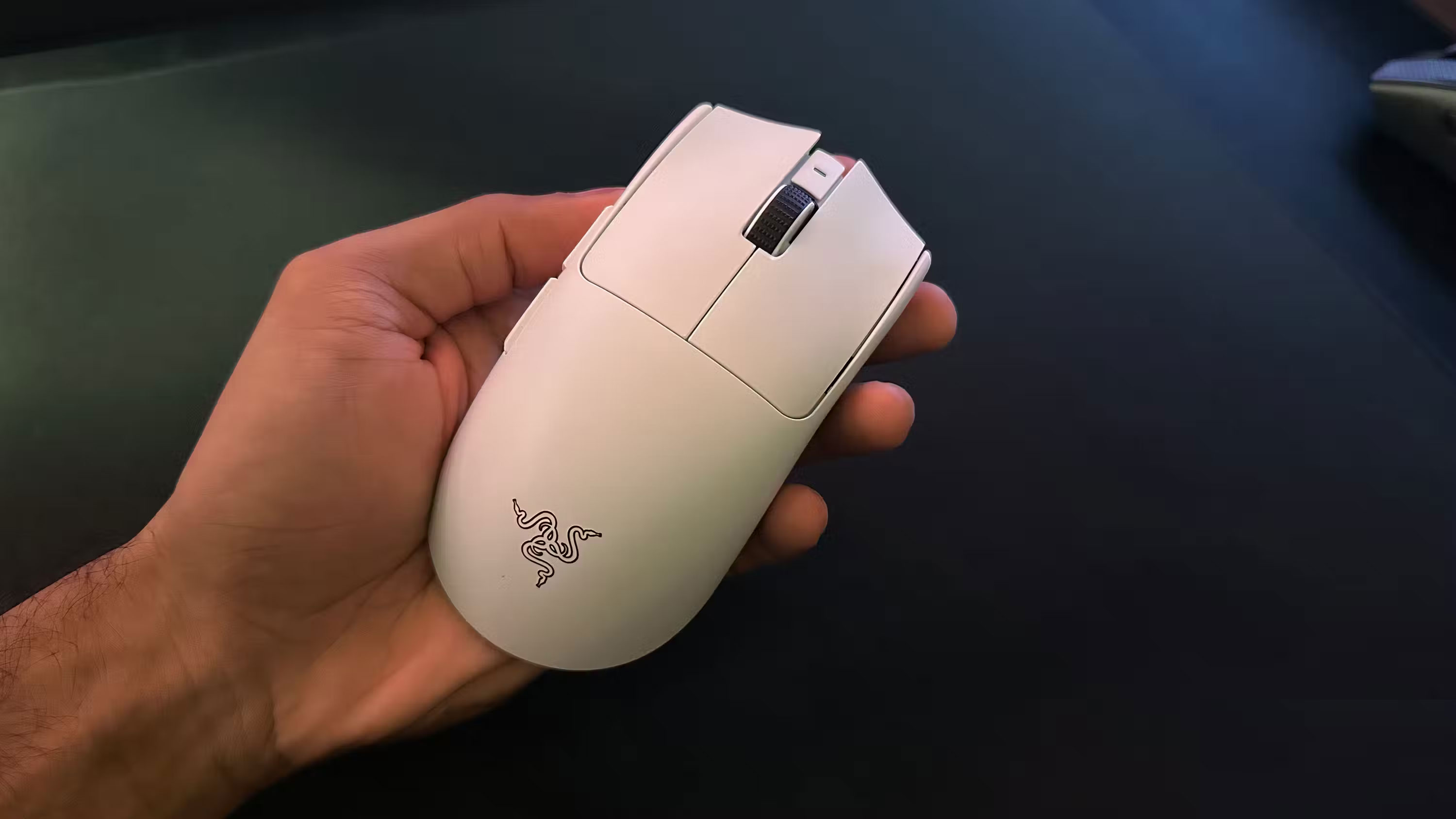
Gone are the days when gaming mice weighed more than 100 grams. Nowadays, most competitive gamers prefer lighter mice. The lighter the mouse, the less likely it is that your hands will get tired during long gaming sessions. Making precise movements is also easier with a lightweight gaming mouse.
Most modern gaming mice weigh around 50 to 70 grams, but it's possible to find options that weigh less than 40 grams, like the Finalmouse Ultralight X. Unfortunately, almost all gaming mice weigh under The 40 grams all have holes in them to achieve this weight, with the Ninjutso Sora V2 being the only exception.
4. Optical switch
Mechanical switches are quite popular on gaming mice, but if you want an edge in competitive games, you need a mouse with an optical switch. According to Glorious Gaming, they are up to 80% faster than standard switches because they use infrared light to register input instead of physical contact inside the switch.
Besides providing extremely fast response times, they are also very durable as they do not require physical contact. So, if you plan to use a gaming mouse for several years, these switches will be more reliable in the long run. You don't have to worry about the double-click problem that affects some gaming mice that use mechanical switches.
Most modern Razer mice have optical switches; The Razer DeathAdder V3 Pro and Viper V3 Pro are great examples. Logitech, on the other hand, uses hybrid optical-mechanical switches for its newer mice, like the G502X and G Pro X Superlight 2.
5. Number of side buttons
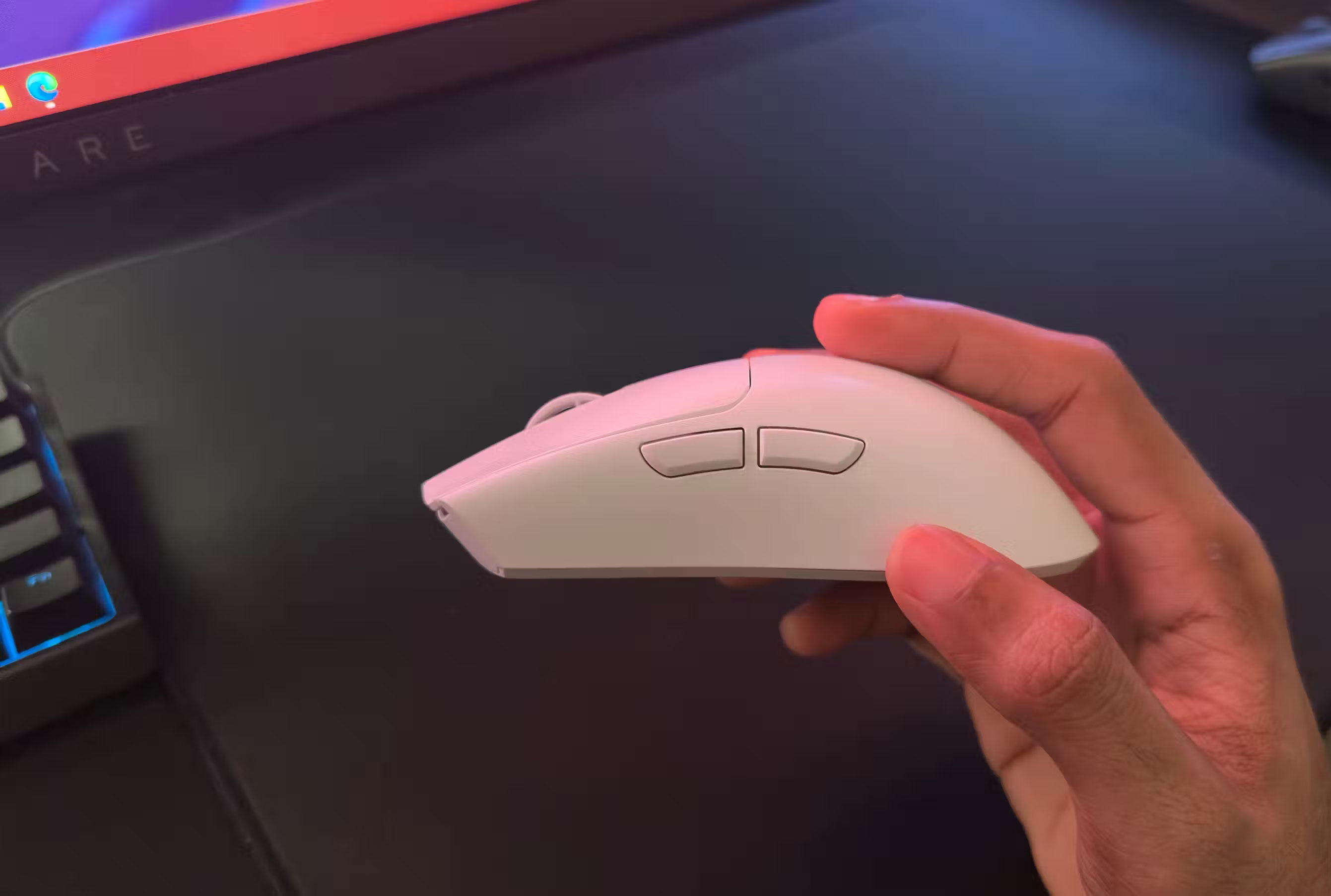
Not all gaming mice cater to all types of gamers. You need a gaming mouse that fits the game you mainly plan to play. If you primarily play MMO games, you need a gaming mouse with lots of programmable side buttons, like the Razer Naga V2 Pro mentioned earlier. This mouse comes with 3 interchangeable side panels for use when switching to shooters or any other genre.
On the other hand, if you mainly play FPS games, then a gaming mouse with two buttons on the side will be enough. However, if you want to perform many operations in the game more easily, choose operations with programmable buttons on both sides of the mouse. However, don't buy an MMO mouse if you primarily play shooters because it won't be as comfortable to aim as a mouse with fewer side buttons.
The more side buttons you have, the easier it is to perform certain actions in the game, whether it's building in Fortnite or using ultimate abilities in Valorant. You'll have to press one less key on the keyboard so you can focus on your movements.
6. Pure PTFE mouse feet

If you want your mouse to glide smoothly with as little friction as possible - important for a competitive edge in FPS games - you need a mouse with mouse feet made of 100% pure PTFE. Pure PTFE mouse pads come in translucent or white colors and with some of the best mouse pads on the market, they can make a big difference in your goals.
However, if the mouse you plan to buy does not come with pure PTFE feet, you can replace them with third-party mouse feet. They're not hard to find if you choose a popular mouse from Razer or Logitech.
Now you know exactly what features to look for in a gaming mouse. But remember that a good mouse won't necessarily make you a better gamer. For example, to improve your aim in an FPS game, you need to practice, take appropriate measures, and learn from your mistakes.
 Rufus - The easiest USB boot creation application
Rufus - The easiest USB boot creation application Samsung launches new 256GB SD Express microSD memory card, supporting 800MB/s read speed
Samsung launches new 256GB SD Express microSD memory card, supporting 800MB/s read speed 5 best USB hubs for PS5
5 best USB hubs for PS5 Top 5 best USB Bluetooth for PC
Top 5 best USB Bluetooth for PC How to fix USB errors that cannot be formatted and used in Windows
How to fix USB errors that cannot be formatted and used in Windows 5 best USB flash drives today
5 best USB flash drives today