4 Tips And Tricks For People Sitting In Front Of A Computer Screen All Day
Spending hours sitting in front of a computer screen every day has an adverse effect on the human body. Our lower back muscles, neck, and eyes especially suffer. In the long term, this practice can lead to chronic pain.

Here are 4 tips and tricks on how to mitigate the damage.
Chair And Computer Ergonomics
Positioning your computer screen and your chair rightly will aid in reducing the effects of sitting in front of the computer for long hours.
Computer
A common mistake is tilting your computer monitor at an angle. Instead, your computer monitor should be positioned straight in front of you.
Next, when seated at your desk, the top of your computer should be slightly below your eye level. This specific height helps maintain a neutral neck position to prevent straining. This position also means you won't have to strain your eyes as much.
Chair
The best practice is to have a slightly reclined chair, between 100-110 degrees so that you're not sitting completely upright. You're more likely to be fatigued if you're sitting upright. According to the experts at ChairsFX you should look out for these features when you're picking out a chair for this purpose:
- A good neck and lower back support.
- An adjustable seat height.
- A wider and deeper seat than the average chair.
Stretch
Stretching your muscles loosens them up, so they're not as susceptible to pain. The best part is you don't even have to stand up.
Try these exercises while you're still in your chair:
Chest
- Raise your arms straight in front of you until they touch at chest level.
- With your palms facing the ceiling, slowly move your arms towards the wall behind you by opening your chest.
- Try to get your thumbs to touch behind you as this will force your body into a deeper stretch.
Neck
- Dangle both arms at your sides, imagining there's a slight weight hanging down from your fingertips.
- Maintain the position of your arms with the imagined weights and slowly turn your head from side to side.
- Exhale as you move your head.
Computer Vision Syndrome
Reading from a digital screen is vastly different from reading a printed page.
The letters are not as sharply defined, the contrast between the letters and the background is diminished and there are often reflections on the screen that makes reading difficult.
Computer vision syndrome (CVS) isn't a particular eye defect, rather a range of eye problems caused by excessive computer use. The most common defects or symptoms are dry eyes, eye strain, blurred vision, headaches, and neck and shoulder pain.
Here are ways to manage CVS:
- Change the lighting around you to cut the glare. This could be light from a nearby window, so close the blinds, shades, or curtains. Or the problem could be a high voltage light bulb that needs to be dimmed or changed. Take further steps by adding a glare filter to your computer.
- Give your eyes a break by following the 20-20-20 rule. The rule says to look at something 20 feet away from your screen for 20 seconds every 20 minutes.
- Customize your computer screen settings by tweaking the brightness, contrast, and font size until you find what works.
- Blink often to spread moisture and mucus across your eyes to prevent drying. If dryness persists consider using an eye drop.
- If you wear glasses for reading, distance, or both, it doesn't mean you're off the hook. You still need a new prescription for looking at screens.
Exercise
Work your muscles every chance you get. Exercise will strengthen your muscles which will decrease the risk of fatigued muscles. Resistance training exercises are the best kind to aid in the prevention of sore, stiff muscles.
The exercises you should incorporate in your workout are:
- Deadlifts
- Lower back extensions
- Planks
- Crunches
- Sit-ups
- Single leg extensions
- Pelvic lifts
- Bicycle twists
- Cobra pose
- Downward facing dog
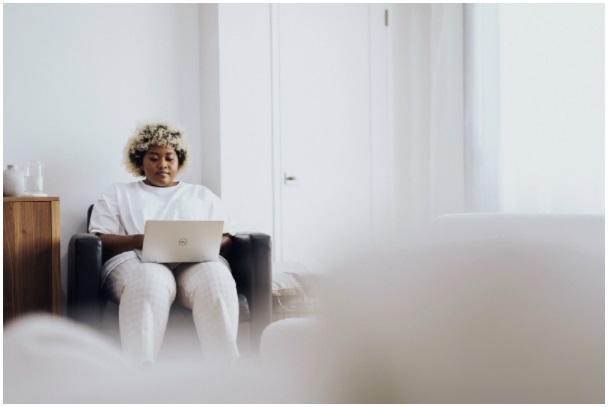
The digital age has its advantages, but it's equally not without its disadvantages. The need to be constantly present in front of a computer screen is detrimental. Short-term effects include slouching and neck pain, but the long-term effect is a more dire chronic pain. Stretching, correct posture, and the 20-20-20 rule are ways in which we can prevent this particular disadvantage of the digital age.
You should read it
- ★ Top ladder aluminum armrest chair for quality family, cheap price
- ★ Which Japanese massage chair is the best? Maxcare, Tokuyo or Inada?
- ★ Predator Thronos, the unique gaming chair that supports three screens, can vibrate rotation
- ★ Full body massage chair of any kind?
- ★ What's new in Acer's new generation gaming chair, priced at over 300 million?