10 silly things are still seen in smart IT people
They were indifferent to emerging technology, refused to read the news and comment on the industry in newspapers or blogs, still leaving sensitive information in laptops and compact storage devices.
Indifferent to emerging technologies

Enterprise 2.0? Software as a service (SaS)? Well, we only work well with the technology that has been used for a long time. No, thanks!
Lo is the training and career development

Our colleagues in the ellipsis cannot leave because the labor market is bleak.
Let IT development fund separate from infrastructure

The amount of power consumed by the server compared to many other devices in the company is not much. One can apply power saving technology to the entire system.
Look at security issues purely from a technical perspective

"Your important file may contain malicious code. To check this, copy it to a USB drive with your name, password and mail it to us . ". Users definitely know that they should not download sensitive data into a compact storage drive like USB because it is easy to lose. Moreover, no one foolishly sends that information to strange e-mail.
Do not lock the laptop with multiple layers of protection

Important data loss cases are mostly due to carelessness and too rushing to do other things. The habit of copying files about work to USB sticks, memory cards, high-capacity music players . also leaks many important information.
Break the principle for remote users
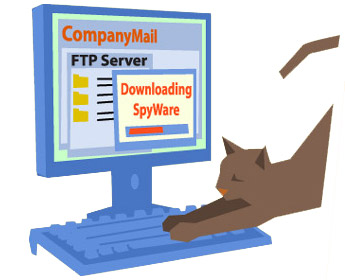
Although recruiting employees to work in different remote locations, the company still has to ensure network security classes so that they do not take advantage of favor.
Waiting for partner IT firms to schedule upgrades

It is you who know when to upgrade the system and applications to suit your work needs.
Do not spend time reading news about the industry and ignoring blogs that have "weight" in IT

If you say that you don't have time, that's all. It is important to create a habit of hunting reading information no matter where you are.
Just let the IT department evaluate the potential of new technology
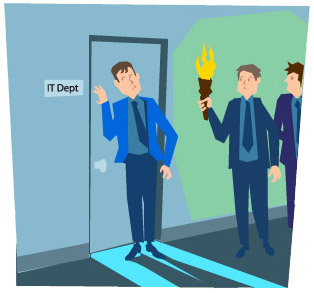
If the department has to study the departmental activities to determine everything related to IT, they will be very tired and ineffective. Let other departments always update IT knowledge, regularly send feedback on the need to use software and systems in detail.
Lack of plans to deal with the disaster of the IT system
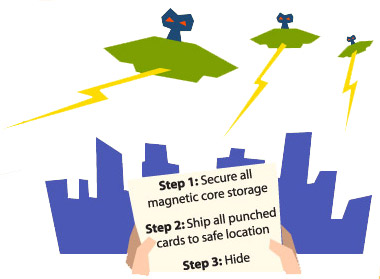
Although you have not met any incident, you still have to build a disaster prevention plan: save the data at any service or in any form, buy what rescue tools, avoid electric shocks in computers .