Microsoft launched a new Office beta application for Android users
Microsoft has just released a new Office beta application on Google Play Store for Android users called Microsoft Office: Word, Excel, PowerPoint & more. This is basically an application that combines all the popular and powerful Office tools that make Microsoft brands like Word, Excel and PowerPoint.
This application will allow you to create and edit documents, and will also allow you to store the entire document in the cloud or on your Android smartphone. In addition, you can work with many other people on the same document, or create quick notes without having to switch to Sticky Notes application.
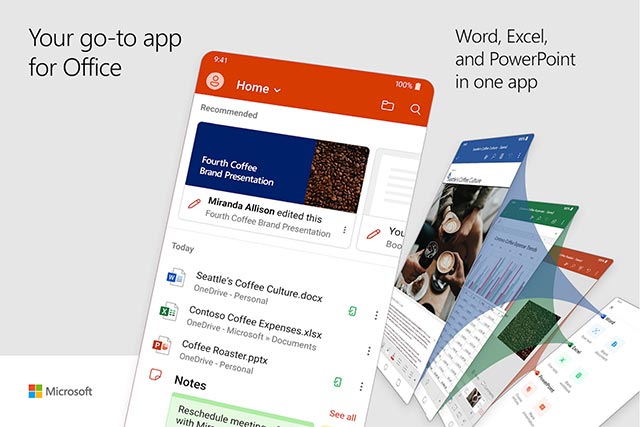
A few other simple but extremely valuable features, this application will allow you to create PDFs from photos or documents from Word, Excel and PowerPoint and sign PDF files with just a few simple touches.
Some key features on Microsoft Office: Word, Excel, PowerPoint & more:
- Create, edit and work in groups on the same document in real time.
- Store and access documents on cloud storage or device memory.
- Easily access recent and frequently used Word, Excel, and PowerPoint files stored in the cloud or on your device.
- Search for documents stored on the cloud, on the phone or on the organization's network (if using a work account).
- Take a picture of a document and turn it into an editable Word file.
- Convert images of tables into Excel spreadsheets so you can work with data quickly.
- Quickly create PDFs from photos or documents of Word, Excel and PowerPoint.
- Sign PDF with your finger.
- Create quick notes with Sticky Notes.
- Easily move files between your phone and computer or share instantly with surrounding mobile devices.
- Scan the QR code to open the file and link.
To be able to use this application, you only need to have a device that runs Android 6 and do not need to sign in to your Microsoft Account. However, if you want to access and save documents on OneDrive and SharePoint, you'll need to use a Microsoft account
Download Microsoft Office: Word, Excel, PowerPoint & more at the following address: https://play.google.com/store/apps/details?id=com.microsoft.office.officehubrow