Genshin Impact: Instructions for using tools in HoYoLAB
Over the years, Genshin Impact has always maintained its status as one of the best open-world RPGs. Therefore, it is only natural for the miHoYo developer to create a space for fans to interact and maintain their love. This forum is called HoYoLAB, where Genshin Impact players find the latest news and events about the game.
Previously, gamers could only post game related stuff, but recently, HoYoLab opened a new LAB section where people can talk about anything.
At first, HoYoLAB was a simple forum for conversations. But over time, the website undergoes a lot of changes, bringing with it significant changes are new widgets. Let's explore the tools, utilities, and content about Genshin Impact in HoYoLAB.
How is HoYoLAB related to Genshin Impact?

HoYoLAB is an official forum for games developed by miHoYo. This includes Genshin Impact, Honkai Impact 3, Tears of Themis and Honkai: Star Rail. This is the official website managed by the game developer, so players can trust it to provide the latest and official information.
For Genshin Impact players, this is definitely the forum to join as it's flooded with Primogems and items awarding events. Honkai Impact 3 and Tears of Themis also have contests and events for gamers to participate in. In addition, it provides some useful tools available for every game.
HoYoLAB Tools for Genshin Impact
Currently, there are 5 tools about Genshin Impact that players can use in HoYoLab, including:
- Log in every day
- Battle Chronicles
- Interactive map of Teyvat
- Traveler's Diary
- Advanced Progress Calculator
Log in every day

In HoYoLAB, Daily Login is meant to reward players who participate in the community on the forum. Although the rewards are not significant, people can get 60 more Primogems per month. A small, but significant number for F2P players.
To claim your daily login bonus, navigate to the HoYoLAB website, then tap the avatar icon at the top right of the interface. Next, click Log in, fill in your account information to proceed with login.
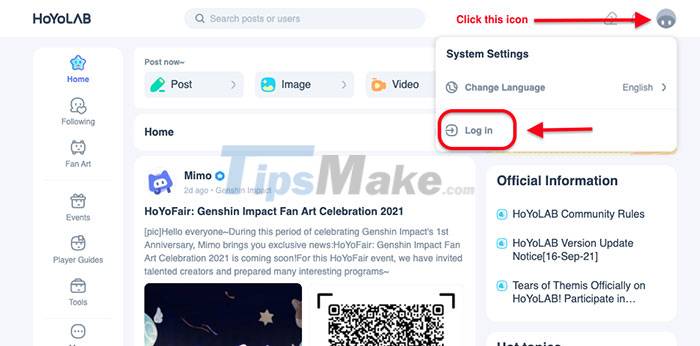
Everyone will see a Tools button on the right toolbar. Tap it to get daily HoYoLAB login bonus.
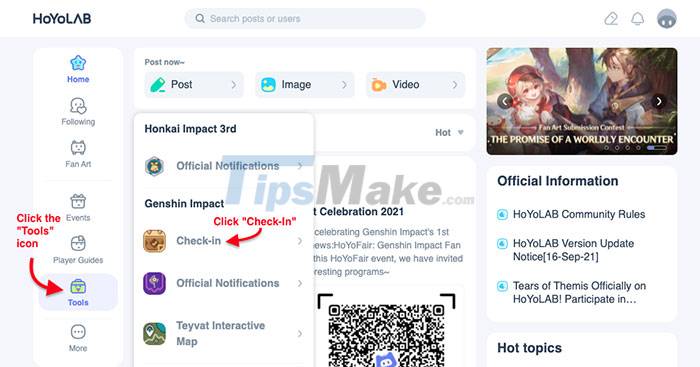
When first logging into the HoYoLAB website, the player will receive 100 Primogem and 10000 Mora. These rewards will be sent via the in-game mailbox.
In particular, the login progress will not be reset. So people don't need to worry about missing a few days of inactivity for roll call. The player will continue where he left off.
The rewards will then be sent to the player via mail in Genshin Impact. Just request on HoYoLAB and they will be added to the game account.
Battle Chronicles
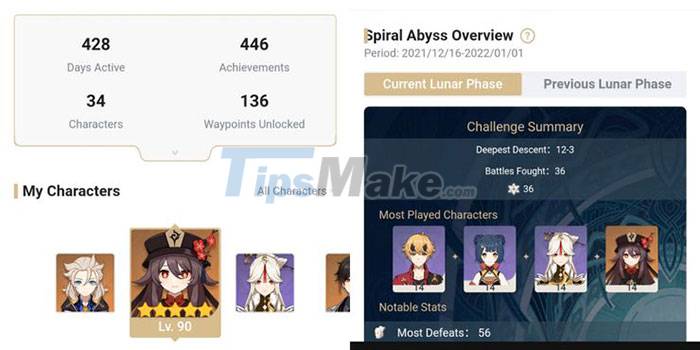
Battle Chronicle is possibly the player's favorite tool in HoYoLAB. With it, people can share their existing Genshin characters, constellations, items and buildings. You can even see the Spiral Abyss of other players lining up. This helps inspire those who have struggled to reach the stars.
If the Battle Chronicle is accessed through the HoYoLAB app, players can even see a live count of their Resin and Expedition statuses. With this tool, people can easily know when to log in and use Resin.
To access Battle Chronicle, click Tools > Battle Chronicle. People can then see an overview of the Real-Time Notes data in My Characters.
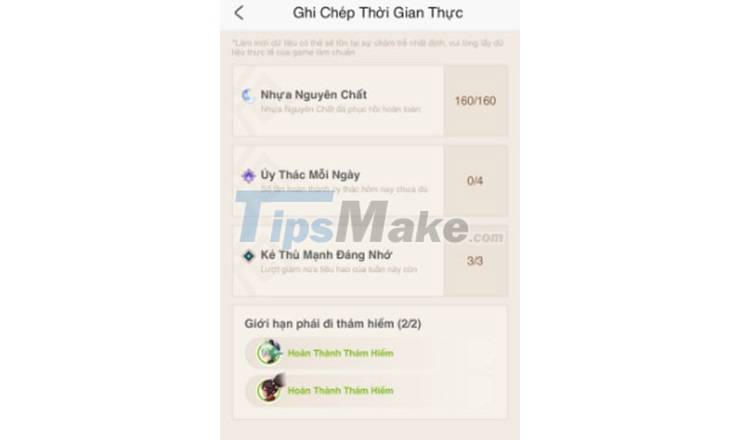
After clicking View More in the upper right corner of the note, the gamer can access the details screen of the Note in real time, to see the information:
- The current amount and recovery rate of Pure Resin in the game.
- The current progress of the Daily Delegation quest.
- Consumption halving challenge Memorable Strong Enemy this week.
- Current Adventure Sending Progress
The data displayed at Battle Chronicle may have a certain delay, players should only use it for reference, please take the actual data in the game as the standard.
Interactive map of Teyvat
There are many Interactive Maps around, but none of them are official. The only official map available in China's BBS. Fortunately, after many suggestions, Global HoYoLAB can finally enjoy its own Teyvat Interactive Map.
As the name suggests, players can easily enter the items they want to find and the tool will mark the location on the map. This includes almost everything that can be found in Genshin Impact, including treasure chests, animals, and more.

Players can sync their in-game pinned assets to their map or mark up some collectibles (very handy when hunting Oculus). However, currently, there is no way to synchronize in-game progress with the map. Therefore, all marking processes must be done manually.
To use the Teyvat Interactive Map, choose Tools > Teyvat Interactive Map. This will take the user to the official Genshin Impact interactive map.

Gamers can choose anything, an item, an enemy or a boss, from the checklist on the map. As a result, the map will show the exact location of the selected materials as a small circular icon.
Traveler's Diary
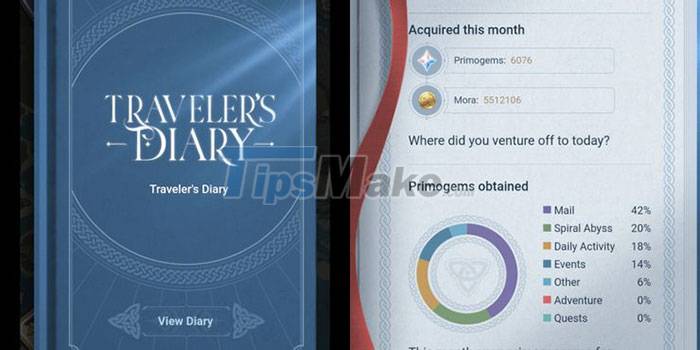
Traveler's Diary is one of the newest tools in HoYoLAB. This book keeps a record of the player's Primogems and Mora earnings (for the last three months). By looking at it, players can keep track of their currency more easily. This tool will not consider currency earned through deposits or event prizes, so players can rely on that to predict how many monthly Primogems they can earn from the game.
Advanced Progress Calculator
The most recent tool released in HoYoLAB is the Enhancement Progression Calculator. This tool is extremely handy for resource management. To use it, the player simply inserts the desired character and their level. The computer will then show the player how many resources will be needed to upgrade the character.
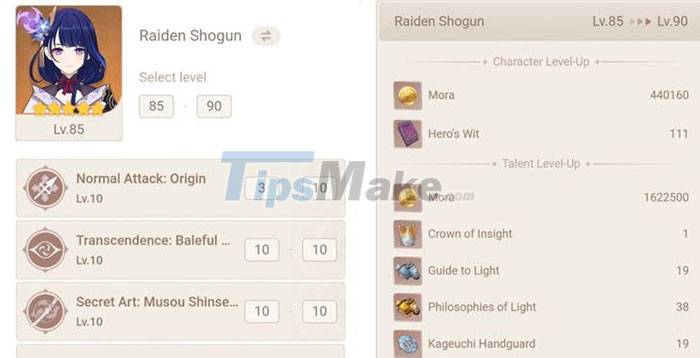
If the player uses the HoYoLAB app, it will sync with the in-game progress, so no more manual input required.
In addition to the characters, this tool will also calculate the materials needed to upgrade weapons. But for now, the feature doesn't sync with in-game progress, even through the HoYoLAB app.
To use the improved Progress Calculator feature, players need to log in > select Tools on the right toolbar > Enhancement Progression Calculator.
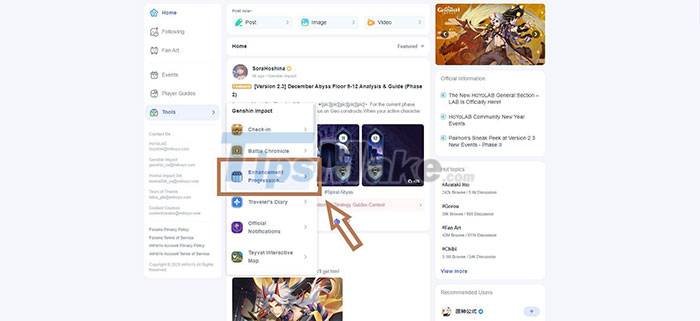
After opening the Upgrade Progress Calculator, the first page players will see is the character section by default. All playable Genshin Impact characters will be listed here. People will pick any character to research and choose the level and talent they want to target.
Then scroll to the bottom of the box to select Total Amount Required to see the total amount of Mora and required materials required for the level you're targeting.

The same operation can be used for weapons and relics. For easier access, HoYoLAB even added many filters so that users can find the desired weapon.
For example, gamers can choose weapon type (sword, spear, bow,.) and rarity (from 1 star to 5 star) to determine the scope of the list and find the exact weapon.
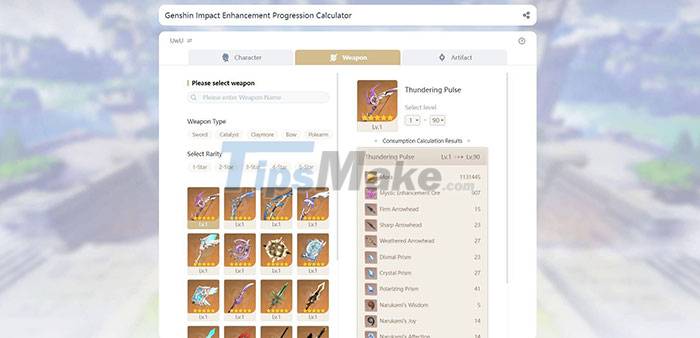
You should read it
- Wallpaper Genshin Impact, beautiful Genshin Impact background
- Configure Genshin Impact on your phone
- Reacts Elemental Genshin Impact, incorporating element Genshin Impact
- Giftcode Genshin Impact, How to enter Giftcode Genshin Impact code - updated on 06/10/2020
- Latest Genshin Impact Code
- How to play Genshin Impact, necessary configuration, story details, tips for beginners
 Giftcode Free Fire - Free Fire Temple code code
Giftcode Free Fire - Free Fire Temple code code Ability and how to use pets in Coin Master
Ability and how to use pets in Coin Master Coin Master: How to get free spins, cards and coins
Coin Master: How to get free spins, cards and coins TOP rarest Gloo Wall skins in Free Fire
TOP rarest Gloo Wall skins in Free Fire 5 NFT games that make a lot of money at home worth playing in 2022
5 NFT games that make a lot of money at home worth playing in 2022 Genshin Impact: How to Unlock Hidden Recipes
Genshin Impact: How to Unlock Hidden Recipes