Koobface worm exploded in the Christmas season
Security companies have warned about the abuse of the Koobface worm to attack social networks, especially Facebook, to steal user information on computers.
The attacker will put messages on the personal page of Facebook accounts that link to a fake Facebook page or to a fake video page. Users will then be prompted to install a file called setup.exe to upgrade the Flash Player version or install free antivirus software, and ironically, this is suggested to protect Protect them from the Koobface worm.
Messages are posted on individual pages with content such as:
I caan't ffall asleepp affter viewwing thiss videeo.I haven't seen this aanything liike this
I can't falll aslleep aftter viiewing thhis etc.ideo. I havven't seeen aanything likee thhis
I caan't ffall aslleep aftter vieewing thiss videoo.I haveen't seeen annything llike thiis
(I can't sleep after watching this video. I've never seen anything like that.)
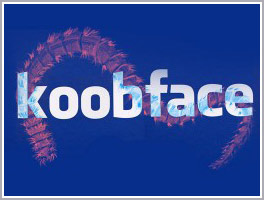 Each message contains a link that, when clicked, users will be directed to a Facebook page or a video page with a Christmas background, but it is actually a dangerous website / video.
Each message contains a link that, when clicked, users will be directed to a Facebook page or a video page with a Christmas background, but it is actually a dangerous website / video.
Users can enjoy surfing the Web during this Christmas season, but take care of the following tips to be safe and secure when you go to the Internet:
Be careful what you want to see: Exercise yourself with caution when clicking on a link from strange senders. And always be careful about every message, message in a web page or seems to be sent from a website - check the URL.
Use protection solutions : Make sure you are using the latest updated security software to help protect you from spam and viruses. Norton Internet Security 2010 is a good choice.
Each click is a one-time note: When asked to ' allow ' or ' deny ' an application accessing the Internet, you should decline unless you know very well that the website that the application will access. is safe and guaranteed. Use services that identify secure websites like Norton Safe Web - where the web user community collaborates and shares information about malicious or fraudulent websites.
Update regularly : For detailed information about cybercrime and how to protect yourself on the Internet, please visit: www.everyclickmatters.com.