Instructions for canceling the Spotify 30-day trial package
- How to register for a Spotify account to listen to music online
- Summary of shortcuts to use Spotify on PC
- Instructions for signing up for Spotify Premium 30 days without a credit card
After appearing in Vietnam, to stimulate users, Spotify has allowed 30 days of free use of the application and if everyone activates the trial on the day when this service is new to Vietnam, the possibility is 11 or April 12 is the end of a month. In case if you want to continue to use Spotify will have to pay 56 thousand VND / month to experience online music service. If you have no need, you can cancel it to not be renewed and deduct the fee. After canceling, you can still listen to music in your Free account, but there will be many limitations such as listening to random songs, not choosing songs, and not saving music to your computer, as well as the quality of listening music will be less than you I use Premium.
The following Network Administrator will guide users how to cancel the Spotify package for free.
Step 1:
First, you use the Web browser, go to www.spotify.com, then press login, after logging in (with facebook or email etc)

Step 2:
Click on the top right corner, where Account is located
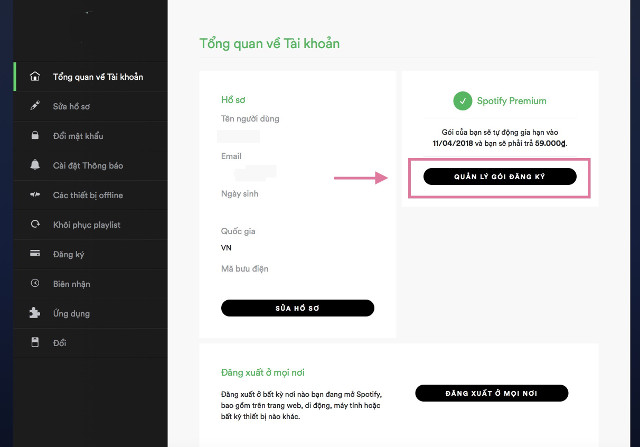
Step 3:
After clicking on Account, you will be taken to the Account Overview page here, click the Manage subscription button.
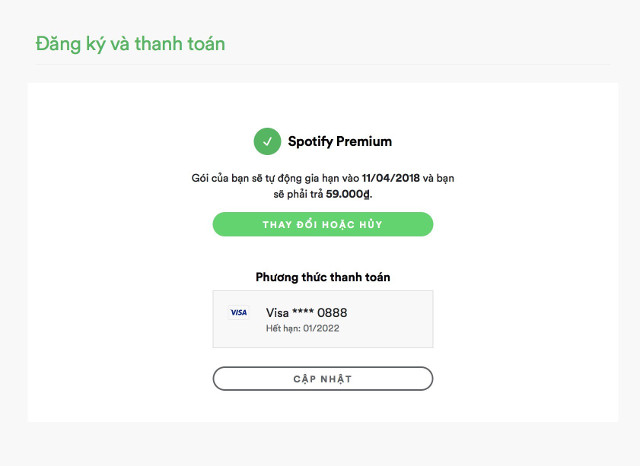
Step 4:
Click, you will see the Change or Cancel screen , press that button then go to the screen in, here you click Cancel Premium is done.

Hope you are succesful.
See more:
- How to turn on lyrics on Spotify
- How to download, create accounts and some important features on Spotify
- Summary of shortcut system when using Spotify on PC makes operation easy and fast
You should read it
- ★ How to register for Spotify Premium package with only VND 5,900
- ★ Do you know Spotify has more interesting things than you think?
- ★ Downloading Spotify in Vietnam, you can use Free, Premium package for VND 59,000 / month
- ★ Instructions for customizing music quality on Spotify
- ★ How to listen to free audiobooks on Spotify