A guide to adding new cities to AirVisual to see air pollution levels
The topic of air pollution is the hottest topic in recent days. Pollution levels in Vietnam's major cities like Hanoi and Ho Chi Minh City. Ho Chi Minh City is at an alarming rate, especially in some places where the air pollution index is at a dangerous level.
In such heavy air pollution, personal protective measures and air pollution measurement applications are an indispensable tool for every road trip.
The AirVisual application is one of the precise air pollution measurement applications by region and is one of the most popular tools for measuring air.
In addition to the city you are currently living in, you can add other cities your relatives live in to remind them of air quality if they are at a dangerous level. Or simply look at the city's air index if you plan to travel, here's how to add a city to AirVisual.
- See air pollution index by BreezoMeter application
- 5 applications to help you track the activity of storms easily
- How to see the weather multiple locations on iPhone at the same time
How to add cities to the AirVisual list
- Download AirVisual for iOS
- Download AirVisual for Android
Step 1: Download the AirVisual app to your device using the download link above, then boot up and select My Air> Add a new place.
Next to the interface of cities to add to the list, click on the continent region with the cities you want to add.


Step 2: Select the city in the continental area you want to see air pollution level.

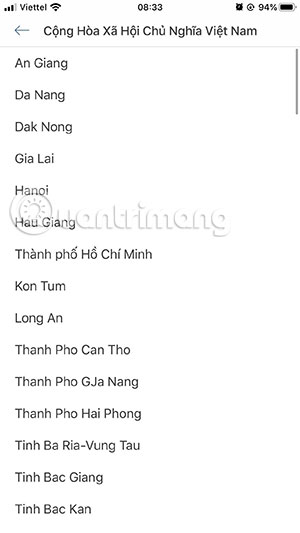
Step 3: Depending on the city, there will be different locations such as districts, you can select and add to the list of monitored cities. When adding cities successfully you will see the city notifications have been added to your screen.
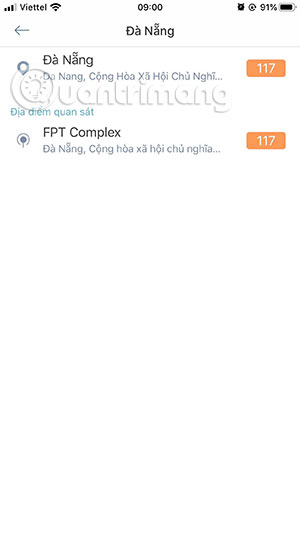

Or simply, you can always search for the city name (unsigned) in the search bar above and click the city below to add it.
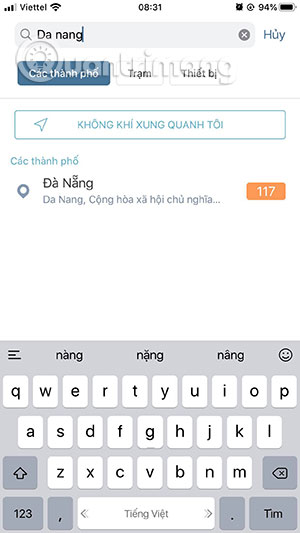
Step 4: If you want to delete the city added to the list, you just need to go outside the main screen and select Manage places . Here is a list of cities you have added to AirVisual, click the trash image if you want to leave that city.

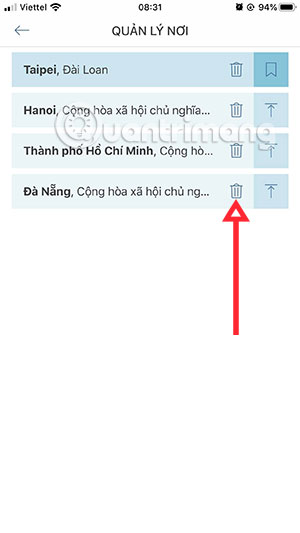
If you want to add AirVisual to the Widget section of your iPhone, drag the iPhone's home screen all the way to the left. At the bottom of the Widget section, click Edit and click the blue plus sign in the AirVisual widget. Note that this widget will only display the first city in the list of AirVisual.

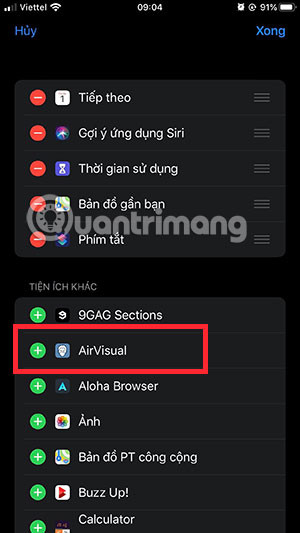
Now that you've added a new city to AirVisual, adding a city to AirVisual will help you keep track of air pollution levels in a relative city or monitor pollution levels in your location. Intends to travel to.
You should read it
- ★ How to check the air pollution level on the phone
- ★ Admire the colorful city made up of motherboards, processors and microchips
- ★ Top 27 cities with the best quality of life in the world
- ★ The list of 10 cities can be dangerous for tourists
- ★ These 13 cities may increase by more than 2 degrees Celsius by 2020