MongoDB Deployment
When you are preparing a MongoDB Deployment, you should understand how your application is being supported in Production. Developing a consistent and repetitive method to manage your Deployment environment is a good idea, so that you can minimize any unintended things that occur during application creation. use.
The best method will incorporate the part you install, reduce Load Testing, monitor Key metrics and use that information to expand your installation range. The core part of the method is first to monitor your entire system, which helps you understand how Production System will support before deployment, and decide where you will need to add more space.
To monitor your Deployment, MongoDB provides the following commands:
Mongostat command
This command checks the status of the running instance and returns the count of operations on the database. This count includes queries, updates, delete and pointers.
To run this command, start the instance descriptor. In the other command prompt, go to the bin directory of the installation and write the mongostat .
D : set upmongodbb in > mongostat
The result of this command is:

Mongotop command
This command monitors and reports the read and write activity of MongoDB Instance on a Collection. By default, the mongotop command returns information after every second. You should check if you have written too much to a database at the same time or read too often from the Disk.
To run this command, start the instance. In another command prompt, go to the bin directory of the installation and write the mongotop .
D : set upmongodbb in > mongotop
The result of the order is:
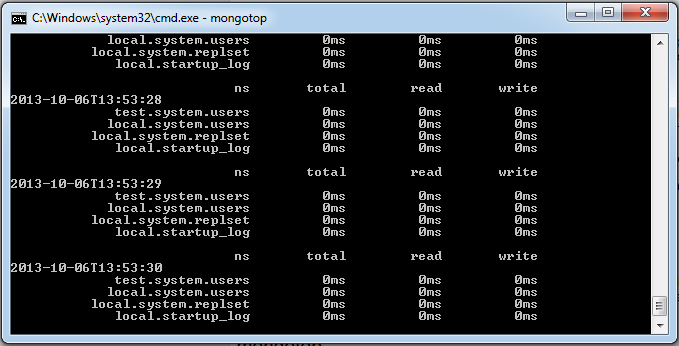
To change the mongotop command so that it returns information with less frequency, you specify a specific number after the mongotop command, for example:
D : set upmongodbb in > mongotop 30
With the above command, every 30 will return values.
In addition to the mongodb tools, 10gen also provides MongoDB Management Service (MMS) that provides a Dashboard.
According to Tutorialspoint
Previous post: Shard in MongoDB
Next article: Relationship in MongoDB
 Relationship in MongoDB
Relationship in MongoDB Reference Database in MongoDB
Reference Database in MongoDB Covered Query in MongoDB
Covered Query in MongoDB Query analysis in MongoDB
Query analysis in MongoDB Atomic Operation in MongoDB
Atomic Operation in MongoDB Advanced index operation in MongoDB
Advanced index operation in MongoDB