How to make wall newspaper 20- 11 on Word professional, simple
- The 20-11 wall quotes are most meaningful and impressive
- November 20: Learn about the historical significance of Vietnamese Teachers' Day
- Good quotations and meanings for teachers on November 20
- Beautiful newspaper form to celebrate Vietnamese Teachers' Day November 20 - 11
Wall newspaper is an indispensable part of activities to welcome November 20 of schools across the country. In these days to express my gratitude to the teachers, generations of students often make wall newspapers, through which they want to send their messages and feelings to silent boatmen. they cross the river.
With the development of technology, instead of drawing wall newspaper on A0 paper like before, now you can completely make wall newspaper directly on Word computer very simple and beautiful like other professional artists. career.
Instructions How to make wall reports in Word professional and beautiful
Step 1:
In order to make a report on Work, you first need to activate the machine and open the work.
Step 2:

After logging into work, you proceed to create the Background in Word to make a wall newspaper.
Step 3:

To make the wall more vivid and beautiful, you should create a border with flowers or eye-catching, vivid borders.
Step 4:

Next you go to the Internet to download the wallpapers with the theme of November 20 on the device, and for the image in the first part of the wall newspaper to bring the atmosphere to welcome the November 20.
Step 5:
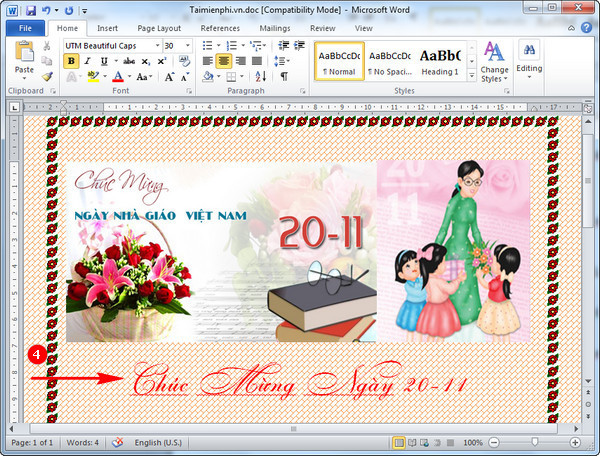
Next, choose the right font to write to the teacher.
Step 6:
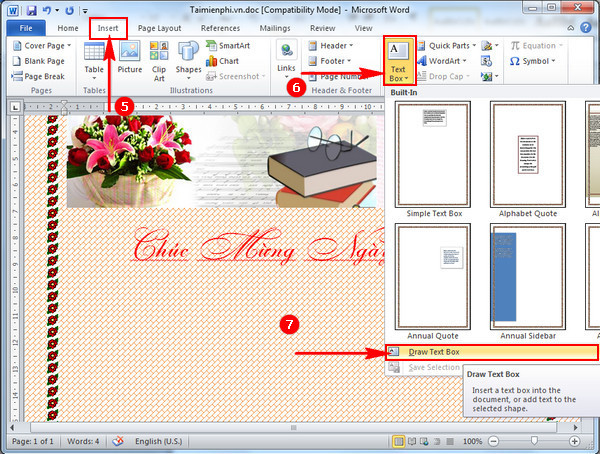
To help the newspaper become more attractive to readers, of course, it is indispensable to have the content for the wall newspaper such as writing about teachers, quizzes, jokes . to perform the operation of inserting text into Work We do the following, at the Insert tab, click the Textbox item and select Drawtext box as shown below.
Step 7:
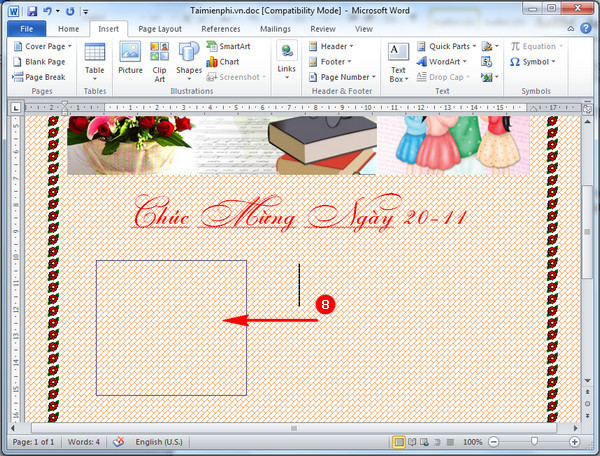
Hover over the computer screen to draw a suitable box to insert poems and puzzles. This helps the newspaper become richer and more eye-catching for viewers.
Step 8:
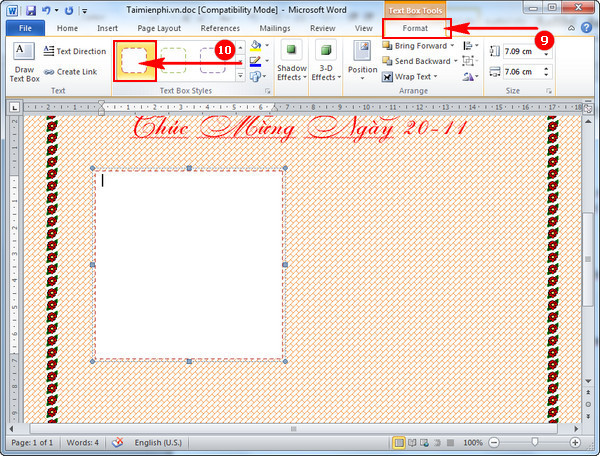
Next we select the Format tab and select a favorite Textbox Styles.
Step 9:
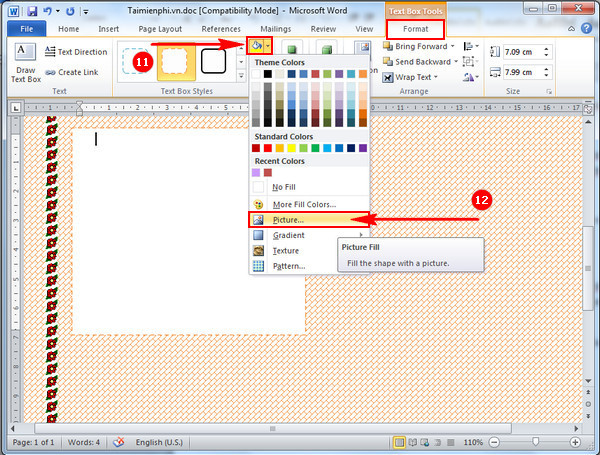
To make the Textbox more beautiful and impressive, you can select the Theme Color icon and select the Picture item to add the wallpaper you want on the wall newspaper.
Step 10:
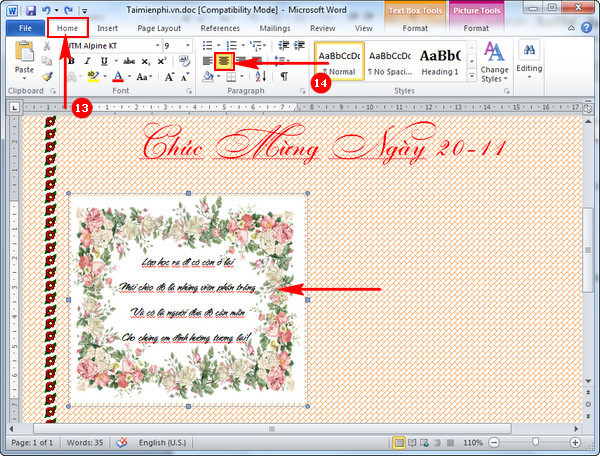
Now you just need to fill in good verses on the topic of November 20 in Work to fit the background images you created earlier.
Note : To limit the white space when writing, you should choose to write the text in the middle of the frame by selecting the Home tab and clicking the Center icon as shown above.
Step 11:
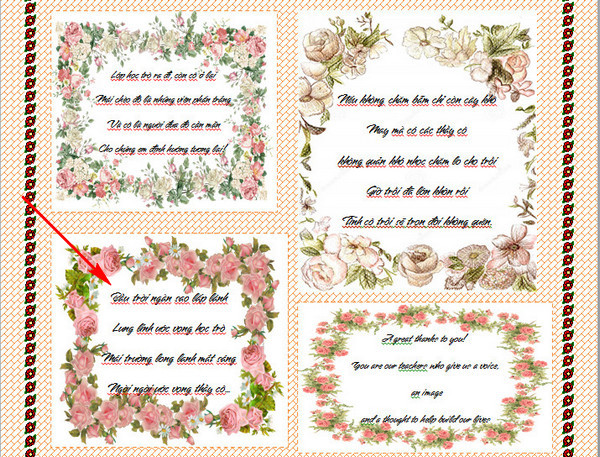
Likewise, we made a way to make a wall newspaper in Word with meaningful poems and beautiful wallpaper frames to decorate.

And this is the result after we have done how to do wall newspaper on Word.
So in this article we have instructed you how to make wall newspaper on Word professional and beautiful, hopefully with this article you will help you so that you can perform a lot of newspapers. wall for teachers right on this Word tool. With this way of doing newspaper on Work, to make it easy and suitable, you should do it on Work 2007.
I wish you all success!