The power off interface on iPhone is very simple, just push the power button on the screen to turn off the computer. If users want to change the source interface on iPhone, you can install SamsungPowerDown tweak. This tweak will turn the power button on the iPhone into the source icon of the Samsung device and add some other options buttons, including Safe Mode, Respring, Power Off, Reboot. Tweaking does not interfere deeply with the system, and the setup interface is also very simple, not having to customize many content. The following article will guide you how to use SamsungPowerDown tweak on iPhone.
- How to display the weather on the iPhone lock screen
- How to adjust the iPhone X unlock icon
- How to access Medical ID right on the lock screen iOS 10 Lock Screen
- How to make a call right on the iPhone lock screen: no need to unlock iOS 10
Instructions to change the interface to power off iPhone
Step 1:
Users access to DevNTNghia source on Cydia source, or go directly to the link below. Refine settings for iOS 11 or later devices that have been jailbroken.
https://devntnghia.github.io/ 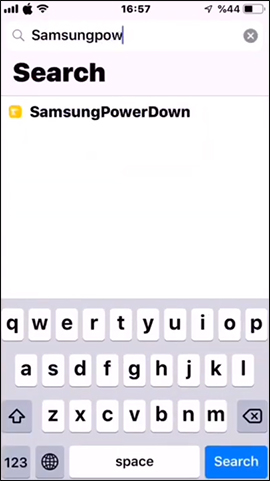
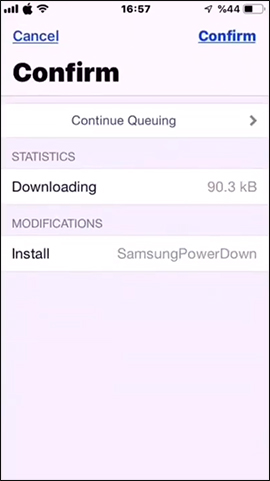
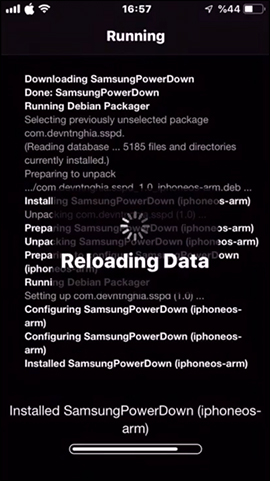
Step 2:
As soon as the user installs, the new interface has been applied to the device. The source interface on iPhone is displayed as shown below.
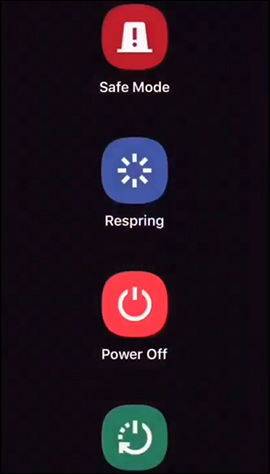
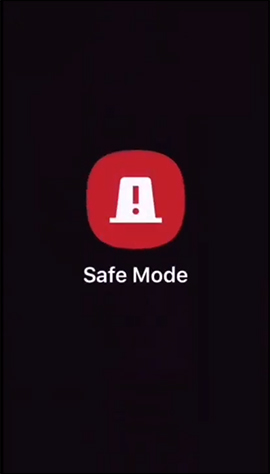
The display modes on the interface include:
- Safe Mode: Safe mode for devices.
- Respring: Resprings iPhone / iPad.
- Power Off: Turn off your device completely
- Reboot: Turn off the device completely and then turn it back on.
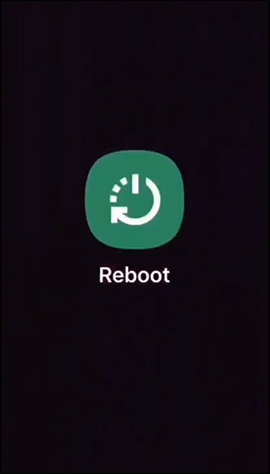


So the power button interface on iPhone has changed and more useful buttons are added. Once successfully installed, the new interface has been applied immediately to the iPhone / iPad and you just need to press the power button to display the new source interface.
I wish you all success!
